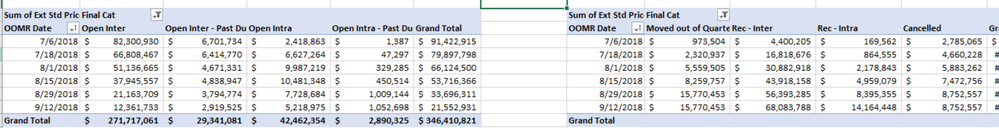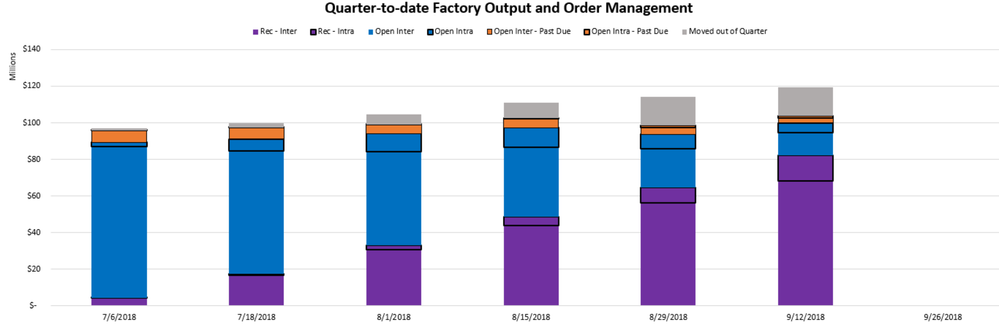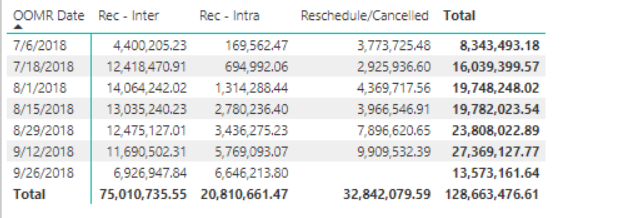Become a Certified Power BI Data Analyst!
Join us for an expert-led overview of the tools and concepts you'll need to pass exam PL-300. The first session starts on June 11th. See you there!
Get registered- Power BI forums
- Get Help with Power BI
- Desktop
- Service
- Report Server
- Power Query
- Mobile Apps
- Developer
- DAX Commands and Tips
- Custom Visuals Development Discussion
- Health and Life Sciences
- Power BI Spanish forums
- Translated Spanish Desktop
- Training and Consulting
- Instructor Led Training
- Dashboard in a Day for Women, by Women
- Galleries
- Webinars and Video Gallery
- Data Stories Gallery
- Themes Gallery
- Contests Gallery
- Quick Measures Gallery
- Notebook Gallery
- Translytical Task Flow Gallery
- R Script Showcase
- Ideas
- Custom Visuals Ideas (read-only)
- Issues
- Issues
- Events
- Upcoming Events
Power BI is turning 10! Let’s celebrate together with dataviz contests, interactive sessions, and giveaways. Register now.
- Power BI forums
- Forums
- Get Help with Power BI
- Desktop
- Trying to create a chart with running total column...
- Subscribe to RSS Feed
- Mark Topic as New
- Mark Topic as Read
- Float this Topic for Current User
- Bookmark
- Subscribe
- Printer Friendly Page
- Mark as New
- Bookmark
- Subscribe
- Mute
- Subscribe to RSS Feed
- Permalink
- Report Inappropriate Content
Trying to create a chart with running total columns
To create this chart in excel, I had to create 2 pivots filtered on different column values because one pivot has a running total for the column values while the other pivot shows the snapshot in time for that column value. How do I create a measure in DAX so that if that row belongs to Category(Rec-Inter,Rec-Intra,Rescheduled) then do a running total of transaction $ or else just return the transaction $ for the date.
I have figured out one half of the DAX query i.e.Measure = CALCULATE([Total Transaction $],FILTER('Union Query',('Union Query'[Final Output]="Rec - Inter"||'Union Query'[Final Output]="Rec - Intra"||'Union Query'[Final Output]="Reschedule/Cancelled")),FILTER('Union Query','Union Query'[OOMR Date]<=MAX('Union Query'[OOMR Date]))) which gives the running total pivot above, but the next half i.e.e where it is any other category how do i get it retunr the transaction $.
Thanks,
Venu
- Mark as New
- Bookmark
- Subscribe
- Mute
- Subscribe to RSS Feed
- Permalink
- Report Inappropriate Content
hi, @venucr9
After my test, In your formula, this condition limits your choice must in the category is "Rec - Intra" or "Rec - Inter" or "Reschedule/Cancelled" and other category could be calculated.
so I think it is not necessary for this formula.
If it is not your case, please share pbix file or some data sample and expected output . You can upload it to OneDrive or Dropbox and post the link here. Do mask sensitive data before uploading.
Best Regards,
Lin
If this post helps, then please consider Accept it as the solution to help the other members find it more quickly.
Helpful resources
| User | Count |
|---|---|
| 84 | |
| 76 | |
| 74 | |
| 48 | |
| 39 |
| User | Count |
|---|---|
| 114 | |
| 56 | |
| 51 | |
| 42 | |
| 42 |