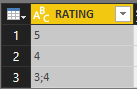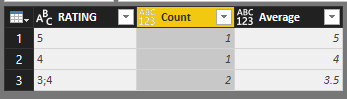Fabric Data Days starts November 4th!
Advance your Data & AI career with 50 days of live learning, dataviz contests, hands-on challenges, study groups & certifications and more!
Get registered- Power BI forums
- Get Help with Power BI
- Desktop
- Service
- Report Server
- Power Query
- Mobile Apps
- Developer
- DAX Commands and Tips
- Custom Visuals Development Discussion
- Health and Life Sciences
- Power BI Spanish forums
- Translated Spanish Desktop
- Training and Consulting
- Instructor Led Training
- Dashboard in a Day for Women, by Women
- Galleries
- Data Stories Gallery
- Themes Gallery
- Contests Gallery
- QuickViz Gallery
- Quick Measures Gallery
- Visual Calculations Gallery
- Notebook Gallery
- Translytical Task Flow Gallery
- TMDL Gallery
- R Script Showcase
- Webinars and Video Gallery
- Ideas
- Custom Visuals Ideas (read-only)
- Issues
- Issues
- Events
- Upcoming Events
Get Fabric Certified for FREE during Fabric Data Days. Don't miss your chance! Request now
- Power BI forums
- Forums
- Get Help with Power BI
- Desktop
- Re: Trying to create Custom Column to Average the ...
- Subscribe to RSS Feed
- Mark Topic as New
- Mark Topic as Read
- Float this Topic for Current User
- Bookmark
- Subscribe
- Printer Friendly Page
- Mark as New
- Bookmark
- Subscribe
- Mute
- Subscribe to RSS Feed
- Permalink
- Report Inappropriate Content
Trying to create Custom Column to Average the Values in Multiple Columns
I have a column that may contain zero or multiple values delimited by a semi-colon.
| RATING |
| 5 |
| 4 |
| 3;4 |
I would like to average the the ratings in a new custom column. My ideal end-result would be something along the lines of:
| RATING | Count of RATING | AVG of Rating |
| 5 | 1 | 5 |
| 4 | 1 | 4 |
| 3;4 | 2 | 3.5 |
Any recommendations?
Solved! Go to Solution.
- Mark as New
- Bookmark
- Subscribe
- Mute
- Subscribe to RSS Feed
- Permalink
- Report Inappropriate Content
Hi @Anonymous,
You can follow below steps(Query editor) to achieve your requirement.
Source table:
Add custom column to get the column of subitems.
Count = Table.AddColumn(#"Changed Type", "Count", each if Text.Contains([RATING],";") then List.Count(Text.Split([RATING],";")) else 1)
Add custom column to get the average of subitems.
Average = Table.AddColumn(Count, "Average", each if Text.Contains([RATING],";") then List.Average(List.Transform(Text.Split([RATING],";"), each Number.FromText(_))) else Number.FromText([RATING]))
Test more records:
Full Query:
let
Source = Excel.Workbook(File.Contents("C:\Users\xxxxx\Desktop\test.xlsx"), null, true),
Sheet8_Sheet = Source{[Item="Sheet8",Kind="Sheet"]}[Data],
#"Promoted Headers" = Table.PromoteHeaders(Sheet8_Sheet),
#"Changed Type" = Table.TransformColumnTypes(#"Promoted Headers",{{"RATING", type text}}),
Count = Table.AddColumn(#"Changed Type", "Count", each if Text.Contains([RATING],";") then
List.Count(Text.Split([RATING],";")) else 1),
Average = Table.AddColumn(Count, "Average",
each if Text.Contains([RATING],";") then
List.Average(List.Transform(Text.Split([RATING],";"), each Number.FromText(_))) else Number.FromText([RATING]))
in
Average
Comments.
Text.Split : split the text by ";".
List.Transform : transform a text list to number list.(the prerequisite steps)
List.Average : get the average of the list. (only work on numeric list)
Regards,
Xiaoxin Sheng
- Mark as New
- Bookmark
- Subscribe
- Mute
- Subscribe to RSS Feed
- Permalink
- Report Inappropriate Content
Hi @Anonymous,
You can follow below steps(Query editor) to achieve your requirement.
Source table:
Add custom column to get the column of subitems.
Count = Table.AddColumn(#"Changed Type", "Count", each if Text.Contains([RATING],";") then List.Count(Text.Split([RATING],";")) else 1)
Add custom column to get the average of subitems.
Average = Table.AddColumn(Count, "Average", each if Text.Contains([RATING],";") then List.Average(List.Transform(Text.Split([RATING],";"), each Number.FromText(_))) else Number.FromText([RATING]))
Test more records:
Full Query:
let
Source = Excel.Workbook(File.Contents("C:\Users\xxxxx\Desktop\test.xlsx"), null, true),
Sheet8_Sheet = Source{[Item="Sheet8",Kind="Sheet"]}[Data],
#"Promoted Headers" = Table.PromoteHeaders(Sheet8_Sheet),
#"Changed Type" = Table.TransformColumnTypes(#"Promoted Headers",{{"RATING", type text}}),
Count = Table.AddColumn(#"Changed Type", "Count", each if Text.Contains([RATING],";") then
List.Count(Text.Split([RATING],";")) else 1),
Average = Table.AddColumn(Count, "Average",
each if Text.Contains([RATING],";") then
List.Average(List.Transform(Text.Split([RATING],";"), each Number.FromText(_))) else Number.FromText([RATING]))
in
Average
Comments.
Text.Split : split the text by ";".
List.Transform : transform a text list to number list.(the prerequisite steps)
List.Average : get the average of the list. (only work on numeric list)
Regards,
Xiaoxin Sheng
- Mark as New
- Bookmark
- Subscribe
- Mute
- Subscribe to RSS Feed
- Permalink
- Report Inappropriate Content
After you've split the Column in the Query Editor - select the unique row identifier column (or index column)
still in the Query Editor - Transform Tab - click Unpivot Other Columns - then Home tab - Close and Apply
Then create 2 Measures
Ratings Measure = COUNTROWS ( Table ) and
Avg Rating Measure = DIVIDE ( SUM (Table[Value] ), [Ratings Measure], 0 )
Then here's the Table Visual
- Mark as New
- Bookmark
- Subscribe
- Mute
- Subscribe to RSS Feed
- Permalink
- Report Inappropriate Content
Here's what I've tried so far:
1. Split the column [RATING] be deliminator
2. Creating a custom column and trying to figure out the DAX function to get what i want
I'm somewhat new, so I'm quickly runningout of ideas.
- Mark as New
- Bookmark
- Subscribe
- Mute
- Subscribe to RSS Feed
- Permalink
- Report Inappropriate Content
It's not very pretty (so you might keep hunting) but this worked for me:
- Do your column split in the Data query
- Add an Index column in the Query so that each row as a unique identifier
- Create an 'OverallRank' calculated measure to find the average:
- overallRank = (SUM([Rating.1])+SUM([Rating.2])+SUM([Rating.3]))/(COUNTA([Rating.1])+COUNTA([Rating.2])+COUNTA([Rating.3]))
The end result looks like this:
Helpful resources

Fabric Data Days
Advance your Data & AI career with 50 days of live learning, contests, hands-on challenges, study groups & certifications and more!

Power BI Monthly Update - October 2025
Check out the October 2025 Power BI update to learn about new features.