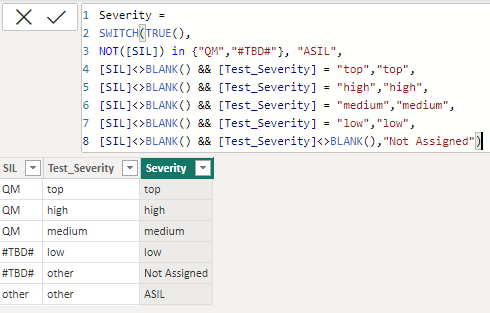FabCon is coming to Atlanta
Join us at FabCon Atlanta from March 16 - 20, 2026, for the ultimate Fabric, Power BI, AI and SQL community-led event. Save $200 with code FABCOMM.
Register now!- Power BI forums
- Get Help with Power BI
- Desktop
- Service
- Report Server
- Power Query
- Mobile Apps
- Developer
- DAX Commands and Tips
- Custom Visuals Development Discussion
- Health and Life Sciences
- Power BI Spanish forums
- Translated Spanish Desktop
- Training and Consulting
- Instructor Led Training
- Dashboard in a Day for Women, by Women
- Galleries
- Data Stories Gallery
- Themes Gallery
- Contests Gallery
- QuickViz Gallery
- Quick Measures Gallery
- Visual Calculations Gallery
- Notebook Gallery
- Translytical Task Flow Gallery
- TMDL Gallery
- R Script Showcase
- Webinars and Video Gallery
- Ideas
- Custom Visuals Ideas (read-only)
- Issues
- Issues
- Events
- Upcoming Events
The Power BI Data Visualization World Championships is back! Get ahead of the game and start preparing now! Learn more
- Power BI forums
- Forums
- Get Help with Power BI
- Desktop
- Re: Try using Switch but got error: A table multi...
- Subscribe to RSS Feed
- Mark Topic as New
- Mark Topic as Read
- Float this Topic for Current User
- Bookmark
- Subscribe
- Printer Friendly Page
- Mark as New
- Bookmark
- Subscribe
- Mute
- Subscribe to RSS Feed
- Permalink
- Report Inappropriate Content
Try using Switch but got error: A table multiple values was supplied where a ...
Hello, im trying making a column using Switch function, got this error: "A table of multiple values was supplied where a single value was expected" and i don't know how to resolve it. Does anyone has any idea what can i do?
This is the function:
Severity:
- ASIL : ASIL rated, i.e. neither 'QM' nor '#TBD#'
- top : not ASIL rated and test severity 'top'
- high : not ASIL rated and test severity 'high'
- medium : not ASIL rated and test severity 'medium'
- low : not ASIL rated and test severity 'low'
- Not Assigned : not ASIL rated and test severity not specified
Solved! Go to Solution.
- Mark as New
- Bookmark
- Subscribe
- Mute
- Subscribe to RSS Feed
- Permalink
- Report Inappropriate Content
Hi, @uif19085
You can try the following methods.
Severity =
SWITCH(TRUE(),
NOT([SIL]) in {"QM","#TBD#"}, "ASIL",
[SIL]<>BLANK() && [Test_Severity] = "top","top",
[SIL]<>BLANK() && [Test_Severity] = "high","high",
[SIL]<>BLANK() && [Test_Severity] = "medium","medium",
[SIL]<>BLANK() && [Test_Severity] = "low","low",
[SIL]<>BLANK() && [Test_Severity]<>BLANK(),"Not Assigned")Is this the result you expect?
Best Regards,
Community Support Team _Charlotte
If this post helps, then please consider Accept it as the solution to help the other members find it more quickly.
- Mark as New
- Bookmark
- Subscribe
- Mute
- Subscribe to RSS Feed
- Permalink
- Report Inappropriate Content
Yes, it works, but had to replace every "<>" with "="
- Mark as New
- Bookmark
- Subscribe
- Mute
- Subscribe to RSS Feed
- Permalink
- Report Inappropriate Content
Hi, @uif19085
You can try the following methods.
Severity =
SWITCH(TRUE(),
NOT([SIL]) in {"QM","#TBD#"}, "ASIL",
[SIL]<>BLANK() && [Test_Severity] = "top","top",
[SIL]<>BLANK() && [Test_Severity] = "high","high",
[SIL]<>BLANK() && [Test_Severity] = "medium","medium",
[SIL]<>BLANK() && [Test_Severity] = "low","low",
[SIL]<>BLANK() && [Test_Severity]<>BLANK(),"Not Assigned")Is this the result you expect?
Best Regards,
Community Support Team _Charlotte
If this post helps, then please consider Accept it as the solution to help the other members find it more quickly.
- Mark as New
- Bookmark
- Subscribe
- Mute
- Subscribe to RSS Feed
- Permalink
- Report Inappropriate Content
Yes, it works, but had to replace every "<>" with "="
- Mark as New
- Bookmark
- Subscribe
- Mute
- Subscribe to RSS Feed
- Permalink
- Report Inappropriate Content
hi @uif19085
try like:
Helpful resources

Power BI Dataviz World Championships
The Power BI Data Visualization World Championships is back! Get ahead of the game and start preparing now!

| User | Count |
|---|---|
| 38 | |
| 36 | |
| 33 | |
| 32 | |
| 29 |
| User | Count |
|---|---|
| 129 | |
| 88 | |
| 79 | |
| 68 | |
| 63 |