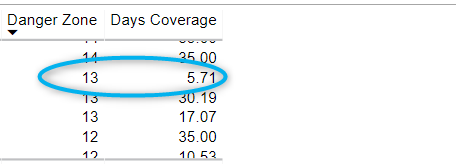Fabric Data Days starts November 4th!
Advance your Data & AI career with 50 days of live learning, dataviz contests, hands-on challenges, study groups & certifications and more!
Get registered- Power BI forums
- Get Help with Power BI
- Desktop
- Service
- Report Server
- Power Query
- Mobile Apps
- Developer
- DAX Commands and Tips
- Custom Visuals Development Discussion
- Health and Life Sciences
- Power BI Spanish forums
- Translated Spanish Desktop
- Training and Consulting
- Instructor Led Training
- Dashboard in a Day for Women, by Women
- Galleries
- Data Stories Gallery
- Themes Gallery
- Contests Gallery
- Quick Measures Gallery
- Visual Calculations Gallery
- Notebook Gallery
- Translytical Task Flow Gallery
- TMDL Gallery
- R Script Showcase
- Webinars and Video Gallery
- Ideas
- Custom Visuals Ideas (read-only)
- Issues
- Issues
- Events
- Upcoming Events
Join us at FabCon Atlanta from March 16 - 20, 2026, for the ultimate Fabric, Power BI, AI and SQL community-led event. Save $200 with code FABCOMM. Register now.
- Power BI forums
- Forums
- Get Help with Power BI
- Desktop
- Trouble with IF Function
- Subscribe to RSS Feed
- Mark Topic as New
- Mark Topic as Read
- Float this Topic for Current User
- Bookmark
- Subscribe
- Printer Friendly Page
- Mark as New
- Bookmark
- Subscribe
- Mute
- Subscribe to RSS Feed
- Permalink
- Report Inappropriate Content
Trouble with IF Function
Hi All,
I am trying to create a calculated measure that would assign a value of 1 (if true), and 0 (if false).
My IF function is not returning the info in my graph data when i try to create this measure. A screenshot is attached, i am trying to give a value of 1 if Danger Zone > Days Coverage.
I am trying to do: In Danger ? = If([danger zone]>[Days Coverage],1,0) or something similar. It won't let me bring in danger zone or days coverage. I have looked into creating a column as well.
Solved! Go to Solution.
- Mark as New
- Bookmark
- Subscribe
- Mute
- Subscribe to RSS Feed
- Permalink
- Report Inappropriate Content
Hi @Anonymous ,
Can you please post some sample data or at the very least your datamodel structure? You show picture of a table visual, a visual that typically aggregates values. If this is the original datasource, or you want this to be a measure, you might try
Measure = IF(SELECTEDVALUE(Table[Danger Zone], 0) > SUM(Table[Days Coverage]), 1, 0)
CalculatedCOlumn = IF(Table[Danger Zone] > Table[Days Coverage], 1, 0)Let me know if this helps
Kind regards
Djerro123
-------------------------------
If this answered your question, please mark it as the Solution. This also helps others to find what they are looking for.
Keep those thumbs up coming! 🙂
Did I answer your question? Mark my post as a solution!
Proud to be a Super User!
- Mark as New
- Bookmark
- Subscribe
- Mute
- Subscribe to RSS Feed
- Permalink
- Report Inappropriate Content
Hi @Anonymous ,
Can you please post some sample data or at the very least your datamodel structure? You show picture of a table visual, a visual that typically aggregates values. If this is the original datasource, or you want this to be a measure, you might try
Measure = IF(SELECTEDVALUE(Table[Danger Zone], 0) > SUM(Table[Days Coverage]), 1, 0)
CalculatedCOlumn = IF(Table[Danger Zone] > Table[Days Coverage], 1, 0)Let me know if this helps
Kind regards
Djerro123
-------------------------------
If this answered your question, please mark it as the Solution. This also helps others to find what they are looking for.
Keep those thumbs up coming! 🙂
Did I answer your question? Mark my post as a solution!
Proud to be a Super User!
Helpful resources

FabCon Global Hackathon
Join the Fabric FabCon Global Hackathon—running virtually through Nov 3. Open to all skill levels. $10,000 in prizes!

Power BI Monthly Update - October 2025
Check out the October 2025 Power BI update to learn about new features.

| User | Count |
|---|---|
| 76 | |
| 38 | |
| 31 | |
| 27 | |
| 26 |