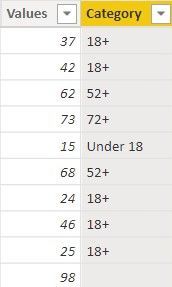FabCon is coming to Atlanta
Join us at FabCon Atlanta from March 16 - 20, 2026, for the ultimate Fabric, Power BI, AI and SQL community-led event. Save $200 with code FABCOMM.
Register now!- Power BI forums
- Get Help with Power BI
- Desktop
- Service
- Report Server
- Power Query
- Mobile Apps
- Developer
- DAX Commands and Tips
- Custom Visuals Development Discussion
- Health and Life Sciences
- Power BI Spanish forums
- Translated Spanish Desktop
- Training and Consulting
- Instructor Led Training
- Dashboard in a Day for Women, by Women
- Galleries
- Data Stories Gallery
- Themes Gallery
- Contests Gallery
- QuickViz Gallery
- Quick Measures Gallery
- Visual Calculations Gallery
- Notebook Gallery
- Translytical Task Flow Gallery
- TMDL Gallery
- R Script Showcase
- Webinars and Video Gallery
- Ideas
- Custom Visuals Ideas (read-only)
- Issues
- Issues
- Events
- Upcoming Events
The Power BI Data Visualization World Championships is back! Get ahead of the game and start preparing now! Learn more
- Power BI forums
- Forums
- Get Help with Power BI
- Desktop
- Re: Tricky IF DAX Formula
- Subscribe to RSS Feed
- Mark Topic as New
- Mark Topic as Read
- Float this Topic for Current User
- Bookmark
- Subscribe
- Printer Friendly Page
- Mark as New
- Bookmark
- Subscribe
- Mute
- Subscribe to RSS Feed
- Permalink
- Report Inappropriate Content
Tricky IF DAX Formula
Hi Experts
I want to do the following as a either a if or Switch in a calculated column...
18+ should sum from 18 onwards to max value fine
Solved! Go to Solution.
- Mark as New
- Bookmark
- Subscribe
- Mute
- Subscribe to RSS Feed
- Permalink
- Report Inappropriate Content
@Anonymous,
Try this calculated column:
CalculatedColumn =
SWITCH (
TRUE,
RTT[Actual_Weeks_Waiting] >= 78, "78+",
RTT[Actual_Weeks_Waiting] >= 72, "72+",
RTT[Actual_Weeks_Waiting] >= 52, "52+",
RTT[Actual_Weeks_Waiting] >= 18, "18+",
RTT[Actual_Weeks_Waiting] < 18, "Under 18",
BLANK ()
)Did I answer your question? Mark my post as a solution!
Proud to be a Super User!
- Mark as New
- Bookmark
- Subscribe
- Mute
- Subscribe to RSS Feed
- Permalink
- Report Inappropriate Content
Hi @Anonymous,
The problem statement that you have requires you to check for a range instead of checking if it is greater than a particular number. A number like 14 will result "Under 18" but since your second condition is >18, anything that is more than 18 (25, 53, 73, 79) will statisfy that condition and you will get "18+". The rest of the conditions in your code will never even be checked.
You should write the code for checking the ranges like this:
Category = SWITCH(TRUE,
'Table'[Values]<18, "Under 18",
'Table'[Values]>=18 && 'Table'[Values]<52, "18+",
'Table'[Values]>=52 && 'Table'[Values]<72, "52+",
'Table'[Values]>=72 && 'Table'[Values]<78, "72+")
Result:
Did I answer your question? Mark this post as a solution if I did!
- Mark as New
- Bookmark
- Subscribe
- Mute
- Subscribe to RSS Feed
- Permalink
- Report Inappropriate Content
@Anonymous,
Try this calculated column:
CalculatedColumn =
SWITCH (
TRUE,
RTT[Actual_Weeks_Waiting] >= 78, "78+",
RTT[Actual_Weeks_Waiting] >= 72, "72+",
RTT[Actual_Weeks_Waiting] >= 52, "52+",
RTT[Actual_Weeks_Waiting] >= 18, "18+",
RTT[Actual_Weeks_Waiting] < 18, "Under 18",
BLANK ()
)Did I answer your question? Mark my post as a solution!
Proud to be a Super User!
- Mark as New
- Bookmark
- Subscribe
- Mute
- Subscribe to RSS Feed
- Permalink
- Report Inappropriate Content
could you shed some light on the following
link: https://community.powerbi.com/t5/Desktop/Switch-Measure-error/m-p/2825247#M976120
- Mark as New
- Bookmark
- Subscribe
- Mute
- Subscribe to RSS Feed
- Permalink
- Report Inappropriate Content
@Anonymous,
I looked at your other post and noticed a missing close parenthesis at the end.
Did I answer your question? Mark my post as a solution!
Proud to be a Super User!
- Mark as New
- Bookmark
- Subscribe
- Mute
- Subscribe to RSS Feed
- Permalink
- Report Inappropriate Content
Hi - even with that corrected its still not returning back the correct result
- Mark as New
- Bookmark
- Subscribe
- Mute
- Subscribe to RSS Feed
- Permalink
- Report Inappropriate Content
Excellent sir worked.......
- Mark as New
- Bookmark
- Subscribe
- Mute
- Subscribe to RSS Feed
- Permalink
- Report Inappropriate Content
@Anonymous,
Glad to hear it worked. By the way, you can remove the BLANK() argument since it will return BLANK if none of the conditions are met.
Did I answer your question? Mark my post as a solution!
Proud to be a Super User!
Helpful resources

Power BI Monthly Update - November 2025
Check out the November 2025 Power BI update to learn about new features.

Fabric Data Days
Advance your Data & AI career with 50 days of live learning, contests, hands-on challenges, study groups & certifications and more!

| User | Count |
|---|---|
| 58 | |
| 45 | |
| 42 | |
| 21 | |
| 18 |