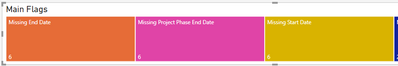Party with Power BI’s own Guy in a Cube
Power BI is turning 10! Tune in for a special live episode on July 24 with behind-the-scenes stories, product evolution highlights, and a sneak peek at what’s in store for the future.
Save the date- Power BI forums
- Get Help with Power BI
- Desktop
- Service
- Report Server
- Power Query
- Mobile Apps
- Developer
- DAX Commands and Tips
- Custom Visuals Development Discussion
- Health and Life Sciences
- Power BI Spanish forums
- Translated Spanish Desktop
- Training and Consulting
- Instructor Led Training
- Dashboard in a Day for Women, by Women
- Galleries
- Webinars and Video Gallery
- Data Stories Gallery
- Themes Gallery
- Contests Gallery
- Quick Measures Gallery
- Notebook Gallery
- Translytical Task Flow Gallery
- R Script Showcase
- Ideas
- Custom Visuals Ideas (read-only)
- Issues
- Issues
- Events
- Upcoming Events
Enhance your career with this limited time 50% discount on Fabric and Power BI exams. Ends August 31st. Request your voucher.
- Power BI forums
- Forums
- Get Help with Power BI
- Desktop
- Re: Treemap with multiple Values not filtering
- Subscribe to RSS Feed
- Mark Topic as New
- Mark Topic as Read
- Float this Topic for Current User
- Bookmark
- Subscribe
- Printer Friendly Page
- Mark as New
- Bookmark
- Subscribe
- Mute
- Subscribe to RSS Feed
- Permalink
- Report Inappropriate Content
Treemap with multiple Values not filtering
Hi,
I am working on a data quality report and I have a table with some columns with " Potential Flags" such as "Missing Start Date" that have 1 or 0 values based on formulas. I was able to create a treemap and adding all these different columns to the Values using Sum and it brings what I need. Although when I click on it I was expecting it to filter the other tables and visuals that I have but nothing happens. I know it may be because I am summing the ones and zeros and the 0 are also part of the calculation. But I don`t see any other way around.
Any ideas?
- Mark as New
- Bookmark
- Subscribe
- Mute
- Subscribe to RSS Feed
- Permalink
- Report Inappropriate Content
Hi @Bgcunha
Are these other tables and visuals from different data sources? If so please make sure there is a relationship created between the tables.
If this is not the issue then please could you share the PBIX report removing any sensitive data.
- Mark as New
- Bookmark
- Subscribe
- Mute
- Subscribe to RSS Feed
- Permalink
- Report Inappropriate Content
Hi @Seanan!
I really appreciate your help willingness to help and prompt response, although in this case if I remove the sensitive data I end up with nothing. lol
But I will try to explain as best as I can the database.
It is just one table, so no relationships needed. This table has Project data and some calculated columns(SQL) for flags using 1 for True and 0 for False.
Project Code | Project Name | Date | State | Type | Flag No Date | Flag No State | Flag No Type
123 | Project X | | Open | | 1 | 0 | 1
145 | Project Y | 08/16| | Internal | 0 | 1 | 0
167 | Project W | |Closed| Internal | 1 | 0 | 0
On the visualization I have the treemap with the Columns Flag No Date, Flag No State and Flag No Type in the Values with Sum. Than I have a simple table to display the data with Project Code | Project Name | Date | State | Type that I wish was filtered when I click on the treemap, but it brings all the data no matter which flag I click.
Thank you
Helpful resources

Power BI Monthly Update - July 2025
Check out the July 2025 Power BI update to learn about new features.

| User | Count |
|---|---|
| 73 | |
| 72 | |
| 37 | |
| 31 | |
| 26 |
| User | Count |
|---|---|
| 95 | |
| 50 | |
| 43 | |
| 40 | |
| 35 |