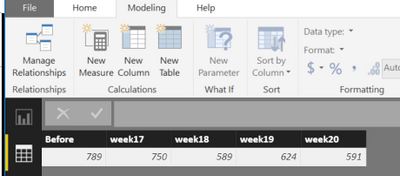Join us at FabCon Vienna from September 15-18, 2025
The ultimate Fabric, Power BI, SQL, and AI community-led learning event. Save €200 with code FABCOMM.
Get registered- Power BI forums
- Get Help with Power BI
- Desktop
- Service
- Report Server
- Power Query
- Mobile Apps
- Developer
- DAX Commands and Tips
- Custom Visuals Development Discussion
- Health and Life Sciences
- Power BI Spanish forums
- Translated Spanish Desktop
- Training and Consulting
- Instructor Led Training
- Dashboard in a Day for Women, by Women
- Galleries
- Data Stories Gallery
- Themes Gallery
- Contests Gallery
- Quick Measures Gallery
- Notebook Gallery
- Translytical Task Flow Gallery
- TMDL Gallery
- R Script Showcase
- Webinars and Video Gallery
- Ideas
- Custom Visuals Ideas (read-only)
- Issues
- Issues
- Events
- Upcoming Events
Compete to become Power BI Data Viz World Champion! First round ends August 18th. Get started.
- Power BI forums
- Forums
- Get Help with Power BI
- Desktop
- Transpose with DAX
- Subscribe to RSS Feed
- Mark Topic as New
- Mark Topic as Read
- Float this Topic for Current User
- Bookmark
- Subscribe
- Printer Friendly Page
- Mark as New
- Bookmark
- Subscribe
- Mute
- Subscribe to RSS Feed
- Permalink
- Report Inappropriate Content
Transpose with DAX
Hi all,
I have calculated new columns (week17-week20) with DAX formulas from another table ('Excel').
( week20 = Table1[week19]+CALCULATE(COUNTA('Excel'[Week]);'Excel'[Week]=20;'Excel'[State]="Open")-CALCULATE(COUNTA('Excel'[Week]);'Excel'[Week]=20;'Excel'[State]="Closed")
These numbers represent the amount of Open workorders at the end of the week. I would like to draw curve with these values (axis=weeks, values=open workorders), but to do that I have to transpose the table into two columns. Is it possible to do that with DAX? I can't do it with power query because the DAX-calculated valued doesn't show there.
Thank's, Oskari
- Mark as New
- Bookmark
- Subscribe
- Mute
- Subscribe to RSS Feed
- Permalink
- Report Inappropriate Content
Hi @OskariNi,
These numbers represent the amount of Open workorders at the end of the week. I would like to draw curve with these values (axis=weeks, values=open workorders), but to do that I have to transpose the table into two columns. Is it possible to do that with DAX?
You can new an other calculated table using UNION() function.
NewTable =
UNION (
SELECTCOLUMNS ( Table1, "Week", "Before", "Value", Table1[Before] ),
SELECTCOLUMNS ( Table1, "Week", "week17", "Value", Table1[week17] ),
SELECTCOLUMNS ( Table1, "Week", "week18", "Value", Table1[week18] ),
SELECTCOLUMNS ( Table1, "Week", "week19", "Value", Table1[week19] ),
SELECTCOLUMNS ( Table1, "Week", "week20", "Value", Table1[week20] )
)
Best regards,
Yuliana Gu
If this post helps, then please consider Accept it as the solution to help the other members find it more quickly.
- Mark as New
- Bookmark
- Subscribe
- Mute
- Subscribe to RSS Feed
- Permalink
- Report Inappropriate Content
Thank you
- Mark as New
- Bookmark
- Subscribe
- Mute
- Subscribe to RSS Feed
- Permalink
- Report Inappropriate Content
Hi @OskariNi
This calculated table might get close
Table =
SUMMARIZECOLUMNS(
'Excel'[Week],
"Value",
CALCULATE(COUNTA('Excel'[Week]),'Excel'[State]="Open")
-
CALCULATE(COUNTA('Excel'[Week]),'Excel'[State]="Closed")
)
- Mark as New
- Bookmark
- Subscribe
- Mute
- Subscribe to RSS Feed
- Permalink
- Report Inappropriate Content
Hi @Phil_Seamark,
It's close but the problem is that I need to use the situation of the previous week as a starting point for the next week. This solution gives me the difference between closed and opened per week not the amount of open workorders.
Oskari
- Mark as New
- Bookmark
- Subscribe
- Mute
- Subscribe to RSS Feed
- Permalink
- Report Inappropriate Content
Hi @OskariNi
Is this better?
Table =
SUMMARIZECOLUMNS(
'Excel'[Week],
"Value",
VAR x = MIN('Excel'[Week])
RETURN
CALCULATE(COUNTA('Excel'[Week]),'Excel'[State]="Open",'Excel'[Week]=x )
-
CALCULATE(COUNTA('Excel'[Week]),'Excel'[State]="Closed",'Excel'[Week]=x-1 )
)
- Mark as New
- Bookmark
- Subscribe
- Mute
- Subscribe to RSS Feed
- Permalink
- Report Inappropriate Content
This way below it works for the 2 first weeks (17 and 18) but then 19 is wrong because it doesn't take into account week 17 (it requires a cumulative sum). It would be really easy if I just could flip the row to form a column but I guess that is not possible?
Table2 = SUMMARIZECOLUMNS(
‘Excel’[Week];
"Value"; VAR x = MIN(‘Excel’[Week])
RETURN
CALCULATE(COUNTA(‘Excel’[Week]);’Excel’[State]="Open";’Excel’[Week]=x)
-
CALCULATE(COUNTA(‘Excel’[Week]);’Excel’[State]="Closed";’Excel’[Week]=x)
+
CALCULATE(COUNTA(‘Excel’[Week]);’Excel’[State]="Open";’Excel’[Week]=x-1)
-
CALCULATE(COUNTA(‘Excel’[Week]);’Excel’[State]="Closed";’Excel’[Week]=x-1))