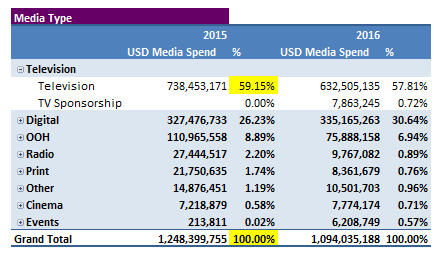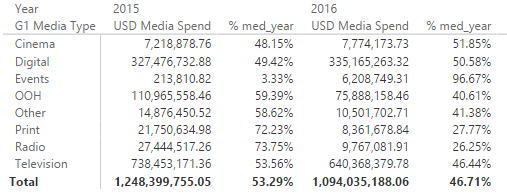Join us at FabCon Vienna from September 15-18, 2025
The ultimate Fabric, Power BI, SQL, and AI community-led learning event. Save €200 with code FABCOMM.
Get registered- Power BI forums
- Get Help with Power BI
- Desktop
- Service
- Report Server
- Power Query
- Mobile Apps
- Developer
- DAX Commands and Tips
- Custom Visuals Development Discussion
- Health and Life Sciences
- Power BI Spanish forums
- Translated Spanish Desktop
- Training and Consulting
- Instructor Led Training
- Dashboard in a Day for Women, by Women
- Galleries
- Data Stories Gallery
- Themes Gallery
- Contests Gallery
- Quick Measures Gallery
- Notebook Gallery
- Translytical Task Flow Gallery
- TMDL Gallery
- R Script Showcase
- Webinars and Video Gallery
- Ideas
- Custom Visuals Ideas (read-only)
- Issues
- Issues
- Events
- Upcoming Events
Compete to become Power BI Data Viz World Champion! First round ends August 18th. Get started.
- Power BI forums
- Forums
- Get Help with Power BI
- Desktop
- Transpose '% of row' DAX formula to '% of column'
- Subscribe to RSS Feed
- Mark Topic as New
- Mark Topic as Read
- Float this Topic for Current User
- Bookmark
- Subscribe
- Printer Friendly Page
- Mark as New
- Bookmark
- Subscribe
- Mute
- Subscribe to RSS Feed
- Permalink
- Report Inappropriate Content
Transpose '% of row' DAX formula to '% of column'
Hi there, first post and new user of powerBI. Screenshots are of pivot tables in excel I am recreating in PowerBI.
I need help transposing my current formula for calculating the % of row total (working here in table 1):
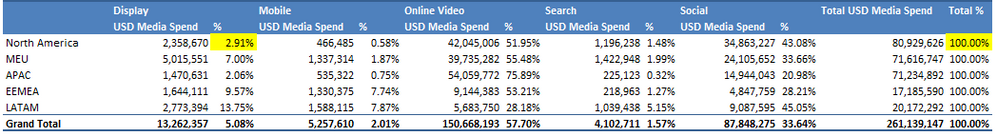
% = SUM(ttData[USD Media Spend]) / CALCULATE(SUM(ttData[USD Media Spend]),ALLSELECTED(ttData[G2 Media Type]))
I now need to calculate the column total as seen here:
Here is my current formula:
% = DIVIDE (
SUM(ttData[USD Media Spend]),
CALCULATE (
SUM(ttData[USD Media Spend]),
ALLSELECTED(ttData[Year])))
Of which the outcome is this:
Its obviously not quite right! Any help is appreciated. Very new to DAX. Thank you.
Solved! Go to Solution.
- Mark as New
- Bookmark
- Subscribe
- Mute
- Subscribe to RSS Feed
- Permalink
- Report Inappropriate Content
Hi
Instead of allselected for the year i think you need media type
Mike
- Mark as New
- Bookmark
- Subscribe
- Mute
- Subscribe to RSS Feed
- Permalink
- Report Inappropriate Content
Hi
Instead of allselected for the year i think you need media type
Mike