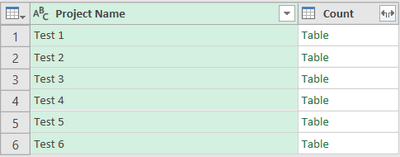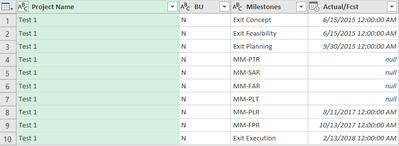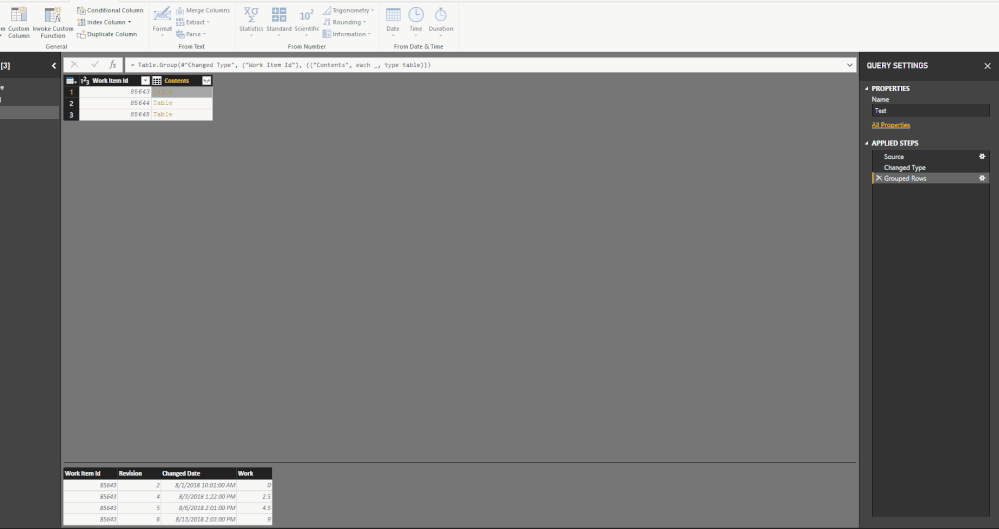FabCon is coming to Atlanta
Join us at FabCon Atlanta from March 16 - 20, 2026, for the ultimate Fabric, Power BI, AI and SQL community-led event. Save $200 with code FABCOMM.
Register now!- Power BI forums
- Get Help with Power BI
- Desktop
- Service
- Report Server
- Power Query
- Mobile Apps
- Developer
- DAX Commands and Tips
- Custom Visuals Development Discussion
- Health and Life Sciences
- Power BI Spanish forums
- Translated Spanish Desktop
- Training and Consulting
- Instructor Led Training
- Dashboard in a Day for Women, by Women
- Galleries
- Data Stories Gallery
- Themes Gallery
- Contests Gallery
- Quick Measures Gallery
- Notebook Gallery
- Translytical Task Flow Gallery
- TMDL Gallery
- R Script Showcase
- Webinars and Video Gallery
- Ideas
- Custom Visuals Ideas (read-only)
- Issues
- Issues
- Events
- Upcoming Events
Join the Fabric FabCon Global Hackathon—running virtually through Nov 3. Open to all skill levels. $10,000 in prizes! Register now.
- Power BI forums
- Forums
- Get Help with Power BI
- Desktop
- Re: Transpose and Remove Columns Across Multiple T...
- Subscribe to RSS Feed
- Mark Topic as New
- Mark Topic as Read
- Float this Topic for Current User
- Bookmark
- Subscribe
- Printer Friendly Page
- Mark as New
- Bookmark
- Subscribe
- Mute
- Subscribe to RSS Feed
- Permalink
- Report Inappropriate Content
Transpose and Remove Columns Across Multiple Tables
Hi there!
Lets say I have a data set, in which I have grouped together by Project Name.
Within each project, I have a table containing several dates I want to compare against each other to measure cycle time.
My goal is to delete columns, "project name, BU", then transpose the data, then lastly add computational columns. I can do this on an individual table no problem, but if I wanted to do this to 8 tables at once, and only bring the computational column to the group view, it becomes troublesome.
Solved! Go to Solution.
- Mark as New
- Bookmark
- Subscribe
- Mute
- Subscribe to RSS Feed
- Permalink
- Report Inappropriate Content
HI @bbuchmeyer,
>>Say delete columns, transpose, then like 7 more steps. I have tried to use open parenthese and the "&" symbol to do several steps in one but no luck.
It is possible, you need to use previous steps formula as source of next step and use '_' to replace datasource of first step.
Sample: below bold part need to be apply to all grouped tables.
let
Source = Table.FromRows(Json.Document(Binary.Decompress(Binary.FromText("Vc7LDcAgDAPQXXJGyg9SdkHsv0ZJW1r3Fj2B7TFIqZCysokeeYrQLJtbcl+nATeOzQ7c75AOIfZmS+RHYGPflQEM2QYM2fVh/wbWfN2QLTlgoP8rMQQqr4HzBA==", BinaryEncoding.Base64), Compression.Deflate)), let _t = ((type text) meta [Serialized.Text = true]) in type table [ID = _t, Date = _t, Value = _t]),
#"Changed Type" = Table.TransformColumnTypes(Source,{{"ID", Int64.Type}, {"Date", type date}, {"Value", Int64.Type}}),
#"Changed Type with Locale" = Table.TransformColumnTypes(#"Changed Type", {{"Date", type date}}, "en-GB"),
#"Grouped Rows" = Table.Group(#"Changed Type with Locale", {"ID"}, {{"Contents", each _, type table}}),
#"1" = #"Grouped Rows"{[ID=1]}[Contents],
#"Removed Columns" = Table.RemoveColumns(#"1",{"ID"}),
#"Added Index" = Table.AddIndexColumn(#"Removed Columns", "Index", 1, 1)
in
#"Added Index"
Transformed query:
let
Source = Table.FromRows(Json.Document(Binary.Decompress(Binary.FromText("Vc7LDcAgDAPQXXJGyg9SdkHsv0ZJW1r3Fj2B7TFIqZCysokeeYrQLJtbcl+nATeOzQ7c75AOIfZmS+RHYGPflQEM2QYM2fVh/wbWfN2QLTlgoP8rMQQqr4HzBA==", BinaryEncoding.Base64), Compression.Deflate)), let _t = ((type text) meta [Serialized.Text = true]) in type table [ID = _t, Date = _t, Value = _t]),
#"Changed Type" = Table.TransformColumnTypes(Source,{{"ID", Int64.Type}, {"Date", type date}, {"Value", Int64.Type}}),
#"Changed Type with Locale" = Table.TransformColumnTypes(#"Changed Type", {{"Date", type date}}, "en-GB"),
#"Grouped Rows" = Table.Group(#"Changed Type with Locale", {"ID"}, {{"Contents", each Table.AddIndexColumn(Table.RemoveColumns(_,{"ID"}), "Index", 1, 1), type table}})
in
#"Grouped Rows"
Hope above helps.
Regards,
Xiaoxin Sheng
- Mark as New
- Bookmark
- Subscribe
- Mute
- Subscribe to RSS Feed
- Permalink
- Report Inappropriate Content
HI @bbuchmeyer,
>> I can do this on an individual table no problem, but if I wanted to do this to 8 tables at once, and only bring the computational column to the group view, it becomes troublesome.
For your requirement, you need to customize grouping function to nested with other functions.(bold part)
#"Grouped Rows" = Table.Group(#"Changed Type", {"Work Item Id"}, {{"Contents", each _, type table}})
Sample: add index for all group tables at same time.
BTW, if you confuse to coding formula, you can share some sample data for test.
Regards,
Xiaoxin Sheng
- Mark as New
- Bookmark
- Subscribe
- Mute
- Subscribe to RSS Feed
- Permalink
- Report Inappropriate Content
Thanks! Completely makes sense, but what if it is multiple applications at once?
Say delete columns, transpose, then like 7 more steps. I have tried to use open parenthese and the "&" symbol to do several steps in one but no luck.
Ideas?
- Mark as New
- Bookmark
- Subscribe
- Mute
- Subscribe to RSS Feed
- Permalink
- Report Inappropriate Content
HI @bbuchmeyer,
>>Say delete columns, transpose, then like 7 more steps. I have tried to use open parenthese and the "&" symbol to do several steps in one but no luck.
It is possible, you need to use previous steps formula as source of next step and use '_' to replace datasource of first step.
Sample: below bold part need to be apply to all grouped tables.
let
Source = Table.FromRows(Json.Document(Binary.Decompress(Binary.FromText("Vc7LDcAgDAPQXXJGyg9SdkHsv0ZJW1r3Fj2B7TFIqZCysokeeYrQLJtbcl+nATeOzQ7c75AOIfZmS+RHYGPflQEM2QYM2fVh/wbWfN2QLTlgoP8rMQQqr4HzBA==", BinaryEncoding.Base64), Compression.Deflate)), let _t = ((type text) meta [Serialized.Text = true]) in type table [ID = _t, Date = _t, Value = _t]),
#"Changed Type" = Table.TransformColumnTypes(Source,{{"ID", Int64.Type}, {"Date", type date}, {"Value", Int64.Type}}),
#"Changed Type with Locale" = Table.TransformColumnTypes(#"Changed Type", {{"Date", type date}}, "en-GB"),
#"Grouped Rows" = Table.Group(#"Changed Type with Locale", {"ID"}, {{"Contents", each _, type table}}),
#"1" = #"Grouped Rows"{[ID=1]}[Contents],
#"Removed Columns" = Table.RemoveColumns(#"1",{"ID"}),
#"Added Index" = Table.AddIndexColumn(#"Removed Columns", "Index", 1, 1)
in
#"Added Index"
Transformed query:
let
Source = Table.FromRows(Json.Document(Binary.Decompress(Binary.FromText("Vc7LDcAgDAPQXXJGyg9SdkHsv0ZJW1r3Fj2B7TFIqZCysokeeYrQLJtbcl+nATeOzQ7c75AOIfZmS+RHYGPflQEM2QYM2fVh/wbWfN2QLTlgoP8rMQQqr4HzBA==", BinaryEncoding.Base64), Compression.Deflate)), let _t = ((type text) meta [Serialized.Text = true]) in type table [ID = _t, Date = _t, Value = _t]),
#"Changed Type" = Table.TransformColumnTypes(Source,{{"ID", Int64.Type}, {"Date", type date}, {"Value", Int64.Type}}),
#"Changed Type with Locale" = Table.TransformColumnTypes(#"Changed Type", {{"Date", type date}}, "en-GB"),
#"Grouped Rows" = Table.Group(#"Changed Type with Locale", {"ID"}, {{"Contents", each Table.AddIndexColumn(Table.RemoveColumns(_,{"ID"}), "Index", 1, 1), type table}})
in
#"Grouped Rows"
Hope above helps.
Regards,
Xiaoxin Sheng
Helpful resources

FabCon Global Hackathon
Join the Fabric FabCon Global Hackathon—running virtually through Nov 3. Open to all skill levels. $10,000 in prizes!

Power BI Monthly Update - September 2025
Check out the September 2025 Power BI update to learn about new features.