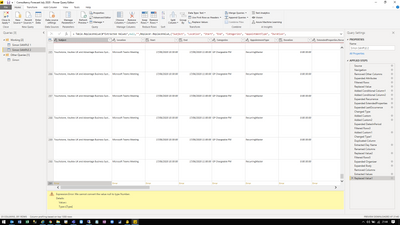Fabric Data Days starts November 4th!
Advance your Data & AI career with 50 days of live learning, dataviz contests, hands-on challenges, study groups & certifications and more!
Get registered- Power BI forums
- Get Help with Power BI
- Desktop
- Service
- Report Server
- Power Query
- Mobile Apps
- Developer
- DAX Commands and Tips
- Custom Visuals Development Discussion
- Health and Life Sciences
- Power BI Spanish forums
- Translated Spanish Desktop
- Training and Consulting
- Instructor Led Training
- Dashboard in a Day for Women, by Women
- Galleries
- Data Stories Gallery
- Themes Gallery
- Contests Gallery
- QuickViz Gallery
- Quick Measures Gallery
- Visual Calculations Gallery
- Notebook Gallery
- Translytical Task Flow Gallery
- TMDL Gallery
- R Script Showcase
- Webinars and Video Gallery
- Ideas
- Custom Visuals Ideas (read-only)
- Issues
- Issues
- Events
- Upcoming Events
Get Fabric Certified for FREE during Fabric Data Days. Don't miss your chance! Request now
- Power BI forums
- Forums
- Get Help with Power BI
- Desktop
- Re: thingRe: Transforming Exchange server data wit...
- Subscribe to RSS Feed
- Mark Topic as New
- Mark Topic as Read
- Float this Topic for Current User
- Bookmark
- Subscribe
- Printer Friendly Page
- Mark as New
- Bookmark
- Subscribe
- Mute
- Subscribe to RSS Feed
- Permalink
- Report Inappropriate Content
Transforming Exchange server data with recurring appointments in Power BI/ Power Query
I have a couple of questions about pulling Exchange server data with recurring appointments into Power BI
- Is there a way to get recurring appointments as separate appointments for each occurrence in Power BI > Power Query ? Right now recurring appointments are returned as a single appointment at first occurrence.
- Also, how can I use the data in attributes section to generate new rows for individual occurrences and append them to the main data?
Solved! Go to Solution.
- Mark as New
- Bookmark
- Subscribe
- Mute
- Subscribe to RSS Feed
- Permalink
- Report Inappropriate Content
When connecting Exchange data, it only has one record for an appointment, no matter it's Single or RecurringMaster. You can expand the attributes columns into the MeetingRequest or Calendar table.
let
Source = Exchange.Contents("xxxxxx@microsoft.com"),
Calendar1 = Source{[Name="Calendar"]}[Data],
#"Expanded Attributes" = Table.ExpandRecordColumn(Calendar1, "Attributes", {"AppointmentType", "Recurrence"}, {"Attributes.AppointmentType", "Attributes.Recurrence"}),
#"Filtered Rows" = Table.SelectRows(#"Expanded Attributes", each ([Attributes.AppointmentType] = "RecurringMaster")),
#"Expanded Attributes.Recurrence" = Table.ExpandRecordColumn(#"Filtered Rows", "Attributes.Recurrence", {"StartDate", "EndDate", "Pattern", "Interval"}, {"Attributes.Recurrence.StartDate", "Attributes.Recurrence.EndDate", "Attributes.Recurrence.Pattern", "Attributes.Recurrence.Interval"})
in
#"Expanded Attributes.Recurrence"
It's not a good practice to have those recurring appointments appeared in the calendar table, because you need to genereate a list of dates between start date and end date for each recurring appointment. It will be a huge table. Then calculate the datediff and mod interval to get those recurring days for each appointment. And it can't work for appointments with NO END DATE. Please see my sample below, I started with above filtered Recurring Appointments records table:
let
Source = Exchange.Contents("xxxxx@microsoft.com"),
Calendar1 = Source{[Name="Calendar"]}[Data],
#"Expanded Attributes" = Table.ExpandRecordColumn(Calendar1, "Attributes", {"AppointmentType", "Recurrence"}, {"Attributes.AppointmentType", "Attributes.Recurrence"}),
#"Filtered Rows" = Table.SelectRows(#"Expanded Attributes", each ([Attributes.AppointmentType] = "RecurringMaster")),
#"Expanded Attributes.Recurrence" = Table.ExpandRecordColumn(#"Filtered Rows", "Attributes.Recurrence", {"StartDate", "EndDate", "Pattern", "Interval"}, {"Attributes.Recurrence.StartDate", "Attributes.Recurrence.EndDate", "Attributes.Recurrence.Pattern", "Attributes.Recurrence.Interval"}),
#"Added Custom" = Table.AddColumn(#"Expanded Attributes.Recurrence", "RecurrenceStartDate", each [Attributes.Recurrence.StartDate]),
#"Added Custom1" = Table.AddColumn(#"Added Custom", "RecurrenceEndDate", each [Attributes.Recurrence.EndDate]),
#"Filtered Rows1" = Table.SelectRows(#"Added Custom1", each ([RecurrenceEndDate] <> null)),
#"Changed Type" = Table.TransformColumnTypes(#"Filtered Rows1",{{"RecurrenceStartDate", type date}, {"RecurrenceEndDate", type date}}),
#"Added Custom2" = Table.AddColumn(#"Changed Type", "DatesInPeriod", each List.Dates([RecurrenceStartDate],Duration.Days(Duration.From([RecurrenceEndDate]-[RecurrenceStartDate])),#duration(1,0,0,0))),
#"Expanded DatesInPeriod" = Table.ExpandListColumn(#"Added Custom2", "DatesInPeriod"),
#"Added Custom3" = Table.AddColumn(#"Expanded DatesInPeriod", "DateDiffModInterval", each Number.Mod(Duration.Days(Duration.From([DatesInPeriod]-[RecurrenceStartDate])),7*[Attributes.Recurrence.Interval])),
#"Filtered Rows2" = Table.SelectRows(#"Added Custom3", each ([DateDiffModInterval] = 0))
in
#"Filtered Rows2"
Regards,
- Mark as New
- Bookmark
- Subscribe
- Mute
- Subscribe to RSS Feed
- Permalink
- Report Inappropriate Content
- Mark as New
- Bookmark
- Subscribe
- Mute
- Subscribe to RSS Feed
- Permalink
- Report Inappropriate Content
@SimonNicholson This error is from one of the columns with a Number Type that has "null" in the column rather than a blank. Go each column that has Number Type and replace "Null" with blank (as is nothing). This should clear the error.
- Mark as New
- Bookmark
- Subscribe
- Mute
- Subscribe to RSS Feed
- Permalink
- Report Inappropriate Content
HI - already done that on all columns
- Mark as New
- Bookmark
- Subscribe
- Mute
- Subscribe to RSS Feed
- Permalink
- Report Inappropriate Content
Any chance you can share the file with me? If not, any chance you delete that one row just to see if works?
- Mark as New
- Bookmark
- Subscribe
- Mute
- Subscribe to RSS Feed
- Permalink
- Report Inappropriate Content
hi - think i figured it out
if the recurrence doesnt have an end date then it errors. so i added in 31/12/2025 and it runs
thanks for the suggestions
- Mark as New
- Bookmark
- Subscribe
- Mute
- Subscribe to RSS Feed
- Permalink
- Report Inappropriate Content
What step on the side does the error occur? Are you able to back out to the step and narrow down the change the created the issue?
- Mark as New
- Bookmark
- Subscribe
- Mute
- Subscribe to RSS Feed
- Permalink
- Report Inappropriate Content
@lamysroe Holy smokes - thanks for the detailed response!
I will need to take some time to review in more detail. (I am not a Power BI expert and work on this when I get time.) Especially the part about Available vs. Used hours. (For that I am currently using separate tabs for each month of the year and assigning a number of available hours to the tab and filtering all visuals on the tab for that particular month.)
I took a similar approach to the queries - i.e. break apart the original data into different transforms and then reassemble them into one at the end.
With regards to Daily recurrences using a number of recurrences vs. an end date, I created a duplicate column for the start date, converted that into a whole number and then added the number of recurrences from the expanded attributes 'recurrence.numberofoccurrences'. I duplicated that column and then converted it back to a date type. This gives me the end date of the recurrence and then I can use DatesInPeriod, expand and ModDiff like you did.
Helpful resources

Fabric Data Days
Advance your Data & AI career with 50 days of live learning, contests, hands-on challenges, study groups & certifications and more!

Power BI Monthly Update - October 2025
Check out the October 2025 Power BI update to learn about new features.