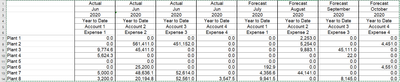FabCon is coming to Atlanta
Join us at FabCon Atlanta from March 16 - 20, 2026, for the ultimate Fabric, Power BI, AI and SQL community-led event. Save $200 with code FABCOMM.
Register now!- Power BI forums
- Get Help with Power BI
- Desktop
- Service
- Report Server
- Power Query
- Mobile Apps
- Developer
- DAX Commands and Tips
- Custom Visuals Development Discussion
- Health and Life Sciences
- Power BI Spanish forums
- Translated Spanish Desktop
- Training and Consulting
- Instructor Led Training
- Dashboard in a Day for Women, by Women
- Galleries
- Data Stories Gallery
- Themes Gallery
- Contests Gallery
- Quick Measures Gallery
- Notebook Gallery
- Translytical Task Flow Gallery
- TMDL Gallery
- R Script Showcase
- Webinars and Video Gallery
- Ideas
- Custom Visuals Ideas (read-only)
- Issues
- Issues
- Events
- Upcoming Events
To celebrate FabCon Vienna, we are offering 50% off select exams. Ends October 3rd. Request your discount now.
- Power BI forums
- Forums
- Get Help with Power BI
- Desktop
- Re: Transform rows to columns
- Subscribe to RSS Feed
- Mark Topic as New
- Mark Topic as Read
- Float this Topic for Current User
- Bookmark
- Subscribe
- Printer Friendly Page
- Mark as New
- Bookmark
- Subscribe
- Mute
- Subscribe to RSS Feed
- Permalink
- Report Inappropriate Content
Transform rows to columns
How can I transform rows 1-6 into columns so that I can correlate them with the plant.
I would like to see Actual/Forecast, Month, Year to date, Account#, and Expense in columns 2,3,4,5,6,7. I believe it will be easier to analyze the data with dashboard if they are all in columns.
Currently, it will be hard for me to relate the data in Plant 1 to the rows 1-6.
| Actual | Actual | Actual | Actual | Forecast | Forecast | Forecast | Forecast | |
| Jun | Jun | Jun | Jun | July | August | September | October | |
| 2020 | 2020 | 2020 | 2020 | 2020 | 2020 | 2020 | 2020 | |
| Year to Date | Year to Date | Year to Date | Year to Date | Year to Date | Year to Date | Year to Date | Year to Date | |
| Account 1 | Account 2 | Account 3 | Account 4 | Account 1 | Account 2 | Account 3 | Account 4 | |
| Expense 1 | Expense 2 | Expense 3 | Expense 4 | Expense 1 | Expense 2 | Expense 3 | Expense 4 | |
| Plant 1 | 0.0 | 0.0 | 0.0 | 0.0 | 0.0 | 2,253.0 | 0.0 | 0.0 |
| Plant 2 | 0.0 | 561,411.0 | 451,152.0 | 0.0 | 0.0 | 5,254.0 | 0.0 | 4,451.0 |
| Plant 3 | 9,774.6 | 45,411.0 | 0.0 | 0.0 | 0.0 | 9,883.1 | 45,111.0 | 0.0 |
| Plant 4 | 5,624.3 | 0.0 | 0.0 | 0.0 | 0.0 | 0.0 | 22.0 | 0.0 |
| Plant 5 | 0.0 | 0.0 | 0.0 | 0.0 | 0.0 | 0.0 | 0.0 | 0.0 |
| Plant 6 | 0.0 | 25,200.0 | 0.0 | 0.0 | 192.9 | 0.0 | 0.0 | 4,551.0 |
| Plant 7 | 5,000.0 | 48,636.1 | 52,614.0 | 0.0 | 4,356.6 | 44,141.0 | 0.0 | 0.0 |
| Plant 8 | 3,200.0 | 20,194.8 | 52,561.0 | 3,547.5 | 9,941.5 | 0.0 | 8,145.0 | 0.0 |
Solved! Go to Solution.
- Mark as New
- Bookmark
- Subscribe
- Mute
- Subscribe to RSS Feed
- Permalink
- Report Inappropriate Content
First step - eliminate the blanks in the header.
| Type | Actual | Actual | Actual | Actual | Forecast | Forecast | Forecast | Forecast |
| Month | Jun | Jun | Jun | Jun | July | August | September | October |
| Year | 2020 | 2020 | 2020 | 2020 | 2020 | 2020 | 2020 | 2020 |
| Measure | Year to Date | Year to Date | Year to Date | Year to Date | Year to Date | Year to Date | Year to Date | Year to Date |
| Account | Account 1 | Account 2 | Account 3 | Account 4 | Account 1 | Account 2 | Account 3 | Account 4 |
| Expense | Expense 1 | Expense 2 | Expense 3 | Expense 4 | Expense 1 | Expense 2 | Expense 3 | Expense 4 |
| Plant 1 | 0 | 0 | 0 | 0 | 0 | 2,253.00 | 0 | 0 |
| Plant 2 | 0 | 561,411.00 | 451,152.00 | 0 | 0 | 5,254.00 | 0 | 4,451.00 |
| Plant 3 | 9,774.60 | 45,411.00 | 0 | 0 | 0 | 9,883.10 | 45,111.00 | 0 |
| Plant 4 | 5,624.30 | 0 | 0 | 0 | 0 | 0 | 22 | 0 |
| Plant 5 | 0 | 0 | 0 | 0 | 0 | 0 | 0 | 0 |
| Plant 6 | 0 | 25,200.00 | 0 | 0 | 192.9 | 0 | 0 | 4,551.00 |
| Plant 7 | 5,000.00 | 48,636.10 | 52,614.00 | 0 | 4,356.60 | 44,141.00 | 0 | 0 |
| Plant 8 | 3,200.00 | 20,194.80 | 52,561.00 | 3,547.50 | 9,941.50 | 0 | 8,145.00 | 0 |
Then you can start transposing and unpivoting
let
Source = Table.FromRows(Json.Document(Binary.Decompress(Binary.FromText("vVHBSsQwEP2VpechJJNJ2h4X1IMgCnqRsodagh5qu2xTcP/eJG1Ndukqe/GQ9s3w5uW9SVVlL8e9ySDbNnas29/BXX8wTT3Yv+EOquyh7+yHa96P3YVve/Tq4/sYhp/N3prPN3Nw+LGxvUde59XUvoUc+fW/YMTUw3jwIb3Uxvabm9r+Y+k9bJumHzsbthnQRiQYEywTTFfz/V23X3vTDd7GjMLsgjHBMsF0Nd/f9dTWsze+chBQScZjK47g3FNaAAkxkUgJEArTCcdwIhRbBI7ly6jlbZWQ58T0pBIV01NCUUgmZoqIlKhE4T6NxORanpAJz2bUBeJaar2IuFCcn1oUJbIyqQnUedA82OPLJBWgpZ4SKQQtTtYklZ73QSBIrD9D4WoZvSAHURIrZkX3OFNfgqKcqWmLpRNTi1jhtNXPInff", BinaryEncoding.Base64), Compression.Deflate)), let _t = ((type nullable text) meta [Serialized.Text = true]) in type table [Column1 = _t, Column2 = _t, Column3 = _t, Column4 = _t, Column5 = _t, Column6 = _t, Column7 = _t, Column8 = _t, Column9 = _t]),
#"Transposed Table" = Table.Transpose(Source),
#"Promoted Headers" = Table.PromoteHeaders(#"Transposed Table", [PromoteAllScalars=true]),
#"Unpivoted Other Columns" = Table.UnpivotOtherColumns(#"Promoted Headers", {"Expense", "Account", "Measure", "Year", "Month", "Type"}, "Attribute", "Value")
in
#"Unpivoted Other Columns"- Mark as New
- Bookmark
- Subscribe
- Mute
- Subscribe to RSS Feed
- Permalink
- Report Inappropriate Content
First step - eliminate the blanks in the header.
| Type | Actual | Actual | Actual | Actual | Forecast | Forecast | Forecast | Forecast |
| Month | Jun | Jun | Jun | Jun | July | August | September | October |
| Year | 2020 | 2020 | 2020 | 2020 | 2020 | 2020 | 2020 | 2020 |
| Measure | Year to Date | Year to Date | Year to Date | Year to Date | Year to Date | Year to Date | Year to Date | Year to Date |
| Account | Account 1 | Account 2 | Account 3 | Account 4 | Account 1 | Account 2 | Account 3 | Account 4 |
| Expense | Expense 1 | Expense 2 | Expense 3 | Expense 4 | Expense 1 | Expense 2 | Expense 3 | Expense 4 |
| Plant 1 | 0 | 0 | 0 | 0 | 0 | 2,253.00 | 0 | 0 |
| Plant 2 | 0 | 561,411.00 | 451,152.00 | 0 | 0 | 5,254.00 | 0 | 4,451.00 |
| Plant 3 | 9,774.60 | 45,411.00 | 0 | 0 | 0 | 9,883.10 | 45,111.00 | 0 |
| Plant 4 | 5,624.30 | 0 | 0 | 0 | 0 | 0 | 22 | 0 |
| Plant 5 | 0 | 0 | 0 | 0 | 0 | 0 | 0 | 0 |
| Plant 6 | 0 | 25,200.00 | 0 | 0 | 192.9 | 0 | 0 | 4,551.00 |
| Plant 7 | 5,000.00 | 48,636.10 | 52,614.00 | 0 | 4,356.60 | 44,141.00 | 0 | 0 |
| Plant 8 | 3,200.00 | 20,194.80 | 52,561.00 | 3,547.50 | 9,941.50 | 0 | 8,145.00 | 0 |
Then you can start transposing and unpivoting
let
Source = Table.FromRows(Json.Document(Binary.Decompress(Binary.FromText("vVHBSsQwEP2VpechJJNJ2h4X1IMgCnqRsodagh5qu2xTcP/eJG1Ndukqe/GQ9s3w5uW9SVVlL8e9ySDbNnas29/BXX8wTT3Yv+EOquyh7+yHa96P3YVve/Tq4/sYhp/N3prPN3Nw+LGxvUde59XUvoUc+fW/YMTUw3jwIb3Uxvabm9r+Y+k9bJumHzsbthnQRiQYEywTTFfz/V23X3vTDd7GjMLsgjHBMsF0Nd/f9dTWsze+chBQScZjK47g3FNaAAkxkUgJEArTCcdwIhRbBI7ly6jlbZWQ58T0pBIV01NCUUgmZoqIlKhE4T6NxORanpAJz2bUBeJaar2IuFCcn1oUJbIyqQnUedA82OPLJBWgpZ4SKQQtTtYklZ73QSBIrD9D4WoZvSAHURIrZkX3OFNfgqKcqWmLpRNTi1jhtNXPInff", BinaryEncoding.Base64), Compression.Deflate)), let _t = ((type nullable text) meta [Serialized.Text = true]) in type table [Column1 = _t, Column2 = _t, Column3 = _t, Column4 = _t, Column5 = _t, Column6 = _t, Column7 = _t, Column8 = _t, Column9 = _t]),
#"Transposed Table" = Table.Transpose(Source),
#"Promoted Headers" = Table.PromoteHeaders(#"Transposed Table", [PromoteAllScalars=true]),
#"Unpivoted Other Columns" = Table.UnpivotOtherColumns(#"Promoted Headers", {"Expense", "Account", "Measure", "Year", "Month", "Type"}, "Attribute", "Value")
in
#"Unpivoted Other Columns"- Mark as New
- Bookmark
- Subscribe
- Mute
- Subscribe to RSS Feed
- Permalink
- Report Inappropriate Content
Hi @lotus22
I've written an article here with a function that lets you achieve this task easily: https://www.thebiccountant.com/2017/06/19/unpivot-by-number-of-columns-and-rows-in-powerbi-and-power...
Please also check the enclosed file on how to apply it to your case.
Imke Feldmann (The BIccountant)
If you liked my solution, please give it a thumbs up. And if I did answer your question, please mark this post as a solution. Thanks!
How to integrate M-code into your solution -- How to get your questions answered quickly -- How to provide sample data -- Check out more PBI- learning resources here -- Performance Tipps for M-queries