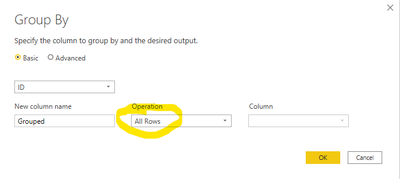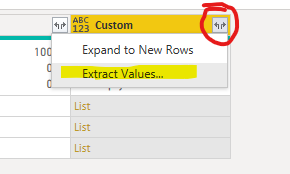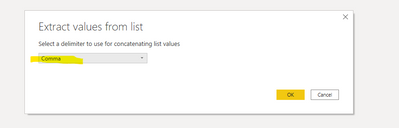FabCon is coming to Atlanta
Join us at FabCon Atlanta from March 16 - 20, 2026, for the ultimate Fabric, Power BI, AI and SQL community-led event. Save $200 with code FABCOMM.
Register now!- Power BI forums
- Get Help with Power BI
- Desktop
- Service
- Report Server
- Power Query
- Mobile Apps
- Developer
- DAX Commands and Tips
- Custom Visuals Development Discussion
- Health and Life Sciences
- Power BI Spanish forums
- Translated Spanish Desktop
- Training and Consulting
- Instructor Led Training
- Dashboard in a Day for Women, by Women
- Galleries
- Data Stories Gallery
- Themes Gallery
- Contests Gallery
- Quick Measures Gallery
- Notebook Gallery
- Translytical Task Flow Gallery
- TMDL Gallery
- R Script Showcase
- Webinars and Video Gallery
- Ideas
- Custom Visuals Ideas (read-only)
- Issues
- Issues
- Events
- Upcoming Events
To celebrate FabCon Vienna, we are offering 50% off select exams. Ends October 3rd. Request your discount now.
- Power BI forums
- Forums
- Get Help with Power BI
- Desktop
- Transform multiple statusChanges to a single entry...
- Subscribe to RSS Feed
- Mark Topic as New
- Mark Topic as Read
- Float this Topic for Current User
- Bookmark
- Subscribe
- Printer Friendly Page
- Mark as New
- Bookmark
- Subscribe
- Mute
- Subscribe to RSS Feed
- Permalink
- Report Inappropriate Content
Transform multiple statusChanges to a single entry (a list separated by delimiters, ordered by date)
Hi there!
I would like to transform table A to table B - DAX or Power Query, no specific preferences!
| Table A | ||
| ChangedDate | ID | NewStatus |
| 1-Jan-20 | 1 | Trial |
| 3-Apr-20 | 1 | Subscribed |
| 2-Jul-20 | 1 | Suspended |
| 4-Feb-20 | 2 | Free |
| 7-May-20 | 3 | Trial |
to
| Table B | |
| ID | Journey |
| 1 | Trial, Subscribed, Suspended |
| 2 | Free, Trial |
Thank you in advance 🙂
Solved! Go to Solution.
- Mark as New
- Bookmark
- Subscribe
- Mute
- Subscribe to RSS Feed
- Permalink
- Report Inappropriate Content
@Anonymous , try concatenatex
https://docs.microsoft.com/en-us/dax/concatenatex-function-dax
new measure
Journey = concatenatex(Table,Table[NewStatus])
- Mark as New
- Bookmark
- Subscribe
- Mute
- Subscribe to RSS Feed
- Permalink
- Report Inappropriate Content
@Anonymous , try concatenatex
https://docs.microsoft.com/en-us/dax/concatenatex-function-dax
new measure
Journey = concatenatex(Table,Table[NewStatus])
- Mark as New
- Bookmark
- Subscribe
- Mute
- Subscribe to RSS Feed
- Permalink
- Report Inappropriate Content
- Mark as New
- Bookmark
- Subscribe
- Mute
- Subscribe to RSS Feed
- Permalink
- Report Inappropriate Content
You can use powerquery to achieve this:
Group by ID
Select "all rows"
Add a column:
Table.AddColumn(#"Grouped Rows", "Custom", each Table.Column([Grouped], "NewStatus"))
Click expand on the new column, and select extract values
select comma
That's it, let me know if you need more help!
- Mark as New
- Bookmark
- Subscribe
- Mute
- Subscribe to RSS Feed
- Permalink
- Report Inappropriate Content
@Anonymous For some reason I end up with the correct answer, BUT all for the same ID... I think I'll go with concatenateX this time. Thank you!