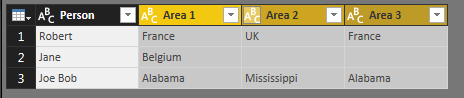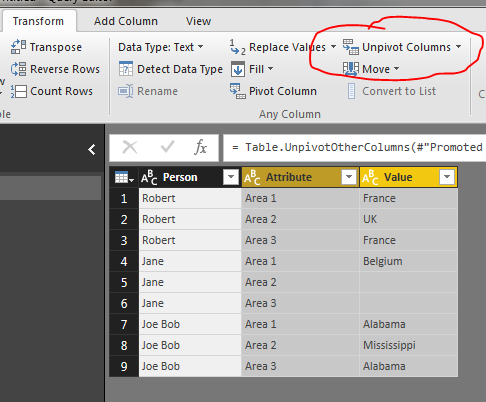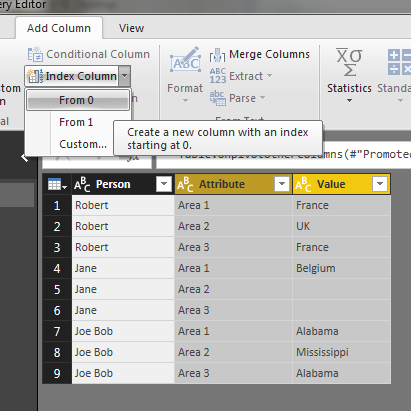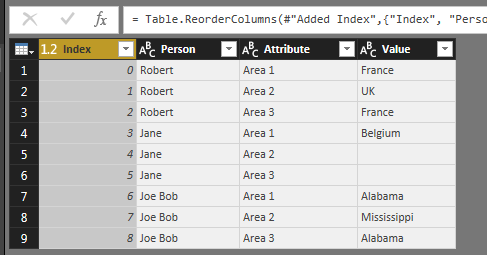Fabric Data Days starts November 4th!
Advance your Data & AI career with 50 days of live learning, dataviz contests, hands-on challenges, study groups & certifications and more!
Get registered- Power BI forums
- Get Help with Power BI
- Desktop
- Service
- Report Server
- Power Query
- Mobile Apps
- Developer
- DAX Commands and Tips
- Custom Visuals Development Discussion
- Health and Life Sciences
- Power BI Spanish forums
- Translated Spanish Desktop
- Training and Consulting
- Instructor Led Training
- Dashboard in a Day for Women, by Women
- Galleries
- Data Stories Gallery
- Themes Gallery
- Contests Gallery
- Quick Measures Gallery
- Visual Calculations Gallery
- Notebook Gallery
- Translytical Task Flow Gallery
- TMDL Gallery
- R Script Showcase
- Webinars and Video Gallery
- Ideas
- Custom Visuals Ideas (read-only)
- Issues
- Issues
- Events
- Upcoming Events
Join us at FabCon Atlanta from March 16 - 20, 2026, for the ultimate Fabric, Power BI, AI and SQL community-led event. Save $200 with code FABCOMM. Register now.
- Power BI forums
- Forums
- Get Help with Power BI
- Desktop
- Re: Transform Data : multiple columns -> one dimen...
- Subscribe to RSS Feed
- Mark Topic as New
- Mark Topic as Read
- Float this Topic for Current User
- Bookmark
- Subscribe
- Printer Friendly Page
- Mark as New
- Bookmark
- Subscribe
- Mute
- Subscribe to RSS Feed
- Permalink
- Report Inappropriate Content
Transform Data : multiple columns -> one dimension
Hi,
I have a table with different columns
Person / Area 1 / Area2 / Area3
An example could be the following :
Robert / France / UK / France
Jane / Belgium / empty / empty
In order to analyze the survey with area dimension, I have to transform the initial table to :
Index / Person / Area
with my example,
0 / Robert / France
1 / Robert / UK
2 / Robert / France
3 / Jane / Belgium
Index could be important to be sure that I can observe two answers from Robert where area is France.
I hope that someone will be able to help me to realize this transformation to obtain this result.
Solved! Go to Solution.
- Mark as New
- Bookmark
- Subscribe
- Mute
- Subscribe to RSS Feed
- Permalink
- Report Inappropriate Content
Hope this helps... All of these screen shots come from the Query Editor in Power BI
Your original data:
Select the 3 Area Columns and choose 'Unpivot Columns' from the Transform tab
Now under 'Add Column' - Add an Index Column (from either 0 or 1 depending on your neeeds.)
Here you go!
Please give Kudos or Mark as a Solution!
https://www.linkedin.com/in/forrest-hill-04480730/
Proud to give back to the community!
Thank You!
- Mark as New
- Bookmark
- Subscribe
- Mute
- Subscribe to RSS Feed
- Permalink
- Report Inappropriate Content
Hope this helps... All of these screen shots come from the Query Editor in Power BI
Your original data:
Select the 3 Area Columns and choose 'Unpivot Columns' from the Transform tab
Now under 'Add Column' - Add an Index Column (from either 0 or 1 depending on your neeeds.)
Here you go!
Please give Kudos or Mark as a Solution!
https://www.linkedin.com/in/forrest-hill-04480730/
Proud to give back to the community!
Thank You!
- Mark as New
- Bookmark
- Subscribe
- Mute
- Subscribe to RSS Feed
- Permalink
- Report Inappropriate Content
Thanks a lot for your answer.