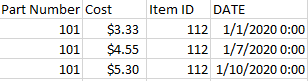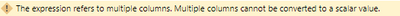Fabric Data Days starts November 4th!
Advance your Data & AI career with 50 days of live learning, dataviz contests, hands-on challenges, study groups & certifications and more!
Get registered- Power BI forums
- Get Help with Power BI
- Desktop
- Service
- Report Server
- Power Query
- Mobile Apps
- Developer
- DAX Commands and Tips
- Custom Visuals Development Discussion
- Health and Life Sciences
- Power BI Spanish forums
- Translated Spanish Desktop
- Training and Consulting
- Instructor Led Training
- Dashboard in a Day for Women, by Women
- Galleries
- Data Stories Gallery
- Themes Gallery
- Contests Gallery
- Quick Measures Gallery
- Visual Calculations Gallery
- Notebook Gallery
- Translytical Task Flow Gallery
- TMDL Gallery
- R Script Showcase
- Webinars and Video Gallery
- Ideas
- Custom Visuals Ideas (read-only)
- Issues
- Issues
- Events
- Upcoming Events
Get Fabric Certified for FREE during Fabric Data Days. Don't miss your chance! Learn more
- Power BI forums
- Forums
- Get Help with Power BI
- Desktop
- Tracking Product wise price change
- Subscribe to RSS Feed
- Mark Topic as New
- Mark Topic as Read
- Float this Topic for Current User
- Bookmark
- Subscribe
- Printer Friendly Page
- Mark as New
- Bookmark
- Subscribe
- Mute
- Subscribe to RSS Feed
- Permalink
- Report Inappropriate Content
Tracking Product wise price change
This is what the data looks like. Now, the problem statement is, I need to find the dates at which each product's price changed. This data keeps on updating on daily basis. I already have a slicer on my dashboard that allows me to select a product by Item ID. So, if i select Item id 112 and from the price change slicer, I select True, it should give me the following output.
SO basically, I want to add a new column with boolean values (True/False), which shows True, if there is a cost change as compared to the previous cost and false if it is the same as the previous cost.
Price Change = IF(FILTER(Sheet1, Sheet1[Item ID]=EARLIER(Sheet1[Item ID]) && Sheet1[Rank]=EARLIER(Sheet1[Rank])+1 && Sheet1[Cost]<>EARLIER(Sheet1[Cost])),TRUE,FALSE)
I used this, but it's giving me an error
Solved! Go to Solution.
- Mark as New
- Bookmark
- Subscribe
- Mute
- Subscribe to RSS Feed
- Permalink
- Report Inappropriate Content
@Vijay_A_Verma 's solution worked like a charm aswell!
Price Change = IF(Sheet1[Rank]=1,TRUE(),(COUNTROWS(FILTER(Sheet1, Sheet1[Item ID]=EARLIER(Sheet1[Item ID]) && Sheet1[Rank]=EARLIER(Sheet1[Rank])-1 && Sheet1[Cost]<>EARLIER(Sheet1[Cost])))>0))
- Mark as New
- Bookmark
- Subscribe
- Mute
- Subscribe to RSS Feed
- Permalink
- Report Inappropriate Content
Thank you everyone!
- Mark as New
- Bookmark
- Subscribe
- Mute
- Subscribe to RSS Feed
- Permalink
- Report Inappropriate Content
Hi @schrodinger ,
You can try something like this :
Kind regards,
Rohit
Please mark this answer as the solution if it resolves your issue.
Appreciate your kudos! 🙂
- Mark as New
- Bookmark
- Subscribe
- Mute
- Subscribe to RSS Feed
- Permalink
- Report Inappropriate Content
@Vijay_A_Verma 's solution worked like a charm aswell!
Price Change = IF(Sheet1[Rank]=1,TRUE(),(COUNTROWS(FILTER(Sheet1, Sheet1[Item ID]=EARLIER(Sheet1[Item ID]) && Sheet1[Rank]=EARLIER(Sheet1[Rank])-1 && Sheet1[Cost]<>EARLIER(Sheet1[Cost])))>0))
- Mark as New
- Bookmark
- Subscribe
- Mute
- Subscribe to RSS Feed
- Permalink
- Report Inappropriate Content
@schrodinger , This need to be something like that
Price Change = IF(Sheet1[Cost] = maxx(FILTER(Sheet1, Sheet1[Item ID]=EARLIER(Sheet1[Item ID])
&& Sheet1[Rank]=EARLIER(Sheet1[Rank])+1 ) ,Sheet1[Cost]),TRUE(),FALSE() )
Helpful resources

Fabric Data Days
Advance your Data & AI career with 50 days of live learning, contests, hands-on challenges, study groups & certifications and more!

Power BI Monthly Update - October 2025
Check out the October 2025 Power BI update to learn about new features.