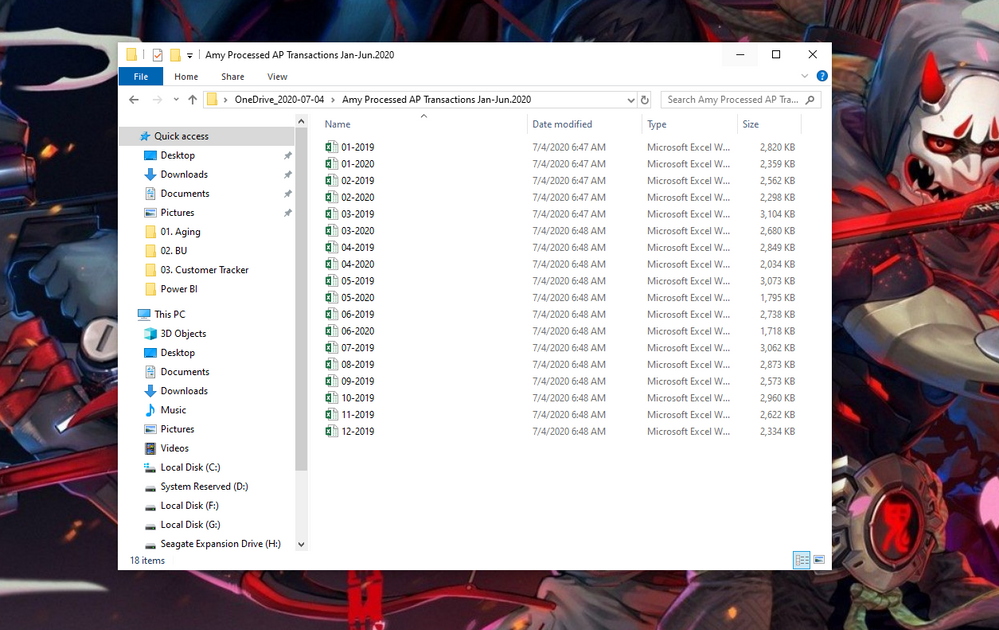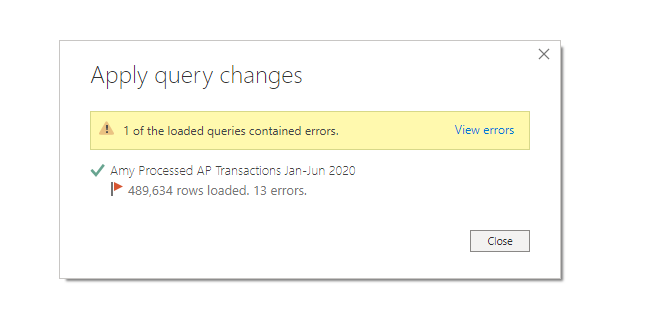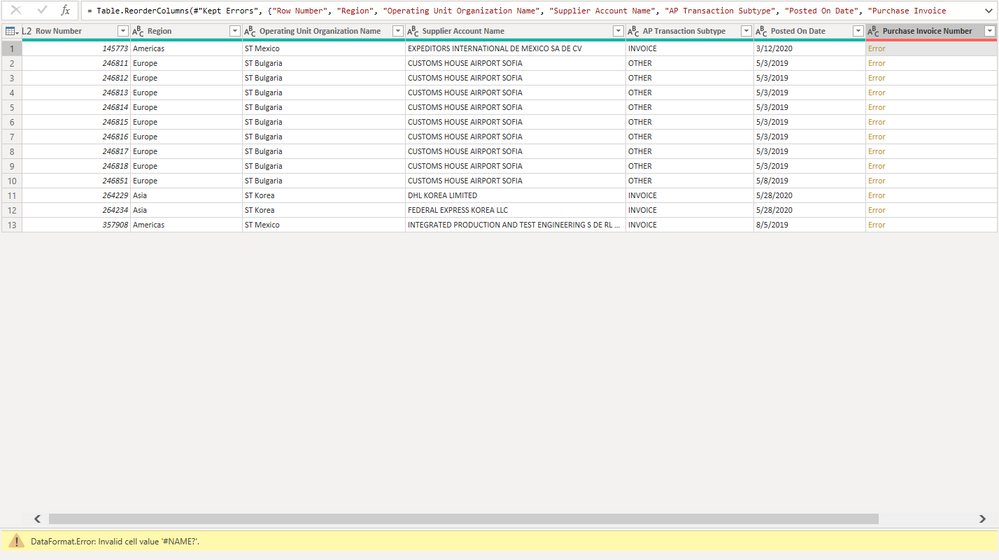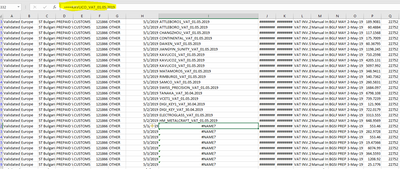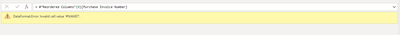FabCon is coming to Atlanta
Join us at FabCon Atlanta from March 16 - 20, 2026, for the ultimate Fabric, Power BI, AI and SQL community-led event. Save $200 with code FABCOMM.
Register now!- Power BI forums
- Get Help with Power BI
- Desktop
- Service
- Report Server
- Power Query
- Mobile Apps
- Developer
- DAX Commands and Tips
- Custom Visuals Development Discussion
- Health and Life Sciences
- Power BI Spanish forums
- Translated Spanish Desktop
- Training and Consulting
- Instructor Led Training
- Dashboard in a Day for Women, by Women
- Galleries
- Data Stories Gallery
- Themes Gallery
- Contests Gallery
- QuickViz Gallery
- Quick Measures Gallery
- Visual Calculations Gallery
- Notebook Gallery
- Translytical Task Flow Gallery
- TMDL Gallery
- R Script Showcase
- Webinars and Video Gallery
- Ideas
- Custom Visuals Ideas (read-only)
- Issues
- Issues
- Events
- Upcoming Events
Get Fabric Certified for FREE during Fabric Data Days. Don't miss your chance! Request now
- Power BI forums
- Forums
- Get Help with Power BI
- Desktop
- Tracing an error to a source file
- Subscribe to RSS Feed
- Mark Topic as New
- Mark Topic as Read
- Float this Topic for Current User
- Bookmark
- Subscribe
- Printer Friendly Page
- Mark as New
- Bookmark
- Subscribe
- Mute
- Subscribe to RSS Feed
- Permalink
- Report Inappropriate Content
Tracing an error to a source file
Dear community,
I have connected to a folder with 18 files within.
i did some basic transformation and when i uploaded the data to the data model, PBI uploaded almost everything except 13 transactions.
Can you please help me understand how can i trace the problem and actually know what that error means?
Thank you,
Atanas
Solved! Go to Solution.
- Mark as New
- Bookmark
- Subscribe
- Mute
- Subscribe to RSS Feed
- Permalink
- Report Inappropriate Content
@Anonymous , This is a data type error. Is it a numeric data Type column. If yes. Can you check is data in these rows have Space , - # or something else.
- Mark as New
- Bookmark
- Subscribe
- Mute
- Subscribe to RSS Feed
- Permalink
- Report Inappropriate Content
@Anonymous . Either in one of the tables the name has some difference, like space or special character, just make sure the header is the same.
Click on the error on at the row, level, and check what is the error. See if you can resolve it. Or share back that error too
- Mark as New
- Bookmark
- Subscribe
- Mute
- Subscribe to RSS Feed
- Permalink
- Report Inappropriate Content
I also went through each file and checked the headers. They're all the same. Not changed at all.
I tried "trim" on this column in the querry editor, but it still shows me the same error for only these 13 transactions.
Atanas
- Mark as New
- Bookmark
- Subscribe
- Mute
- Subscribe to RSS Feed
- Permalink
- Report Inappropriate Content
@Anonymous , This is a data type error. Is it a numeric data Type column. If yes. Can you check is data in these rows have Space , - # or something else.
- Mark as New
- Bookmark
- Subscribe
- Mute
- Subscribe to RSS Feed
- Permalink
- Report Inappropriate Content
Thank you Sir. I accept your proposal as suggestion of my problem.
Your help is with great value!
Atanas
- Mark as New
- Bookmark
- Subscribe
- Mute
- Subscribe to RSS Feed
- Permalink
- Report Inappropriate Content
- Mark as New
- Bookmark
- Subscribe
- Mute
- Subscribe to RSS Feed
- Permalink
- Report Inappropriate Content
It is a text column. Can you please tell me how to navigate to these rows? I find it pretty challenging.
Also, just for your information, i found the mistake... some good lady in accounting put triple + sign in front of the transaction.
From there excel thinks it is some kind of formula... it passes the mistake directly to PBI. Screenshot is from the raw data...
I just can't tell you how frustrating that was until i found it 5 mins ago...
So my only question is how to navigate better in the query editor in order to identify the rows?
Atanas
- Mark as New
- Bookmark
- Subscribe
- Mute
- Subscribe to RSS Feed
- Permalink
- Report Inappropriate Content
Thank you, here's what the error says for all the 13 lines.
Do you mean some of the header name might be different in the source files? I can go and check, but just want to confirm if i understand you.
Thank you,
Atanas
Helpful resources

Power BI Monthly Update - November 2025
Check out the November 2025 Power BI update to learn about new features.

Fabric Data Days
Advance your Data & AI career with 50 days of live learning, contests, hands-on challenges, study groups & certifications and more!