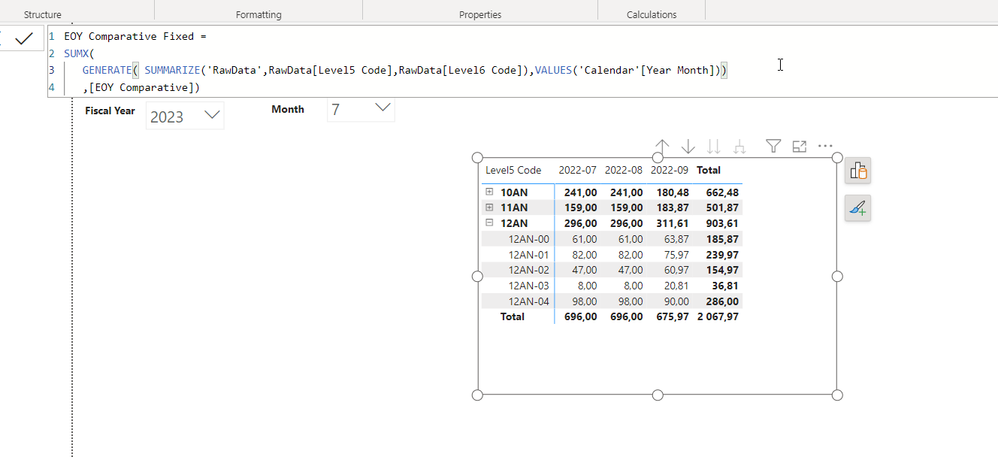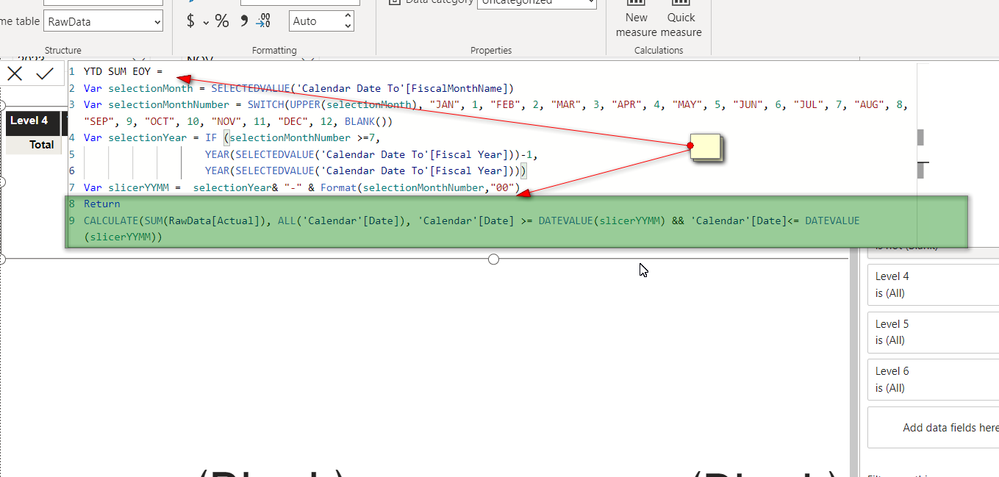FabCon is coming to Atlanta
Join us at FabCon Atlanta from March 16 - 20, 2026, for the ultimate Fabric, Power BI, AI and SQL community-led event. Save $200 with code FABCOMM.
Register now!- Power BI forums
- Get Help with Power BI
- Desktop
- Service
- Report Server
- Power Query
- Mobile Apps
- Developer
- DAX Commands and Tips
- Custom Visuals Development Discussion
- Health and Life Sciences
- Power BI Spanish forums
- Translated Spanish Desktop
- Training and Consulting
- Instructor Led Training
- Dashboard in a Day for Women, by Women
- Galleries
- Data Stories Gallery
- Themes Gallery
- Contests Gallery
- QuickViz Gallery
- Quick Measures Gallery
- Visual Calculations Gallery
- Notebook Gallery
- Translytical Task Flow Gallery
- TMDL Gallery
- R Script Showcase
- Webinars and Video Gallery
- Ideas
- Custom Visuals Ideas (read-only)
- Issues
- Issues
- Events
- Upcoming Events
The Power BI Data Visualization World Championships is back! Get ahead of the game and start preparing now! Learn more
- Power BI forums
- Forums
- Get Help with Power BI
- Desktop
- Re: Totals showing incorrectly
- Subscribe to RSS Feed
- Mark Topic as New
- Mark Topic as Read
- Float this Topic for Current User
- Bookmark
- Subscribe
- Printer Friendly Page
- Mark as New
- Bookmark
- Subscribe
- Mute
- Subscribe to RSS Feed
- Permalink
- Report Inappropriate Content
Totals calculating incorrectly
EOY Comparative =
Expected Output:
The underlying DAX measure works in slotting in the Actual [SumAct Formatted MTD] and Forecast values [EOY Month Value] but the totals (in orange) will return incorrect values as it is unable to correctly add on the calculated forecast values [EOY Month Value].
| Actual | Actual | Forecast | Forecast | Forecast | Forecast | Forecast | Forecast | Forecast | Forecast | Forecast | Forecast | ||
| July | August | September | October | November | December | January | February | March | April | May | June | Totals | |
| A | 52 | 52 | 27 | 30 | 30 | 30 | 30 | 30 | 30 | 30 | 30 | 30 | 401 |
| A1 | 16 | 16 | 9 | 10 | 10 | 10 | 10 | 10 | 10 | 10 | 10 | 10 | 131 |
| A2 | 16 | 16 | 9 | 10 | 10 | 10 | 10 | 10 | 10 | 10 | 10 | 10 | 131 |
| A3 | 20 | 20 | 9 | 10 | 10 | 10 | 10 | 10 | 10 | 10 | 10 | 10 | 139 |
- Mark as New
- Bookmark
- Subscribe
- Mute
- Subscribe to RSS Feed
- Permalink
- Report Inappropriate Content
Is this what you are looking for?
you need to create a new measure and refer to your measure
https://1drv.ms/u/s!AiUZ0Ws7G26Rh0qcF1eO3MsAIeB1?e=nH0sOm
- Mark as New
- Bookmark
- Subscribe
- Mute
- Subscribe to RSS Feed
- Permalink
- Report Inappropriate Content
Thanks @Ahmedx , I tried this using my original data. It returns everything as 0. Would you happen to know the cause for it?
- Mark as New
- Bookmark
- Subscribe
- Mute
- Subscribe to RSS Feed
- Permalink
- Report Inappropriate Content
I don't know, maybe it's because of the connection in the model, or the filter action. need to see your file
- Mark as New
- Bookmark
- Subscribe
- Mute
- Subscribe to RSS Feed
- Permalink
- Report Inappropriate Content
- Mark as New
- Bookmark
- Subscribe
- Mute
- Subscribe to RSS Feed
- Permalink
- Report Inappropriate Content
what dates do you want to exclude here, I don’t understand something, this measure gives empty
- Mark as New
- Bookmark
- Subscribe
- Mute
- Subscribe to RSS Feed
- Permalink
- Report Inappropriate Content
The measure should calculate the year-to-date sum from the selected financial year up to the selected month from that financial year.
E.g. Slicer selection is 2023 and August. Then, it should return July-22 and Aug-22 sum. Hope that makes sense.
- Mark as New
- Bookmark
- Subscribe
- Mute
- Subscribe to RSS Feed
- Permalink
- Report Inappropriate Content
"E.g. Slicer selection is 2023 and August. Then, it should return July-22 and Aug-22 sum. Hope that makes sense."
it's only two months 😞
- Mark as New
- Bookmark
- Subscribe
- Mute
- Subscribe to RSS Feed
- Permalink
- Report Inappropriate Content
you didn't do it right
think again and write logic
you get in a slicer for example 2022.11
convert it to a date then write greater than or equal to this date and at the same time less than or equal to this date
- Mark as New
- Bookmark
- Subscribe
- Mute
- Subscribe to RSS Feed
- Permalink
- Report Inappropriate Content
Hi,
Share some data, explain the question and show the expected result.
Regards,
Ashish Mathur
http://www.ashishmathur.com
https://www.linkedin.com/in/excelenthusiasts/
- Mark as New
- Bookmark
- Subscribe
- Mute
- Subscribe to RSS Feed
- Permalink
- Report Inappropriate Content
- Mark as New
- Bookmark
- Subscribe
- Mute
- Subscribe to RSS Feed
- Permalink
- Report Inappropriate Content
Hi,
Share the download link of the PBI file.
Regards,
Ashish Mathur
http://www.ashishmathur.com
https://www.linkedin.com/in/excelenthusiasts/
- Mark as New
- Bookmark
- Subscribe
- Mute
- Subscribe to RSS Feed
- Permalink
- Report Inappropriate Content
Helpful resources

Power BI Dataviz World Championships
The Power BI Data Visualization World Championships is back! Get ahead of the game and start preparing now!

| User | Count |
|---|---|
| 39 | |
| 37 | |
| 33 | |
| 32 | |
| 29 |
| User | Count |
|---|---|
| 133 | |
| 88 | |
| 85 | |
| 68 | |
| 64 |