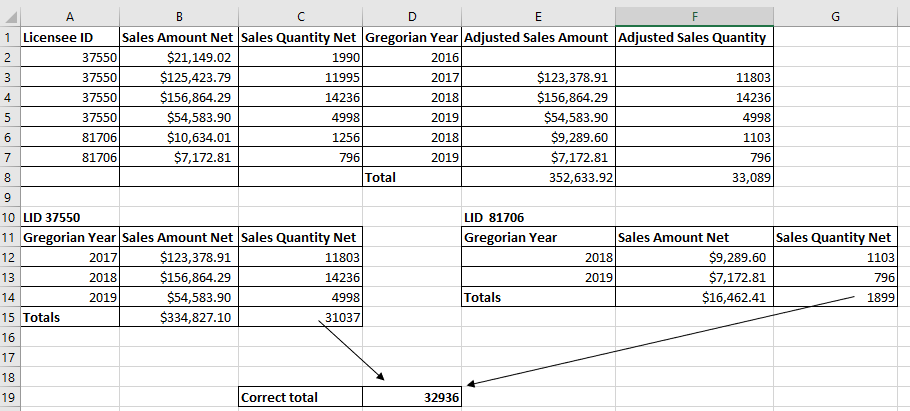- Power BI forums
- Updates
- News & Announcements
- Get Help with Power BI
- Desktop
- Service
- Report Server
- Power Query
- Mobile Apps
- Developer
- DAX Commands and Tips
- Custom Visuals Development Discussion
- Health and Life Sciences
- Power BI Spanish forums
- Translated Spanish Desktop
- Training and Consulting
- Instructor Led Training
- Dashboard in a Day for Women, by Women
- Galleries
- Community Connections & How-To Videos
- COVID-19 Data Stories Gallery
- Themes Gallery
- Data Stories Gallery
- R Script Showcase
- Webinars and Video Gallery
- Quick Measures Gallery
- 2021 MSBizAppsSummit Gallery
- 2020 MSBizAppsSummit Gallery
- 2019 MSBizAppsSummit Gallery
- Events
- Ideas
- Custom Visuals Ideas
- Issues
- Issues
- Events
- Upcoming Events
- Community Blog
- Power BI Community Blog
- Power BI 中文博客
- Community Support
- Community Accounts & Registration
- Using the Community
- Community Feedback
Get certified in Microsoft Fabric—for free! For a limited time, the Microsoft Fabric Community team will be offering free DP-600 exam vouchers. Prepare now
- Power BI forums
- Forums
- Get Help with Power BI
- Desktop
- Re: Totaling Values Based on an Adjusted Date
- Subscribe to RSS Feed
- Mark Topic as New
- Mark Topic as Read
- Float this Topic for Current User
- Bookmark
- Subscribe
- Printer Friendly Page
- Mark as New
- Bookmark
- Subscribe
- Mute
- Subscribe to RSS Feed
- Permalink
- Report Inappropriate Content
Totaling Values Based on an Adjusted Date
I'm new to DAX so bare with with me!
I've been tasked with totalling dollars and units, year over year, ignoring the first month worth of sales (viewed as stock buildup that we don't want to count). I created a measure that finds a specific licensee's initial purchase date then addes 31 days to it to get an adjusted date:
| Licensee ID | Sales Amount Net | Sales Quantity Net | Year | Adjusted Date | Adjusted Sales Amount |
| 37550 | $21,149.02 | 1990 | 2016 | 1/14/2017 | 1990 |
| 37550 | $125,423.79 | 11995 | 2017 | 2/4/2017 | 11995 |
| 37550 | $156,864.29 | 14236 | 2018 | 2/3/2018 | 14236 |
| 37550 | $51,099.99 | 4699 | 2019 | 2/4/2019 | 4699 |
I need to get the values below which are just hard filtered on or after 1/14/17:
| Year | Sales Amount Net | Sales Quantity Net |
| 2017 | $123,378.91 | 11803 |
| 2018 | $156,864.29 | 14236 |
| 2019 | $51,099.99 | 4699 |
Thanks!
- Mark as New
- Bookmark
- Subscribe
- Mute
- Subscribe to RSS Feed
- Permalink
- Report Inappropriate Content
Hi,
I cannot understand your question. IN your formula, you refer to a Transaction date but there is no such column in your pasted tables. Please share the dataset and expain how you arrived at the end result of quantity and sales.
Regards,
Ashish Mathur
http://www.ashishmathur.com
https://www.linkedin.com/in/excelenthusiasts/
- Mark as New
- Bookmark
- Subscribe
- Mute
- Subscribe to RSS Feed
- Permalink
- Report Inappropriate Content
HI @tyleharris,
I think you need to use allselected function on your table to break current row contents and let formula looping whole table.
Adjusted Sales Amount =
VAR currDate =
MIN ( 'Sales Transactions'[Transaction Date] )
RETURN
CALCULATE (
SUM ( 'Sales Transactions'[Sales Quantity Net] ),
FILTER (
ALLSELECTED ( 'Sales Transactions' ),
'Sales Transactions'[Transaction Date] >= currDate
)
)
In addition, I'd like to suggest you add a calendar table and use calendar date as table visual fields for measure calculate.
Please understand that this link is provided with no warranties or guarantees of content changes, and confers no rights.
Regards,
Xiaoxin Sheng
If this post helps, please consider accept as solution to help other members find it more quickly.
- Mark as New
- Bookmark
- Subscribe
- Mute
- Subscribe to RSS Feed
- Permalink
- Report Inappropriate Content
Hi @v-shex-msft
Thank you for your reply. It definately has me heading in the right direction. However, it's not quite right.
I took your measure and changed it a little from a piece that was given to me from a coworker:
I receive the correct total of 31037 which is the good news, but I need it to calculate the year over year - Which it appears to not be displaying correctly:
| Licensee ID | Sales Amount Net | Sales Quantity Net | Gregorian Year | Adjusted Date | Adjusted Sales Amount |
| 37550 | $21,149.02 | 1990 | 2016 | 1/14/2017 0:00 | 31037 |
| 37550 | $125,423.79 | 11995 | 2017 | 2/4/2017 0:00 | 30181 |
| 37550 | $156,864.29 | 14236 | 2018 | 2/3/2018 0:00 | 17608 |
| 37550 | $54,583.90 | 4998 | 2019 | 2/4/2019 0:00 | 3112 |
It needs to be displayed like this:
| Gregorian Year | Sales Amount Net | Sales Quantity Net |
| 2017 | $123,378.91 | 11803 |
| 2018 | $156,864.29 | 14236 |
| 2019 | $54,583.90 | 4998 |
| Total: | 31037 |
Thanks!
- Mark as New
- Bookmark
- Subscribe
- Mute
- Subscribe to RSS Feed
- Permalink
- Report Inappropriate Content
I think some of your attempts so far are filtering out the first 31 days each year, not just the first 31 days of the first year. Something like the following may be more what you are looking for
Adjusted Sales = SUMX(
VALUES(Licensee[Licensee ID])
,CALCULATE(SUM('Sales Transactions'[Sales Amount Net])
,FILTER(ALL('Sales Transactions'[Transaction Date]), 'Sales Transactions'[Transaction Date] > CALCULATE( MIN('Sales Transactions'[Transaction Date]), ALL('Sales Transactions')) + 31)
)
)
- Mark as New
- Bookmark
- Subscribe
- Mute
- Subscribe to RSS Feed
- Permalink
- Report Inappropriate Content
Hi @d_gosbell
Getting closer! I adjusted your formula to sum of Sales Quantity instead of the Sales Amount since thats what I've been working on at the moment. You are correct in that I need to filter out the first 31 days of sales of the first year.
The formula is returning the correct total of 31037, but is still displaying the yearly sums incorrectly. It looks like the yearly sums are still filtering out the first 31st days of each year.
| Licensee ID | Sales Amount Net | Sales Quantity Net | Gregorian Year | Adjusted Date | Adjusted Sales |
| 37550 | $21,149.02 | 1990 | 2016 | 1/14/2017 0:00 | |
| 37550 | $125,423.79 | 11995 | 2017 | 2/4/2017 0:00 | 10947 |
| 37550 | $156,864.29 | 14236 | 2018 | 2/3/2018 0:00 | 12610 |
| 37550 | $54,583.90 | 4998 | 2019 | 2/4/2019 0:00 | 3112 |
| Total | 31037 |
Yearly totals should be:
| Gregorian Year | Sales Amount Net | Sales Quantity Net |
| 2017 | $123,378.91 | 11803 |
| 2018 | $156,864.29 | 14236 |
| 2019 | $54,583.90 | 4998 |
| Total | 31037 |
Thank you!
- Mark as New
- Bookmark
- Subscribe
- Mute
- Subscribe to RSS Feed
- Permalink
- Report Inappropriate Content
Hi @tyleharris ,
Please take a look at following blog about deal with measure total level calculation issue :
Measure Totals, The Final Word
Regards,
Xiaoxin Sheng
If this post helps, please consider accept as solution to help other members find it more quickly.
- Mark as New
- Bookmark
- Subscribe
- Mute
- Subscribe to RSS Feed
- Permalink
- Report Inappropriate Content
Hi @v-shex-msft ,
I made some progress on my formula - It totals the yearly sale quantities correctly, but now the grand totals are off. I've narrowed down the problem, but not sure how to fix it - As the formula currently stands the grand total is the sum of both Licensee IDs quantities, but only from Licensee ID 37750 adjusted first purchase date (their first purchase date +31 days) since it's date is before Licensee ID 81706. What I need this formula to do is look at each unique Licensee ID first purchase date, add the 31 days, then start summing the quantities from that date. I have it working for the individual Licensee Yearly Totals, but as I said the grand totals are not summing correctly.
Power BI Results in Excel - The top table is the working data using the formula above. The bottom two tables are the same data, but hard filtered seperately to show what the results should be.
Helpful resources

Power BI Monthly Update - October 2024
Check out the October 2024 Power BI update to learn about new features.

Microsoft Fabric & AI Learning Hackathon
Learn from experts, get hands-on experience, and win awesome prizes.

| User | Count |
|---|---|
| 115 | |
| 112 | |
| 105 | |
| 95 | |
| 58 |
| User | Count |
|---|---|
| 174 | |
| 147 | |
| 136 | |
| 102 | |
| 82 |