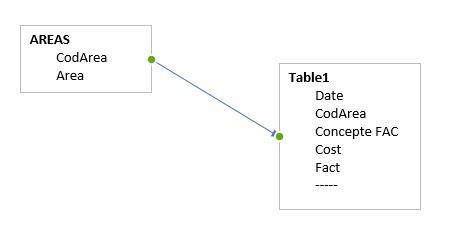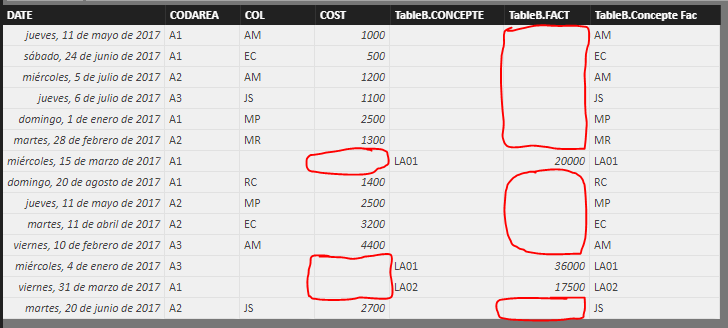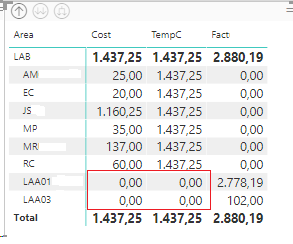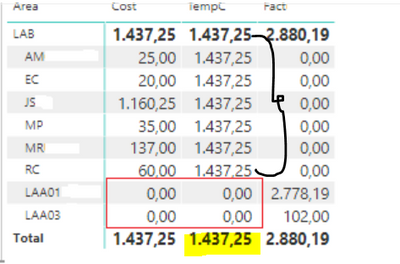Join the Fabric User Panel to shape the future of Fabric.
Share feedback directly with Fabric product managers, participate in targeted research studies and influence the Fabric roadmap.
Sign up now- Power BI forums
- Get Help with Power BI
- Desktop
- Service
- Report Server
- Power Query
- Mobile Apps
- Developer
- DAX Commands and Tips
- Custom Visuals Development Discussion
- Health and Life Sciences
- Power BI Spanish forums
- Translated Spanish Desktop
- Training and Consulting
- Instructor Led Training
- Dashboard in a Day for Women, by Women
- Galleries
- Data Stories Gallery
- Themes Gallery
- Contests Gallery
- QuickViz Gallery
- Quick Measures Gallery
- Visual Calculations Gallery
- Notebook Gallery
- Translytical Task Flow Gallery
- TMDL Gallery
- R Script Showcase
- Webinars and Video Gallery
- Ideas
- Custom Visuals Ideas (read-only)
- Issues
- Issues
- Events
- Upcoming Events
Get Fabric certified for FREE! Don't miss your chance! Learn more
- Power BI forums
- Forums
- Get Help with Power BI
- Desktop
- Re: Total value for all rows
- Subscribe to RSS Feed
- Mark Topic as New
- Mark Topic as Read
- Float this Topic for Current User
- Bookmark
- Subscribe
- Printer Friendly Page
- Mark as New
- Bookmark
- Subscribe
- Mute
- Subscribe to RSS Feed
- Permalink
- Report Inappropriate Content
Total value for all rows
Hello,
I have this matrix visualization with 2 measures:
| AREA | Concepte FACT | Cost | Fact | TempCOST | TempFACT |
| Area1 | 1.437,25 | 2.880,19 | 1.437,25 | 2.880,19 | |
| AM | 25,00 | 1.437,25 | |||
| EC | 20,00 | 1.437,25 | |||
| JS | 1.160,00 | 1.437,25 | |||
| MP | 35,00 | 1.437,25 | |||
| MR | 137,00 | 1.437,25 | |||
| RC | 60,00 | 1.437,25 | |||
| LA01 | 2.778,19 | 2.880,19 | |||
| LA02 | 102,00 | 2.880,19 | |||
| Area2 | 435,00 | 0,00 | 435,00 | 0,00 | |
| AM | 375,00 | 0,00 | 435,00 | 0,00 | |
| JP | 60,00 | 0,00 | 435,00 | 0,00 |
where TempCOST = CALCULATE(SUM(Table1[Cost]);ALL(Table1[Concepte FAC])) and TempFACT = CALCULATE(SUM(Table1[Fact]);ALL(Table1[Concepte FAC])).
I need this result in the table:
| AREA | Concepte FACT | Cost | Fact | TempCOST | TempFACT |
| Area1 | 1.437,25 | 2.880,19 | 1.437,25 | 2.880,19 | |
| AM | 25,00 | 1.437,25 | 2.880,19 | ||
| EC | 20,00 | 1.437,25 | 2.880,19 | ||
| JS | 1.160,00 | 1.437,25 | 2.880,19 | ||
| MP | 35,00 | 1.437,25 | 2.880,19 | ||
| MR | 137,00 | 1.437,25 | 2.880,19 | ||
| RC | 60,00 | 1.437,25 | 2.880,19 | ||
| LA01 | 2.778,19 | 1.437,25 | 2.880,19 | ||
| LA02 | 102,00 | 1.437,25 | 2.880,19 | ||
| Area2 | 435,00 | 0,00 | 435,00 | 0,00 | |
| AM | 375,00 | 0,00 | 435,00 | 0,00 | |
| JP | 60,00 | 0,00 | 435,00 | 0,00 |
Which are the correct formula to the both measures?
Thank you.
Solved! Go to Solution.
- Mark as New
- Bookmark
- Subscribe
- Mute
- Subscribe to RSS Feed
- Permalink
- Report Inappropriate Content
I've found the solution!!!
The formula for the measure is:
TempCOST = CALCULATE(SUM(Table1[Cost]);ALLSELECTED(Table1);VALUES(Table1[Area]))
Thank you @Anonymous, @Pavlous and @Floriankx for your help.
Bye!!
- Mark as New
- Bookmark
- Subscribe
- Mute
- Subscribe to RSS Feed
- Permalink
- Report Inappropriate Content
Hello,
can you show us the structure of your raw data?
Your Measures should work perfectly.
I created this RawTable:
| Area | Concepte FACT | Cost | Fact |
| Area1 | AM | 25,00 | |
| Area1 | EC | 20,00 | |
| Area1 | JS | 1.160,00 | |
| Area1 | MP | 35,00 | |
| Area1 | MR | 137,00 | |
| Area1 | RC | 60,00 | |
| Area1 | LA01 | 2.778,19 | |
| Area1 | LA02 | 102,00 | |
| Area2 | AM | 375 | 0 |
| Area2 | JP | 60 | 0 |
I created the following Measures:
Cost_:=SUM(Table1[Cost])
TemCOST:=CALCULATE([Cost_];ALL(Table1[Concepte FACT]))
Fact_:=SUM(Table1[Fact])
TempFACT:=CALCULATE([Fact_];ALL(Table1[Concepte FACT]))
And this is my result:
- Mark as New
- Bookmark
- Subscribe
- Mute
- Subscribe to RSS Feed
- Permalink
- Report Inappropriate Content
Hi @Floriankx, thank you for your reply.
This is the relationship between tables in the data model:
Thank you!
- Mark as New
- Bookmark
- Subscribe
- Mute
- Subscribe to RSS Feed
- Permalink
- Report Inappropriate Content
Hello,
relationship doesn't seem to be the problem, as long as CodArea columns are related properly and CodArea is unique in your AREAS Table.
It still should work.
You can try to use CodArea of Table1 instead of Area of the AREAS Table and see if something changes.
Best regards.
- Mark as New
- Bookmark
- Subscribe
- Mute
- Subscribe to RSS Feed
- Permalink
- Report Inappropriate Content
Hello,
I tried your response but the result is the same. What I can do?
Thanks.
- Mark as New
- Bookmark
- Subscribe
- Mute
- Subscribe to RSS Feed
- Permalink
- Report Inappropriate Content
Please give us some sample data of your Table1.
Best regards
- Mark as New
- Bookmark
- Subscribe
- Mute
- Subscribe to RSS Feed
- Permalink
- Report Inappropriate Content
Here you are:
| DATE | CODAREA | COL | CONCEPTE | COST | FACT | CONCEPTE FAC |
| 11/05/2017 | A1 | AM | 10,00 | AM | ||
| 24/06/2017 | A1 | EC | 5,00 | EC | ||
| 05/07/2017 | A2 | AM | 12,00 | AM | ||
| 06/07/2017 | A3 | JS | 11,00 | JS | ||
| 01/01/2017 | A1 | MP | 25,00 | MP | ||
| 28/02/2017 | A2 | MR | 13,00 | MR | ||
| 15/03/2017 | A1 | LA01 | 200,00 | LA01 | ||
| 20/08/2017 | A1 | RC | 14,00 | RC | ||
| 11/05/2017 | A2 | MP | 25,00 | MP | ||
| 11/04/2017 | A2 | EC | 32,00 | EC | ||
| 10/02/2017 | A3 | AM | 44,00 | AM | ||
| 04/01/2017 | A3 | LA01 | 360,00 | LA01 | ||
| 31/03/2017 | A1 | LA02 | 175,00 | LA02 | ||
| 20/06/2017 | A2 | JS | 27,00 | JS |
And the Areas table:
| CODAREA | AREA |
| A1 | Area1 |
| A2 | Area2 |
| A3 | Area3 |
Thank you.
- Mark as New
- Bookmark
- Subscribe
- Mute
- Subscribe to RSS Feed
- Permalink
- Report Inappropriate Content
Hello, I guess CONCEPTE FAC is a calculated column.
If it is any if statement maybe try
CONCATENATE([COL],[CONCEPTE]) instead.
Best regards
- Mark as New
- Bookmark
- Subscribe
- Mute
- Subscribe to RSS Feed
- Permalink
- Report Inappropriate Content
Yes, in this case it could be the issue in Axis value. Try to make Table only with Raw attributes and the measure during the date. It should give you the result. The formulas are perfectly OK.
- Mark as New
- Bookmark
- Subscribe
- Mute
- Subscribe to RSS Feed
- Permalink
- Report Inappropriate Content
Hi, @Pavlous and @Floriankx and thank you very much for your comments.
Really, Concepte FAC it's not a calculated column, it's a field in the table. The Table1 is the result to Append two tables (TableA and TableB) with this fields:
TableA (Date, CodArea, Col, Cost)
TableB (Date, CodArea, Col, Concepte, Fact, ConcepteFac) where Concepte Fac it's a calculated column: IF(Concepte<>"", Concepte, Col)
The result Table1 it's (Date, CodArea, Col, Concepte, Cost, Fact, Concepte Fac). I try to change the calculated column by the concatenate formula and I explain how it has gone.
Thanks.
- Mark as New
- Bookmark
- Subscribe
- Mute
- Subscribe to RSS Feed
- Permalink
- Report Inappropriate Content
@Raul,
Please check if the Matrix visual in the following PBIX file returns your expected result.
https://1drv.ms/u/s!AhsotbnGu1Nok1trPckl3J_1DQa1
Regards,
Lydia
- Mark as New
- Bookmark
- Subscribe
- Mute
- Subscribe to RSS Feed
- Permalink
- Report Inappropriate Content
A difference between your Table1 or Merge1 origin table and my table are that the values of the rows for the Cost and Fact columns are null intead of blank that your exemple.
Merge1
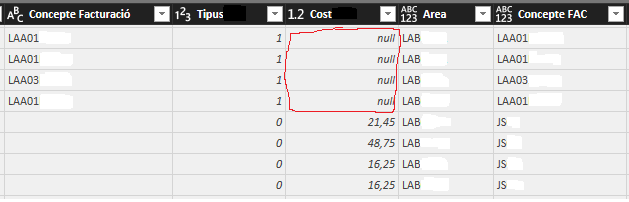
Could this be the problem? Thank you.
- Mark as New
- Bookmark
- Subscribe
- Mute
- Subscribe to RSS Feed
- Permalink
- Report Inappropriate Content
No, that is not the problem. I have changed the null values by 0 and the result is still incorrect:
Please, help me!!!!!
- Mark as New
- Bookmark
- Subscribe
- Mute
- Subscribe to RSS Feed
- Permalink
- Report Inappropriate Content
This is the data for the table:
https://drive.google.com/open?id=1FptT-R4YmijQBR0PC4ZyDj9DbaftNVaI
Thank you very much in advance!
- Mark as New
- Bookmark
- Subscribe
- Mute
- Subscribe to RSS Feed
- Permalink
- Report Inappropriate Content
Good morning!
I've reduced tha data model to a unic table from previus Excel file and the result it's the same:
https://drive.google.com/open?id=1Q-o3SESmluP1y-piJQgUNQC_eGnRx7pI
- Mark as New
- Bookmark
- Subscribe
- Mute
- Subscribe to RSS Feed
- Permalink
- Report Inappropriate Content
I've found the solution!!!
The formula for the measure is:
TempCOST = CALCULATE(SUM(Table1[Cost]);ALLSELECTED(Table1);VALUES(Table1[Area]))
Thank you @Anonymous, @Pavlous and @Floriankx for your help.
Bye!!
- Mark as New
- Bookmark
- Subscribe
- Mute
- Subscribe to RSS Feed
- Permalink
- Report Inappropriate Content
Hi Raul,
Can you help me, how to display same row number in total based on category. that's my current problem.
- Mark as New
- Bookmark
- Subscribe
- Mute
- Subscribe to RSS Feed
- Permalink
- Report Inappropriate Content
Hi @Anonymous
Your exemple it's awesome ![]() , thanks a lot. This is exactly what I want and the two matrix tables present the correct results.
, thanks a lot. This is exactly what I want and the two matrix tables present the correct results.
But, I changed the conditional column by the calculated column concatenating the two fields as @Floriankx commented and the result, in my case, is still incorrect. It's the same as I had with the conditional column and I can not show the totals by Area in the whole column.
What's happens? ![]()
- Mark as New
- Bookmark
- Subscribe
- Mute
- Subscribe to RSS Feed
- Permalink
- Report Inappropriate Content
Hi,
it would be heplfull if you show us what is your result at that moment. So we can think what you are doing wrong 🙂
- Mark as New
- Bookmark
- Subscribe
- Mute
- Subscribe to RSS Feed
- Permalink
- Report Inappropriate Content
Hi,
This is the result:

And this are the measures:
TempCOST = CALCULATE(SUM(Table1[Cost]);ALL(Table1[Concepte FAC]))
TempFACT = CALCULATE(SUM(Table1[Fact]);ALL(Table1[Concepte FAC]))
Regards.
Helpful resources

Join our Fabric User Panel
Share feedback directly with Fabric product managers, participate in targeted research studies and influence the Fabric roadmap.

| User | Count |
|---|---|
| 62 | |
| 62 | |
| 42 | |
| 21 | |
| 18 |
| User | Count |
|---|---|
| 120 | |
| 113 | |
| 38 | |
| 29 | |
| 28 |