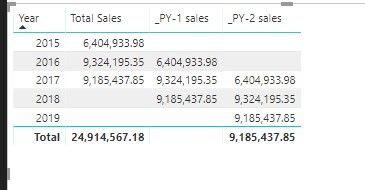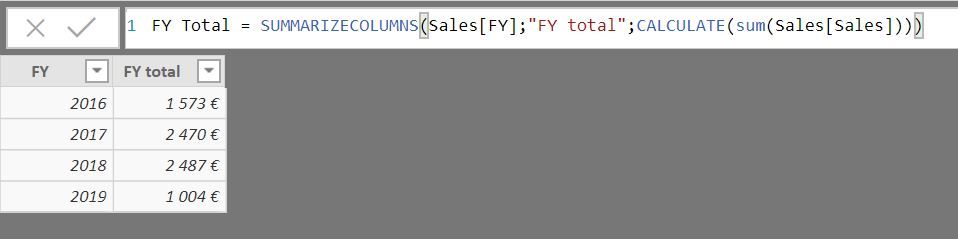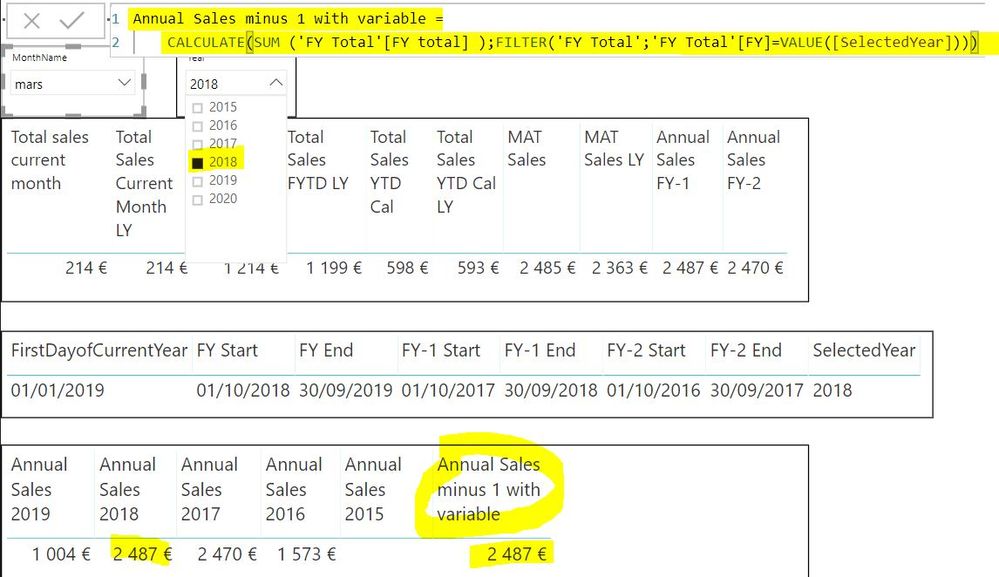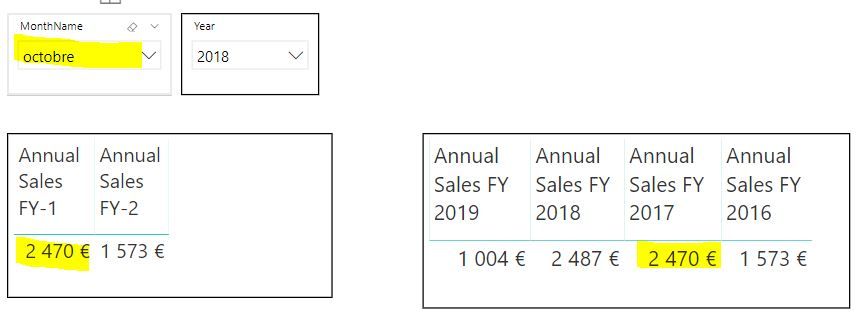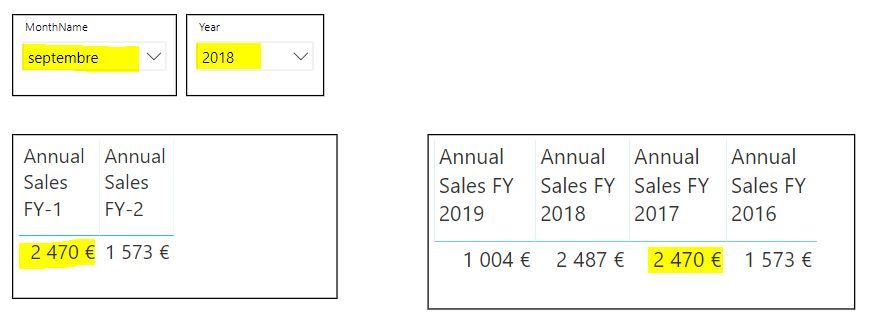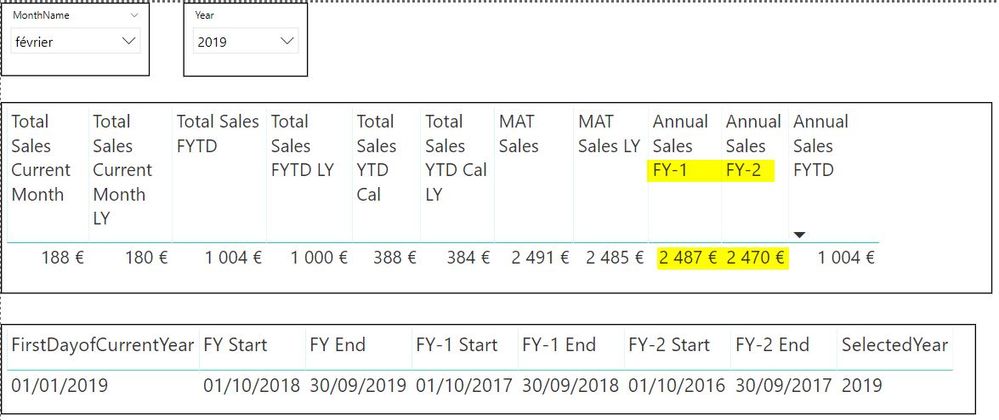New Offer! Become a Certified Fabric Data Engineer
Check your eligibility for this 50% exam voucher offer and join us for free live learning sessions to get prepared for Exam DP-700.
Get Started- Power BI forums
- Get Help with Power BI
- Desktop
- Service
- Report Server
- Power Query
- Mobile Apps
- Developer
- DAX Commands and Tips
- Custom Visuals Development Discussion
- Health and Life Sciences
- Power BI Spanish forums
- Translated Spanish Desktop
- Training and Consulting
- Instructor Led Training
- Dashboard in a Day for Women, by Women
- Galleries
- Community Connections & How-To Videos
- COVID-19 Data Stories Gallery
- Themes Gallery
- Data Stories Gallery
- R Script Showcase
- Webinars and Video Gallery
- Quick Measures Gallery
- 2021 MSBizAppsSummit Gallery
- 2020 MSBizAppsSummit Gallery
- 2019 MSBizAppsSummit Gallery
- Events
- Ideas
- Custom Visuals Ideas
- Issues
- Issues
- Events
- Upcoming Events
Don't miss out! 2025 Microsoft Fabric Community Conference, March 31 - April 2, Las Vegas, Nevada. Use code MSCUST for a $150 discount. Prices go up February 11th. Register now.
- Power BI forums
- Forums
- Get Help with Power BI
- Desktop
- Re: Total sales of last year
- Subscribe to RSS Feed
- Mark Topic as New
- Mark Topic as Read
- Float this Topic for Current User
- Bookmark
- Subscribe
- Printer Friendly Page
- Mark as New
- Bookmark
- Subscribe
- Mute
- Subscribe to RSS Feed
- Permalink
- Report Inappropriate Content
Total sales of last year
Dear community,
I'm working on a finance report and I need a few calculations:
I suceeded on most of them but I don't know how to calculate dinamically the Annual Sales FY-1 and FY-2.
My FY is from 01/10 to 30/09.
My calculation today is:
Solved! Go to Solution.
- Mark as New
- Bookmark
- Subscribe
- Mute
- Subscribe to RSS Feed
- Permalink
- Report Inappropriate Content
FY-1 = Var tDay = Today() Var mDay = MAX(Calendar[Date]) Var t_sDate = DATE(YEAR(tDay)-2;10;1) Var t_eDate = DATE(YEAR(tDay)-1;9;30) Var t_dDate = DATE(YEAR(tDay);9;30) Var t_sDate_2 = DATE(YEAR(tDay)-1;10;1) Var t_eDate_2 = DATE(YEAR(tDay);9;30) Var m_sDate = DATE(YEAR(mDay)-2;10;1) Var m_eDate = DATE(YEAR(mDay)-1;9;30) Var m_dDate = DATE(YEAR(mDay);9;30) Var m_sDate_2 = DATE(YEAR(mDay)-1;10;1) Var m_eDate_2 = DATE(YEAR(mDay);9;30) Return IF(mDay>tDay; IF(tDay=>t_dDate; Calculate(SUM(Sales[Sales]); ALL(Calendar[Date]); Calendar[Date]=>t_sDate_2; Calendar[Date]=<t_eDate_2 ) ; Calculate(SUM(Sales[Sales]); ALL(Calendar[Date]); Calendar[Date]=>t_sDate; Calendar[Date]=<t_eDate ) ) ; IF(mDay=>m_dDate; Calculate(SUM(Sales[Sales]); ALL(Calendar[Date]); Calendar[Date]=>m_sDate_2; Calendar[Date]=<m_eDate_2 ) ; Calculate(SUM(Sales[Sales]); ALL(Calendar[Date]); Calendar[Date]=>m_sDate; Calendar[Date]=<m_eDate ) ) )
It's getting a little messy but i hope it's correct! 🙂
Connect on LinkedIn
- Mark as New
- Bookmark
- Subscribe
- Mute
- Subscribe to RSS Feed
- Permalink
- Report Inappropriate Content
Write a measure just to calc total sales
Total Sales = SUM ( Sales[Sales] )
Then you PY-1 is just
_PY-1 sales = CALCULATE( [Total Sales] , DATEADD ( DATESYTD ('Date'[Date]) , -1 , YEAR ) )PY-2 is
_PY-2 sales = CALCULATE( [Total Sales] , DATEADD ( DATESYTD ('Date'[Date]) , -2 , YEAR ) )- Mark as New
- Bookmark
- Subscribe
- Mute
- Subscribe to RSS Feed
- Permalink
- Report Inappropriate Content
Hi, that's not the idea.
From 01/10/18 until 30/09/19, my last year sales should be from 01/10/2017 until 30/09/2018 and so on.
In your example, in 2019 I would have sales from 01/01/18 until 31/12/18.
- Mark as New
- Bookmark
- Subscribe
- Mute
- Subscribe to RSS Feed
- Permalink
- Report Inappropriate Content
Still not the ideal workaround but I'm getting there.
I created a filtered sales table based on FY:
Then I'm able to filter results based on the year the user selects:
I would like to have all that in a simple argument with VAR but I can't figure out how.
I appreciate your help. Thanks
- Mark as New
- Bookmark
- Subscribe
- Mute
- Subscribe to RSS Feed
- Permalink
- Report Inappropriate Content
FY-1 = Var tDay = Today() Var mDay = MAX(Calendar[Date]) Var t_sDate = DATE(YEAR(tDay)-2;10;1) Var t_eDate = DATE(YEAR(tDay)-1;9;30) Var m_sDate = DATE(YEAR(mDay)-2;10;1) Var m_eDate = DATE(YEAR(mDay)-1;9;30) Return IF(mDay>tDay; Calculate(SUM(Sales[Sales]); ALL(Calendar[Date]); Calendar[Date]=>t_sDate; Calendar[Date]=<t_eDate ) ; Calculate(SUM(Sales[Sales]); ALL(Calendar[Date]); Calendar[Date]=>m_sDate; Calendar[Date]=<m_eDate ) )
Connect on LinkedIn
- Mark as New
- Bookmark
- Subscribe
- Mute
- Subscribe to RSS Feed
- Permalink
- Report Inappropriate Content
The code is good but there is still a need to be able to filter by year and month.
In Septembre 2018 I should view sales from 01/10/2016 until 30/09/2017.
In October 2018 I should view sales from 01/10/2017 until 30/09/2018.
Today I don't have this in the your code. I can use a switch as a workaround, but would you be able to advise again? Thanks
- Mark as New
- Bookmark
- Subscribe
- Mute
- Subscribe to RSS Feed
- Permalink
- Report Inappropriate Content
FY-1 = Var tDay = Today() Var mDay = MAX(Calendar[Date]) Var t_sDate = DATE(YEAR(tDay)-2;10;1) Var t_eDate = DATE(YEAR(tDay)-1;9;30) Var t_dDate = DATE(YEAR(tDay);9;30) Var t_sDate_2 = DATE(YEAR(tDay)-1;10;1) Var t_eDate_2 = DATE(YEAR(tDay);9;30) Var m_sDate = DATE(YEAR(mDay)-2;10;1) Var m_eDate = DATE(YEAR(mDay)-1;9;30) Var m_dDate = DATE(YEAR(mDay);9;30) Var m_sDate_2 = DATE(YEAR(mDay)-1;10;1) Var m_eDate_2 = DATE(YEAR(mDay);9;30) Return IF(mDay>tDay; IF(tDay=>t_dDate; Calculate(SUM(Sales[Sales]); ALL(Calendar[Date]); Calendar[Date]=>t_sDate_2; Calendar[Date]=<t_eDate_2 ) ; Calculate(SUM(Sales[Sales]); ALL(Calendar[Date]); Calendar[Date]=>t_sDate; Calendar[Date]=<t_eDate ) ) ; IF(mDay=>m_dDate; Calculate(SUM(Sales[Sales]); ALL(Calendar[Date]); Calendar[Date]=>m_sDate_2; Calendar[Date]=<m_eDate_2 ) ; Calculate(SUM(Sales[Sales]); ALL(Calendar[Date]); Calendar[Date]=>m_sDate; Calendar[Date]=<m_eDate ) ) )
It's getting a little messy but i hope it's correct! 🙂
Connect on LinkedIn
- Mark as New
- Bookmark
- Subscribe
- Mute
- Subscribe to RSS Feed
- Permalink
- Report Inappropriate Content
- Mark as New
- Bookmark
- Subscribe
- Mute
- Subscribe to RSS Feed
- Permalink
- Report Inappropriate Content
Could you try re-attaching you image? I can't access it.
Thanks,
Ben
- Mark as New
- Bookmark
- Subscribe
- Mute
- Subscribe to RSS Feed
- Permalink
- Report Inappropriate Content
Helpful resources
| User | Count |
|---|---|
| 123 | |
| 76 | |
| 62 | |
| 50 | |
| 49 |
| User | Count |
|---|---|
| 175 | |
| 125 | |
| 60 | |
| 60 | |
| 58 |