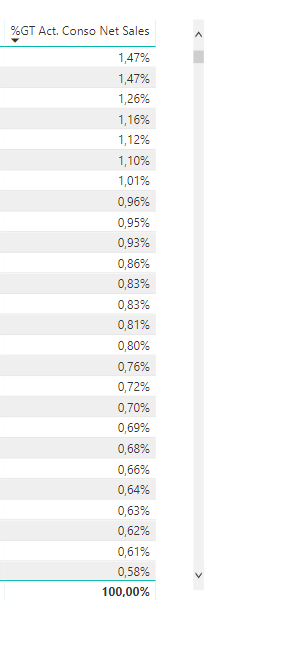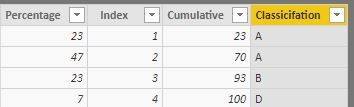Jumpstart your career with the Fabric Career Hub
Find everything you need to get certified on Fabric—skills challenges, live sessions, exam prep, role guidance, and a 50 percent discount on exams.
Get started- Power BI forums
- Updates
- News & Announcements
- Get Help with Power BI
- Desktop
- Service
- Report Server
- Power Query
- Mobile Apps
- Developer
- DAX Commands and Tips
- Custom Visuals Development Discussion
- Health and Life Sciences
- Power BI Spanish forums
- Translated Spanish Desktop
- Power Platform Integration - Better Together!
- Power Platform Integrations (Read-only)
- Power Platform and Dynamics 365 Integrations (Read-only)
- Training and Consulting
- Instructor Led Training
- Dashboard in a Day for Women, by Women
- Galleries
- Community Connections & How-To Videos
- COVID-19 Data Stories Gallery
- Themes Gallery
- Data Stories Gallery
- R Script Showcase
- Webinars and Video Gallery
- Quick Measures Gallery
- 2021 MSBizAppsSummit Gallery
- 2020 MSBizAppsSummit Gallery
- 2019 MSBizAppsSummit Gallery
- Events
- Ideas
- Custom Visuals Ideas
- Issues
- Issues
- Events
- Upcoming Events
- Community Blog
- Power BI Community Blog
- Custom Visuals Community Blog
- Community Support
- Community Accounts & Registration
- Using the Community
- Community Feedback
Earn a 50% discount on the DP-600 certification exam by completing the Fabric 30 Days to Learn It challenge.
- Power BI forums
- Forums
- Get Help with Power BI
- Desktop
- How to create a column with Accumulated Value from...
- Subscribe to RSS Feed
- Mark Topic as New
- Mark Topic as Read
- Float this Topic for Current User
- Bookmark
- Subscribe
- Printer Friendly Page
- Mark as New
- Bookmark
- Subscribe
- Mute
- Subscribe to RSS Feed
- Permalink
- Report Inappropriate Content
How to create a column with Accumulated Value from previous column?
Hello there,
I'm trying to create a column that shows the accumulated value from the previous column (in this case in %).
Then after this I want to classify, in another column, each row that has an accumulated value <= 80% as A, 80 to 95% as B, 95% a 99% as C and 99% to 100% as D.
So the new column should have the first value as 1,47%, the second should be 1,47%+1,47%, the third should be 2,94%+1,26%, the fourth should be 4,2%+1,16% following this sequence.
Then after this column, atteribute the classification A,B,C and D as I explained above in a new column
Is this possible to compute in powerBI?
Thank you for all the possible help!
Solved! Go to Solution.
- Mark as New
- Bookmark
- Subscribe
- Mute
- Subscribe to RSS Feed
- Permalink
- Report Inappropriate Content
You could:
1. Add an index column i Power Query (1, 2, 3 etc)
2. Get the cumulative sum by:
Cumulative = CALCULATE(SUM('Table'[Percentage]);FILTER('Table';'Table'[Index]<=EARLIER('Table'[Index])))3. Then classification with nested ifs:
Classicifation = IF('Table'[Cumulative]<=80;"A";IF('Table'[Cumulative]<=95;"B";IF('Table'[Cumulative]<99;"C";"D")))
- Mark as New
- Bookmark
- Subscribe
- Mute
- Subscribe to RSS Feed
- Permalink
- Report Inappropriate Content
You could:
1. Add an index column i Power Query (1, 2, 3 etc)
2. Get the cumulative sum by:
Cumulative = CALCULATE(SUM('Table'[Percentage]);FILTER('Table';'Table'[Index]<=EARLIER('Table'[Index])))3. Then classification with nested ifs:
Classicifation = IF('Table'[Cumulative]<=80;"A";IF('Table'[Cumulative]<=95;"B";IF('Table'[Cumulative]<99;"C";"D")))
Helpful resources
| User | Count |
|---|---|
| 94 | |
| 90 | |
| 79 | |
| 77 | |
| 71 |
| User | Count |
|---|---|
| 116 | |
| 106 | |
| 88 | |
| 64 | |
| 63 |