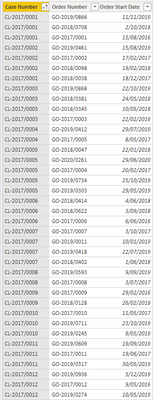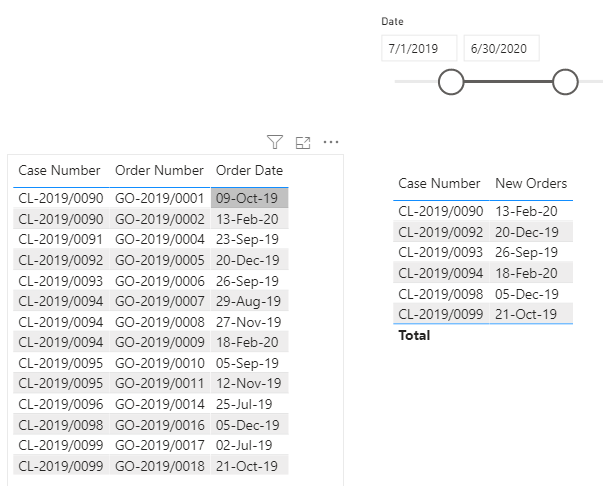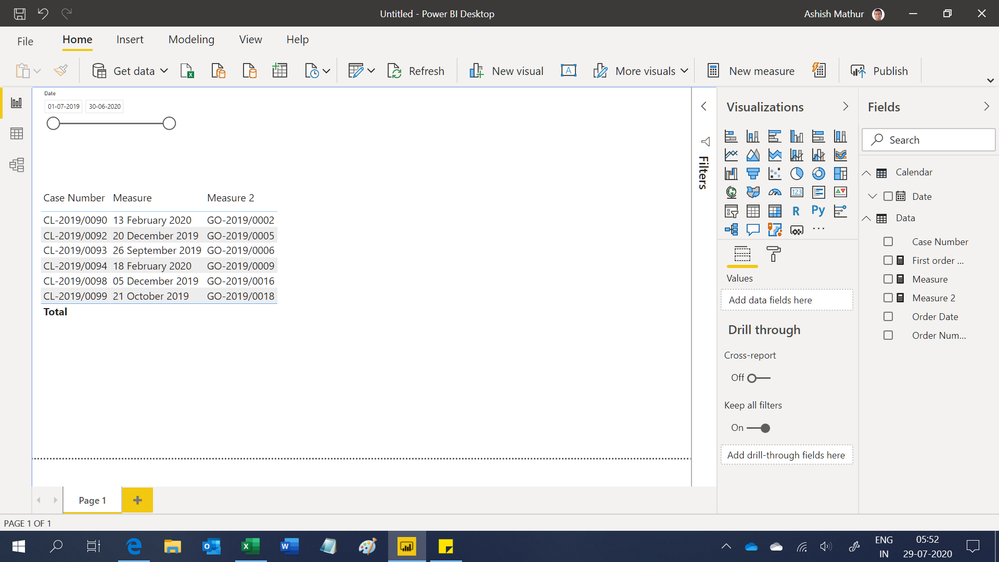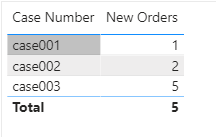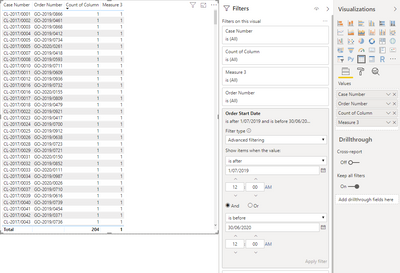New Offer! Become a Certified Fabric Data Engineer
Check your eligibility for this 50% exam voucher offer and join us for free live learning sessions to get prepared for Exam DP-700.
Get Started- Power BI forums
- Get Help with Power BI
- Desktop
- Service
- Report Server
- Power Query
- Mobile Apps
- Developer
- DAX Commands and Tips
- Custom Visuals Development Discussion
- Health and Life Sciences
- Power BI Spanish forums
- Translated Spanish Desktop
- Training and Consulting
- Instructor Led Training
- Dashboard in a Day for Women, by Women
- Galleries
- Community Connections & How-To Videos
- COVID-19 Data Stories Gallery
- Themes Gallery
- Data Stories Gallery
- R Script Showcase
- Webinars and Video Gallery
- Quick Measures Gallery
- 2021 MSBizAppsSummit Gallery
- 2020 MSBizAppsSummit Gallery
- 2019 MSBizAppsSummit Gallery
- Events
- Ideas
- Custom Visuals Ideas
- Issues
- Issues
- Events
- Upcoming Events
Don't miss out! 2025 Microsoft Fabric Community Conference, March 31 - April 2, Las Vegas, Nevada. Use code MSCUST for a $150 discount. Prices go up February 11th. Register now.
- Power BI forums
- Forums
- Get Help with Power BI
- Desktop
- Total number of new orders
- Subscribe to RSS Feed
- Mark Topic as New
- Mark Topic as Read
- Float this Topic for Current User
- Bookmark
- Subscribe
- Printer Friendly Page
- Mark as New
- Bookmark
- Subscribe
- Mute
- Subscribe to RSS Feed
- Permalink
- Report Inappropriate Content
Total number of new orders
Hi,
I am trying to report on cases (Case Number) that have not had a prior order (Order Number) between a selectable date range (Order Start Date).
I have the below table:
So the question i am trying to answer is:
How many new orders (cases that have not had a previous order) between 01/07/19 to 30/06/20?
Solved! Go to Solution.
- Mark as New
- Bookmark
- Subscribe
- Mute
- Subscribe to RSS Feed
- Permalink
- Report Inappropriate Content
Hi @Anonymous ,
If you want to hide the min order date which between 2019/7/1~2020/6/30, I think you could refer to my sample for details.
Best Regards,
Zoe Zhi
If this post helps, then please consider Accept it as the solution to help the other members find it more quickly.
- Mark as New
- Bookmark
- Subscribe
- Mute
- Subscribe to RSS Feed
- Permalink
- Report Inappropriate Content
@Anonymous
Use this measure to records that fall into your condition. I used a calendar table as well.
https://1drv.ms/u/s!AmoScH5srsIYgYJC4hWCUstIGpNaLw?e=nDQSXA
New Orders =
VAR C =
CALCULATETABLE(
Table1,
ALLEXCEPT(Table1,Table1[Case Number]),
FILTER(
ALL('Calendar'),
'Calendar'[Date]<MIN('Calendar'[Date]) ||
'Calendar'[Date]>MAX('Calendar'[Date])
)
)
RETURN
IF(
ISBLANK(COUNTROWS(C)),
CALCULATE(
MAX(
Table1[Order Date]),
ALLEXCEPT(Table1,Table1[Case Number])
)
)
________________________
Did I answer your question? Mark this post as a solution, this will help others!.
Click on the Thumbs-Up icon on the right if you like this reply 🙂
⭕ Subscribe and learn Power BI from these videos
⚪ Website ⚪ LinkedIn ⚪ PBI User Group
- Mark as New
- Bookmark
- Subscribe
- Mute
- Subscribe to RSS Feed
- Permalink
- Report Inappropriate Content
Hi,
CL-2019/0090 should also appear in the result. You may download my PBI file from here.
Hope this helps.
Regards,
Ashish Mathur
http://www.ashishmathur.com
https://www.linkedin.com/in/excelenthusiasts/
- Mark as New
- Bookmark
- Subscribe
- Mute
- Subscribe to RSS Feed
- Permalink
- Report Inappropriate Content
Hi,
Share a smaller dataset and show the exact result that you are expecting. Share data in a format that can be pasted in an MS Excel workbook or share the link from where i can download your PBI file.
Regards,
Ashish Mathur
http://www.ashishmathur.com
https://www.linkedin.com/in/excelenthusiasts/
- Mark as New
- Bookmark
- Subscribe
- Mute
- Subscribe to RSS Feed
- Permalink
- Report Inappropriate Content
See below. 1st table is the full data. 2nd table is the expected results.
Question: "Cases that have not had a prior order between 1/7/2019 to 30/06/2020"
1st Table: Full Data
| CL-2019/0090 | 09/10/2019 |
| CL-2019/0090 | 13/02/2020 |
| CL-2019/0091 | 27/06/2019 |
| CL-2019/0091 | 23/09/2019 |
| CL-2019/0092 | 20/12/2019 |
| CL-2019/0093 | 26/09/2019 |
| CL-2019/0094 | 29/08/2019 |
| CL-2019/0094 | 27/11/2019 |
| CL-2019/0094 | 18/02/2020 |
| CL-2019/0095 | 05/09/2019 |
| CL-2019/0095 | 12/11/2019 |
| CL-2019/0095 | 26/06/2019 |
| CL-2019/0096 | 24/06/2019 |
| CL-2019/0096 | 25/07/2019 |
| CL-2019/0097 | 27/06/2019 |
| CL-2019/0098 | 05/12/2019 |
| CL-2019/0099 | 02/07/2019 |
| CL-2019/0099 | 21/10/2019 |
2nd table: Expected Results
| CL-2019/0092 | 20 Dec 2019 |
| CL-2019/0093 | 26 Sep 2019 |
| CL-2019/0094 | 18 Feb 2020 |
| CL-2019/0095 | 12 Nov 2019 |
| CL-2019/0098 | 05 Dec 2019 |
| CL-2019/0099 | 21 Oct 2019 |
- Mark as New
- Bookmark
- Subscribe
- Mute
- Subscribe to RSS Feed
- Permalink
- Report Inappropriate Content
I have added the Order number in as an example for you. If this makes it easier.
1st Table: Full Data
| CL-2019/0090 | GO-2019/0001 | 09/10/2019 |
| CL-2019/0090 | GO-2019/0002 | 13/02/2020 |
| CL-2019/0091 | GO-2019/0003 | 27/06/2019 |
| CL-2019/0091 | GO-2019/0004 | 23/09/2019 |
| CL-2019/0092 | GO-2019/0005 | 20/12/2019 |
| CL-2019/0093 | GO-2019/0006 | 26/09/2019 |
| CL-2019/0094 | GO-2019/0007 | 29/08/2019 |
| CL-2019/0094 | GO-2019/0008 | 27/11/2019 |
| CL-2019/0094 | GO-2019/0009 | 18/02/2020 |
| CL-2019/0095 | GO-2019/0010 | 05/09/2019 |
| CL-2019/0095 | GO-2019/0011 | 12/11/2019 |
| CL-2019/0095 | GO-2019/0012 | 26/06/2019 |
| CL-2019/0096 | GO-2019/0013 | 24/06/2019 |
| CL-2019/0096 | GO-2019/0014 | 25/07/2019 |
| CL-2019/0097 | GO-2019/0015 | 27/06/2019 |
| CL-2019/0098 | GO-2019/0016 | 05/12/2019 |
| CL-2019/0099 | GO-2019/0017 | 02/07/2019 |
| CL-2019/0099 | GO-2019/0018 | 21/10/2019 |
2nd table: Expected Results
| CL-2019/0092 | GO-2019/0005 | 20 Dec 2019 |
| CL-2019/0093 | GO-2019/0006 | 26 Sep 2019 |
| CL-2019/0094 | GO-2019/0009 | 18 Feb 2020 |
| CL-2019/0098 | GO-2019/0016 | 05 Dec 2019 |
| CL-2019/0099 | GO-2019/0018 | 21 Oct 2019 |
- Mark as New
- Bookmark
- Subscribe
- Mute
- Subscribe to RSS Feed
- Permalink
- Report Inappropriate Content
Hi,
CL-2019/0090 should also appear in the result. You may download my PBI file from here.
Hope this helps.
Regards,
Ashish Mathur
http://www.ashishmathur.com
https://www.linkedin.com/in/excelenthusiasts/
- Mark as New
- Bookmark
- Subscribe
- Mute
- Subscribe to RSS Feed
- Permalink
- Report Inappropriate Content
Hi @Anonymous ,
If you want to hide the min order date which between 2019/7/1~2020/6/30, I think you could refer to my sample for details.
Best Regards,
Zoe Zhi
If this post helps, then please consider Accept it as the solution to help the other members find it more quickly.
- Mark as New
- Bookmark
- Subscribe
- Mute
- Subscribe to RSS Feed
- Permalink
- Report Inappropriate Content
@Anonymous
Can you explain how did get the following two records from the sample source data you showed?
Part of your output
| CL-2019/0098 | GO-2019/0016 | 05 Dec 2019 |
| CL-2019/0099 | GO-2019/0018 | 21 Oct 2019 |
⭕ Subscribe and learn Power BI from these videos
⚪ Website ⚪ LinkedIn ⚪ PBI User Group
- Mark as New
- Bookmark
- Subscribe
- Mute
- Subscribe to RSS Feed
- Permalink
- Report Inappropriate Content
Both records match the criteria of:
- Have not had a prior order before 01/07/2019 or after 30/06/2020.
Therefor both records match the criteria of being a new order between 01/07/2019 and 30/06/2020.
CL-2019/0098 GO-2019/0016 05 Dec 2019
CL-2019/0099 GO-2019/0018 21 Oct 2019
- Mark as New
- Bookmark
- Subscribe
- Mute
- Subscribe to RSS Feed
- Permalink
- Report Inappropriate Content
@Anonymous
Use this measure to records that fall into your condition. I used a calendar table as well.
https://1drv.ms/u/s!AmoScH5srsIYgYJC4hWCUstIGpNaLw?e=nDQSXA
New Orders =
VAR C =
CALCULATETABLE(
Table1,
ALLEXCEPT(Table1,Table1[Case Number]),
FILTER(
ALL('Calendar'),
'Calendar'[Date]<MIN('Calendar'[Date]) ||
'Calendar'[Date]>MAX('Calendar'[Date])
)
)
RETURN
IF(
ISBLANK(COUNTROWS(C)),
CALCULATE(
MAX(
Table1[Order Date]),
ALLEXCEPT(Table1,Table1[Case Number])
)
)
________________________
Did I answer your question? Mark this post as a solution, this will help others!.
Click on the Thumbs-Up icon on the right if you like this reply 🙂
⭕ Subscribe and learn Power BI from these videos
⚪ Website ⚪ LinkedIn ⚪ PBI User Group
- Mark as New
- Bookmark
- Subscribe
- Mute
- Subscribe to RSS Feed
- Permalink
- Report Inappropriate Content
@Anonymous
Order Numbers column is missing in your sample data. I assume your original request was based on order numbers and case number.
________________________
Did I answer your question? Mark this post as a solution, this will help others!.
I accept KUDOS 🙂
⭕ Subscribe and learn Power BI from these videos
⚪ Website ⚪ LinkedIn ⚪ PBI User Group
- Mark as New
- Bookmark
- Subscribe
- Mute
- Subscribe to RSS Feed
- Permalink
- Report Inappropriate Content
Hi,
CL-2019/0095 has a date of 26/06/2019 which is before the first date that you select in the slicer i.e. 1 July 2019. So why should this appear in the result table?
Regards,
Ashish Mathur
http://www.ashishmathur.com
https://www.linkedin.com/in/excelenthusiasts/
- Mark as New
- Bookmark
- Subscribe
- Mute
- Subscribe to RSS Feed
- Permalink
- Report Inappropriate Content
My Mistake, sorry i shouldnt have included CL-2019/0095 in the example.
You are right.
Appreciate if you can help me figure this out.
- Mark as New
- Bookmark
- Subscribe
- Mute
- Subscribe to RSS Feed
- Permalink
- Report Inappropriate Content
See below example of full data with the expected results.
Table 1: Full Data
| CL-2019/0090 | 09/10/2019 |
| CL-2019/0090 | 13/02/2020 |
| CL-2019/0091 | 27/06/2019 |
| CL-2019/0091 | 23/09/2019 |
| CL-2019/0092 | 20/12/2019 |
| CL-2019/0093 | 26/09/2019 |
| CL-2019/0094 | 29/08/2019 |
| CL-2019/0094 | 27/11/2019 |
| CL-2019/0094 | 18/02/2020 |
| CL-2019/0095 | 05/09/2019 |
| CL-2019/0095 | 12/11/2019 |
| CL-2019/0095 | 26/06/2019 |
| CL-2019/0096 | 24/06/2019 |
| CL-2019/0096 | 25/07/2019 |
| CL-2019/0097 | 27/06/2019 |
| CL-2019/0098 | 05/12/2019 |
| CL-2019/0099 | 02/07/2019 |
| CL-2019/0099 | 21/10/2019 |
Table 2: Expected Results
| CL-2019/0092 | 20 Dec 2019 |
| CL-2019/0093 | 26 Sep 2019 |
| CL-2019/0094 | 18 Feb 2020 |
| CL-2019/0095 | 12 Nov 2019 |
| CL-2019/0098 | 05 Dec 2019 |
| CL-2019/0099 | 21 Oct 2019 |
- Mark as New
- Bookmark
- Subscribe
- Mute
- Subscribe to RSS Feed
- Permalink
- Report Inappropriate Content
@Anonymous
Try This Measure:
New Orders =
VAR CURR_ORDERS = VALUES(Table1[Ordr Number])
VAR ALL_ORDERS =
CALCULATETABLE(
VALUES(Table1[Ordr Number]),
FILTER(ALL(Table1),
Table1[Case Number]<>MAX(Table1[Case Number])
)
)
VAR PAST_ORDERS = EXCEPT(CURR_ORDERS,ALL_ORDERS)
RETURN
COUNTROWS(PAST_ORDERS)
________________________
Did I answer your question? Mark this post as a solution, this will help others!.
I accept KUDOS 🙂
⭕ Subscribe and learn Power BI from these videos
⚪ Website ⚪ LinkedIn ⚪ PBI User Group
- Mark as New
- Bookmark
- Subscribe
- Mute
- Subscribe to RSS Feed
- Permalink
- Report Inappropriate Content
It is still showing Order Numbers that have previous existing order numbers within its Case number.
EG: Case Number CL-2017/0001 has in total 3 Order Numbers. Fist Order numebr was created in 2017. The third one was created in 2019. Because CL-2017/0001 already had an existing Order Number in 2017, the 2019 Order number should not be included in the count.
We only want to count the number of new Orders that have never had a previous Order created for its Client Number.
I hape that makes sense now?
- Mark as New
- Bookmark
- Subscribe
- Mute
- Subscribe to RSS Feed
- Permalink
- Report Inappropriate Content
@Anonymous ,
firstnonblankvalue([Order start Date],max([Order Nimber]))
or
maxx(summarize(Table,table[Case Number], "_1",firstnonblankvalue([Order start Date],max([Order Nimber]))),[_1])
- Mark as New
- Bookmark
- Subscribe
- Mute
- Subscribe to RSS Feed
- Permalink
- Report Inappropriate Content
Would this be a measure or a column?
It also still seems to be including order numbers where a previous order number already existed for that case number?
It needs to only count the order number if no previous order number existed for that same case number during the specified date.
Helpful resources

Join us at the Microsoft Fabric Community Conference
March 31 - April 2, 2025, in Las Vegas, Nevada. Use code MSCUST for a $150 discount! Prices go up Feb. 11th.

Power BI Monthly Update - January 2025
Check out the January 2025 Power BI update to learn about new features in Reporting, Modeling, and Data Connectivity.

| User | Count |
|---|---|
| 145 | |
| 85 | |
| 66 | |
| 52 | |
| 48 |
| User | Count |
|---|---|
| 215 | |
| 90 | |
| 83 | |
| 67 | |
| 59 |