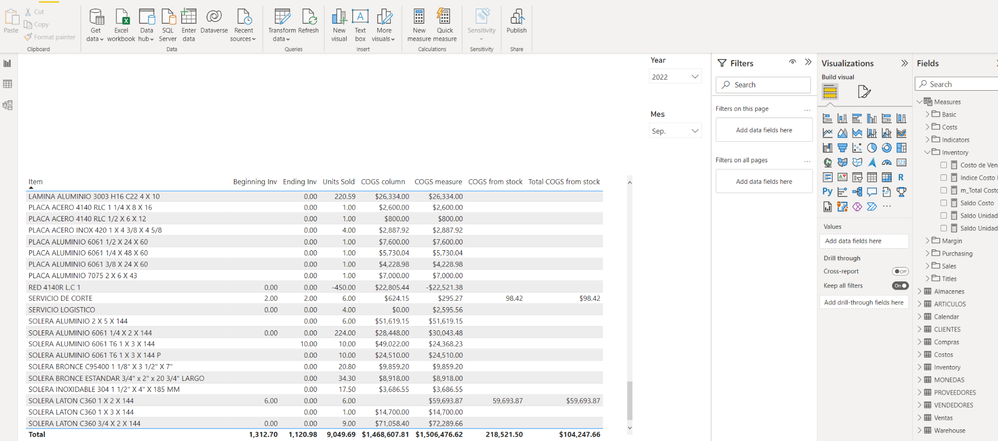FabCon is coming to Atlanta
Join us at FabCon Atlanta from March 16 - 20, 2026, for the ultimate Fabric, Power BI, AI and SQL community-led event. Save $200 with code FABCOMM.
Register now!- Power BI forums
- Get Help with Power BI
- Desktop
- Service
- Report Server
- Power Query
- Mobile Apps
- Developer
- DAX Commands and Tips
- Custom Visuals Development Discussion
- Health and Life Sciences
- Power BI Spanish forums
- Translated Spanish Desktop
- Training and Consulting
- Instructor Led Training
- Dashboard in a Day for Women, by Women
- Galleries
- Data Stories Gallery
- Themes Gallery
- Contests Gallery
- QuickViz Gallery
- Quick Measures Gallery
- Visual Calculations Gallery
- Notebook Gallery
- Translytical Task Flow Gallery
- TMDL Gallery
- R Script Showcase
- Webinars and Video Gallery
- Ideas
- Custom Visuals Ideas (read-only)
- Issues
- Issues
- Events
- Upcoming Events
The Power BI Data Visualization World Championships is back! Get ahead of the game and start preparing now! Learn more
- Power BI forums
- Forums
- Get Help with Power BI
- Desktop
- Re: Total not showing up
- Subscribe to RSS Feed
- Mark Topic as New
- Mark Topic as Read
- Float this Topic for Current User
- Bookmark
- Subscribe
- Printer Friendly Page
- Mark as New
- Bookmark
- Subscribe
- Mute
- Subscribe to RSS Feed
- Permalink
- Report Inappropriate Content
Total not showing up
Hi Community,
I'm struggling with a total measure (m_Total Costo de Ventas Stock) not showing at all in a table visual. I made a calculation that's working fine and now I just need the total. In MS Excel the correct result is $154,150, as follows:
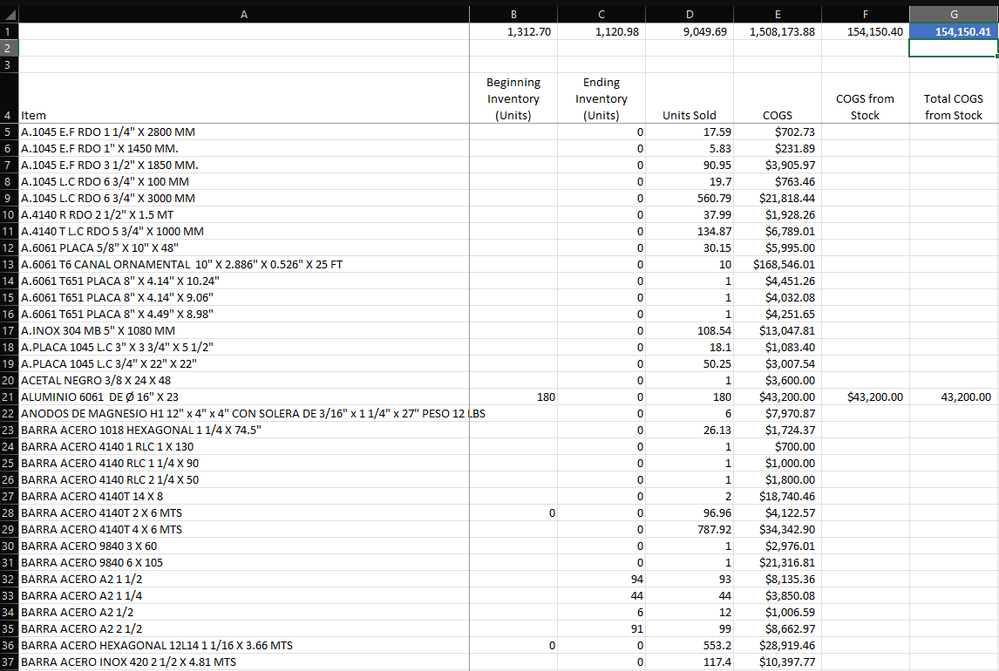
In Power BI shows like this:
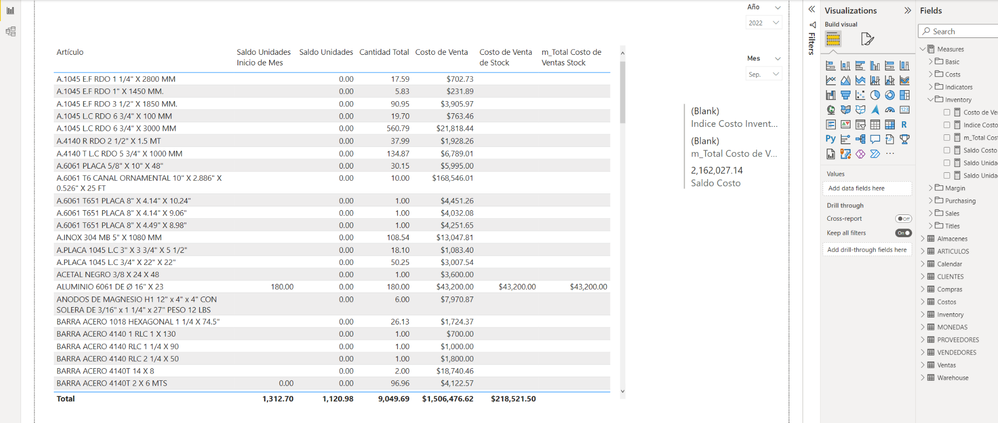
The base measure is the following:
Costo de Venta de Stock =
SWITCH(
TRUE(),
AND( [Saldo Unidades Inicio de Mes] >= [Cantidad Total],[Cantidad Total] > 0), [Costo de Venta],
AND( [Cantidad Total] > [Saldo Unidades Inicio de Mes], [Saldo Unidades Inicio de Mes] > 0), [Saldo Unidades Inicio de Mes]*([Costo de Venta]/[Cantidad Total]),
BLANK()
)
The total measure is the following:
m_Total Costo de Ventas Stock =
VAR __table =
SUMMARIZE (
Inventory,
Inventory[ARTICULO_ID],
"__value", [Costo de Venta de Stock]
)
RETURN
IF (
HASONEVALUE ( Inventory[ARTICULO_ID] ),
[Costo de Venta de Stock],
SUMX (
__table,
[__value]
)
)
This is my data.
I don't know what I'm doing wrong.
Thanks,
Fernando
Solved! Go to Solution.
- Mark as New
- Bookmark
- Subscribe
- Mute
- Subscribe to RSS Feed
- Permalink
- Report Inappropriate Content
@calerof OK, I believe this solves it:
m_Total Costo de Ventas Stock =
VAR __table =
SUMMARIZE (
ARTICULOS,
ARTICULOS[Artículo],
"__value", [Costo de Venta de Stock]
)
RETURN
IF (
HASONEVALUE ( Costos[ARTICULO_ID] ),
[Costo de Venta de Stock],
SUMX (
__table,
[__value]
)
)Follow on LinkedIn
@ me in replies or I'll lose your thread!!!
Instead of a Kudo, please vote for this idea
Become an expert!: Enterprise DNA
External Tools: MSHGQM
YouTube Channel!: Microsoft Hates Greg
Latest book!: DAX For Humans
DAX is easy, CALCULATE makes DAX hard...
- Mark as New
- Bookmark
- Subscribe
- Mute
- Subscribe to RSS Feed
- Permalink
- Report Inappropriate Content
@calerof OK, I was able to get the correct answer. See PBIX attached below signature. I had to create these two measures:
Costo de Venta de Stock =
SWITCH(
TRUE(),
AND( MAX('Table'[Beginning Inventory (Units)]) >= MAX('Table'[Units Sold]),MAX('Table'[Units Sold]) > 0), MAX('Table'[COGS]),
AND( MAX('Table'[Units Sold]) > MAX('Table'[Beginning Inventory (Units)]), MAX('Table'[Beginning Inventory (Units)]) > 0), MAX('Table'[Beginning Inventory (Units)])*(MAX('Table'[COGS])/MAX('Table'[Units Sold])),
BLANK()
)
m_Total Costo de Ventas Stock =
VAR __table =
SUMMARIZE('Table','Table'[Item],"__value",[Costo de Venta de Stock])
RETURN
IF ( HASONEVALUE('Table'[Item]), [Costo de Venta de Stock], SUMX(__table,[__value]))Follow on LinkedIn
@ me in replies or I'll lose your thread!!!
Instead of a Kudo, please vote for this idea
Become an expert!: Enterprise DNA
External Tools: MSHGQM
YouTube Channel!: Microsoft Hates Greg
Latest book!: DAX For Humans
DAX is easy, CALCULATE makes DAX hard...
- Mark as New
- Bookmark
- Subscribe
- Mute
- Subscribe to RSS Feed
- Permalink
- Report Inappropriate Content
Hi @Greg_Deckler ,
As I'm using measures I can't use MAX as you showed.
I changed the Total COGS from stock measure replacing the Inventory table for the Cost table:
m_Total Costo de Ventas Stock =
VAR __table =
SUMMARIZE (
Costos,
Costos[ARTICULO_ID],
"__value", [Costo de Venta de Stock]
)
RETURN
IF (
HASONEVALUE ( Costos[ARTICULO_ID] ),
[Costo de Venta de Stock],
SUMX (
__table,
[__value]
)
)And now I'm seeing a value, but still wrong:
I left the base measure COGS from stock as I had it before, as I can't use MAX with measures.
I'm still thinking.
I appreciate your help.
F
- Mark as New
- Bookmark
- Subscribe
- Mute
- Subscribe to RSS Feed
- Permalink
- Report Inappropriate Content
@calerof OK, taking a closer look at this, is "Costa de Venta de Stock" really a measure? The reason I ask is that there are no aggregations around what appear to be columns unless those are also measures, like "Candidad Total". I'm having some trouble recreating this as the names of the columns, etc are different.
Follow on LinkedIn
@ me in replies or I'll lose your thread!!!
Instead of a Kudo, please vote for this idea
Become an expert!: Enterprise DNA
External Tools: MSHGQM
YouTube Channel!: Microsoft Hates Greg
Latest book!: DAX For Humans
DAX is easy, CALCULATE makes DAX hard...
- Mark as New
- Bookmark
- Subscribe
- Mute
- Subscribe to RSS Feed
- Permalink
- Report Inappropriate Content
Hi @Greg_Deckler ,
Yes, all columns are measures, not actual columns from the table. The Inventory table has the following columns:
- Item ID
- Warehouse ID
- Inputs in Units
- Outputs in Units
- Inputs in money
- Outputs in money
- Date
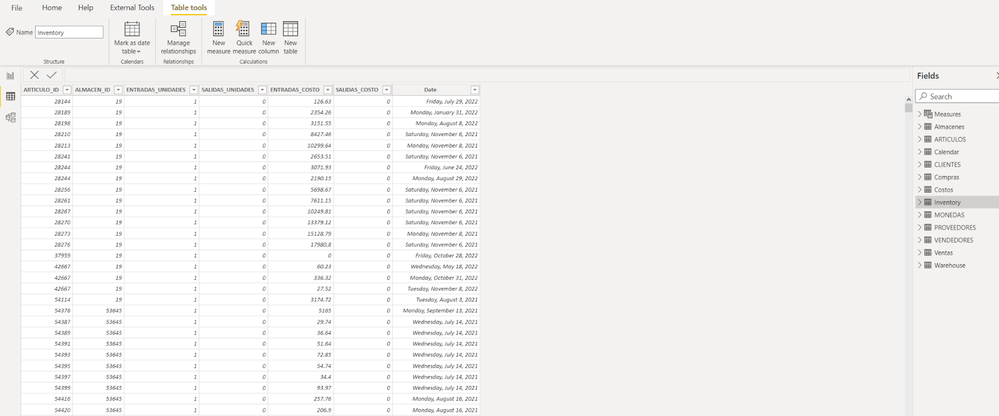
The measure Saldo Unidades (Inventory Balance Units) is:
Saldo Unidades =
CALCULATE(
SUM(Inventory[ENTRADAS_UNIDADES]) - SUM(Inventory[SALIDAS_UNIDADES]),
'Calendar'[Date] <= MAX('Calendar'[Date])
)The whole purpose is to know the COGS only of those items with beginning inventory. If they didn't have stock at the beginning of the month, then if it got purchased and then sold, it's not part of the KPI, only items sold that were in stock. Finally, the KPI will be an index of COGS with stock divided by total inventory.
The base measure, Costo de Ventas Stock (COGS from Stock) is just checking if the item sold this month had beginning inventory and then bringing in the COGS.
Many thanks!
F
- Mark as New
- Bookmark
- Subscribe
- Mute
- Subscribe to RSS Feed
- Permalink
- Report Inappropriate Content
@calerof OK, I'll need all of the measure formulas involved then. It's likely something buried in one of those formulas and quite likely involves CALCULATE perhaps.
Follow on LinkedIn
@ me in replies or I'll lose your thread!!!
Instead of a Kudo, please vote for this idea
Become an expert!: Enterprise DNA
External Tools: MSHGQM
YouTube Channel!: Microsoft Hates Greg
Latest book!: DAX For Humans
DAX is easy, CALCULATE makes DAX hard...
- Mark as New
- Bookmark
- Subscribe
- Mute
- Subscribe to RSS Feed
- Permalink
- Report Inappropriate Content
Hi @Greg_Deckler ,
Here are my measures:
Beginning Inventory (units) / Saldo Unidades Inicio de Mes; from the Inventory table, inputs minus outputs.
Saldo Unidades Inicio de Mes =
VAR MaxDate = MAX('Calendar'[Date])
VAR EndOfMonthActual = ENDOFMONTH('Calendar'[Date])
VAR EndOfMonthPrevious = EOMONTH(EndOfMonthActual, - 1)
VAR BeginningOfMonthBalance =
CALCULATE(
SUM(Inventory[ENTRADAS_UNIDADES]) - SUM(Inventory[SALIDAS_UNIDADES]),
'Calendar'[Date] <= EndOfMonthPrevious
)
RETURN
BeginningOfMonthBalance
Ending Inventory (units) / Saldo Unidades
Saldo Unidades =
CALCULATE(
SUM(Inventory[ENTRADAS_UNIDADES]) - SUM(Inventory[SALIDAS_UNIDADES]),
'Calendar'[Date] <= MAX('Calendar'[Date])
)
Units Sold / Cantidad Total; from the Sales table, invoices minus credit memos (I know I should do this in Power Query).
Cantidad Total =
CALCULATE(
[Total Quantity],
FILTER(
Ventas,
Ventas[TIPO_DOCTO] = "F"
)
) -
CALCULATE(
[Total Quantity],
FILTER(
Ventas,
Ventas[TIPO_DOCTO] = "D"
)
)
COGS / Costo de Venta; from Material Master, unit cost times units sold.
Costo de Venta =
SUMX(
ARTICULOS,
[Cantidad Total] * ARTICULOS[Unit Cost]
)
And finally COGS from stock and Total COGS from stock.
Thank you Greg!
F
- Mark as New
- Bookmark
- Subscribe
- Mute
- Subscribe to RSS Feed
- Permalink
- Report Inappropriate Content
@calerof OK, I believe this solves it:
m_Total Costo de Ventas Stock =
VAR __table =
SUMMARIZE (
ARTICULOS,
ARTICULOS[Artículo],
"__value", [Costo de Venta de Stock]
)
RETURN
IF (
HASONEVALUE ( Costos[ARTICULO_ID] ),
[Costo de Venta de Stock],
SUMX (
__table,
[__value]
)
)Follow on LinkedIn
@ me in replies or I'll lose your thread!!!
Instead of a Kudo, please vote for this idea
Become an expert!: Enterprise DNA
External Tools: MSHGQM
YouTube Channel!: Microsoft Hates Greg
Latest book!: DAX For Humans
DAX is easy, CALCULATE makes DAX hard...
- Mark as New
- Bookmark
- Subscribe
- Mute
- Subscribe to RSS Feed
- Permalink
- Report Inappropriate Content
You are Magic @Greg_Deckler ,
I really apreciate a lot your help and the time you took to check my model. ¡Gracias!
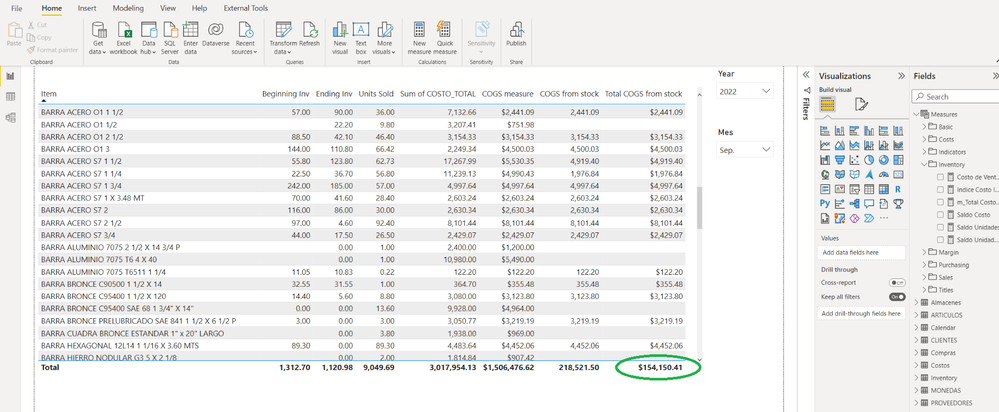
Big thanks!
Fernando
P.S. Simple is best, right?
- Mark as New
- Bookmark
- Subscribe
- Mute
- Subscribe to RSS Feed
- Permalink
- Report Inappropriate Content
@calerof My pleasure! Please make sure to vote! https://ideas.powerbi.com/ideas/idea/?ideaid=082203f1-594f-4ba7-ac87-bb91096c742e
The take-away here is to always SUMMARIZE by what is exactly in your table. Not sure why things were thrown off when using Costo table but it was.
Follow on LinkedIn
@ me in replies or I'll lose your thread!!!
Instead of a Kudo, please vote for this idea
Become an expert!: Enterprise DNA
External Tools: MSHGQM
YouTube Channel!: Microsoft Hates Greg
Latest book!: DAX For Humans
DAX is easy, CALCULATE makes DAX hard...
- Mark as New
- Bookmark
- Subscribe
- Mute
- Subscribe to RSS Feed
- Permalink
- Report Inappropriate Content
@calerof OK, so I see that there are additional tables involved. Is there any chance you can share the PBIX via OneDrive or Box or something? It's going to be extremely difficult to solve this otherwise. There is a lot going on here.
Follow on LinkedIn
@ me in replies or I'll lose your thread!!!
Instead of a Kudo, please vote for this idea
Become an expert!: Enterprise DNA
External Tools: MSHGQM
YouTube Channel!: Microsoft Hates Greg
Latest book!: DAX For Humans
DAX is easy, CALCULATE makes DAX hard...
- Mark as New
- Bookmark
- Subscribe
- Mute
- Subscribe to RSS Feed
- Permalink
- Report Inappropriate Content
@calerof I'll take a closer look at this but in the mean time:
First, please vote for this idea: https://ideas.powerbi.com/ideas/idea/?ideaid=082203f1-594f-4ba7-ac87-bb91096c742e
This looks like a measure totals problem. Very common. See my post about it here: https://community.powerbi.com/t5/DAX-Commands-and-Tips/Dealing-with-Measure-Totals/td-p/63376
Also, this Quick Measure, Measure Totals, The Final Word should get you what you need:
https://community.powerbi.com/t5/Quick-Measures-Gallery/Measure-Totals-The-Final-Word/m-p/547907
Also: https://youtu.be/uXRriTN0cfY
And: https://youtu.be/n4TYhF2ARe8
Follow on LinkedIn
@ me in replies or I'll lose your thread!!!
Instead of a Kudo, please vote for this idea
Become an expert!: Enterprise DNA
External Tools: MSHGQM
YouTube Channel!: Microsoft Hates Greg
Latest book!: DAX For Humans
DAX is easy, CALCULATE makes DAX hard...
Helpful resources

Power BI Dataviz World Championships
The Power BI Data Visualization World Championships is back! Get ahead of the game and start preparing now!

Power BI Monthly Update - November 2025
Check out the November 2025 Power BI update to learn about new features.

| User | Count |
|---|---|
| 59 | |
| 43 | |
| 42 | |
| 23 | |
| 17 |
| User | Count |
|---|---|
| 190 | |
| 122 | |
| 96 | |
| 66 | |
| 47 |