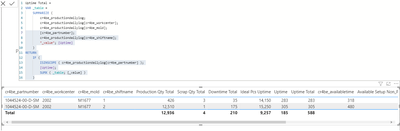FabCon is coming to Atlanta
Join us at FabCon Atlanta from March 16 - 20, 2026, for the ultimate Fabric, Power BI, AI and SQL community-led event. Save $200 with code FABCOMM.
Register now!- Power BI forums
- Get Help with Power BI
- Desktop
- Service
- Report Server
- Power Query
- Mobile Apps
- Developer
- DAX Commands and Tips
- Custom Visuals Development Discussion
- Health and Life Sciences
- Power BI Spanish forums
- Translated Spanish Desktop
- Training and Consulting
- Instructor Led Training
- Dashboard in a Day for Women, by Women
- Galleries
- Data Stories Gallery
- Themes Gallery
- Contests Gallery
- Quick Measures Gallery
- Notebook Gallery
- Translytical Task Flow Gallery
- TMDL Gallery
- R Script Showcase
- Webinars and Video Gallery
- Ideas
- Custom Visuals Ideas (read-only)
- Issues
- Issues
- Events
- Upcoming Events
To celebrate FabCon Vienna, we are offering 50% off select exams. Ends October 3rd. Request your discount now.
- Power BI forums
- Forums
- Get Help with Power BI
- Desktop
- Total measure not working with Summarize
- Subscribe to RSS Feed
- Mark Topic as New
- Mark Topic as Read
- Float this Topic for Current User
- Bookmark
- Subscribe
- Printer Friendly Page
- Mark as New
- Bookmark
- Subscribe
- Mute
- Subscribe to RSS Feed
- Permalink
- Report Inappropriate Content
Total measure not working with Summarize
Hello,
I have a measure to calculate a subtraction and the total is not correct. I followed @Greg_Deckler 's Mesaure Totals - The Final Word post.
This is my single measure code:
Uptime =
CALCULATE(
SUMX(
cr4be_productiondailylog,
DIVIDE(
cr4be_productiondailylog[cr4be_availabletime],
COUNTA( cr4be_productiondailylog[cr4be_hour] )
) - [Downtime Total] )
)
This is my Total Measure code:
Uptime Total =
VAR _table = SUMMARIZE(cr4be_productiondailylog, [cr4be_partnumber],"_value",[Uptime])
RETURN
IF(HASONEVALUE(cr4be_productiondailylog[cr4be_partnumber]), [Uptime], SUMX(_table, [_value]))
These are my pbix and data files:
This is what I'm getting:
I appreciate any help.
I'm wondering if I have to change the initial single measure for a simpler one to make it work.
Thanks,
Fernando
Solved! Go to Solution.
- Mark as New
- Bookmark
- Subscribe
- Mute
- Subscribe to RSS Feed
- Permalink
- Report Inappropriate Content
Hi @calerof,
You have two main issues on the formula for the total time:
- Context: When you are making the summarize and add the partnumber you get the calculation for that part number however and since you are using a SUMX the more detail you add if you don't add it to your SUMX then you will get the calculations only at the top level.
- Using the Hasonevalue part in the IF statment can also be tricky since if in one of the lines in this case the partnumber has only one value it will pick up the first values on the SUMX that is why he is calculating the 185 and relating to the previous issue the calculations are incorrect.
Redo your total to the following measure:
VAR _table =
SUMMARIZE (
cr4be_productiondailylog,
cr4be_productiondailylog[cr4be_workcenter],
cr4be_productiondailylog[cr4be_mold],
[cr4be_partnumber],
cr4be_productiondailylog[cr4be_shiftname],
"_value", [Uptime]
)
RETURN
IF (
ISINSCOPE ( cr4be_productiondailylog[cr4be_partnumber] ),
[Uptime],
SUMX ( _table, [_value] )
)
Check result below and in attach PBIX file.
Regards
Miguel Félix
Did I answer your question? Mark my post as a solution!
Proud to be a Super User!
Check out my blog: Power BI em Português- Mark as New
- Bookmark
- Subscribe
- Mute
- Subscribe to RSS Feed
- Permalink
- Report Inappropriate Content
Hi @calerof,
You have two main issues on the formula for the total time:
- Context: When you are making the summarize and add the partnumber you get the calculation for that part number however and since you are using a SUMX the more detail you add if you don't add it to your SUMX then you will get the calculations only at the top level.
- Using the Hasonevalue part in the IF statment can also be tricky since if in one of the lines in this case the partnumber has only one value it will pick up the first values on the SUMX that is why he is calculating the 185 and relating to the previous issue the calculations are incorrect.
Redo your total to the following measure:
VAR _table =
SUMMARIZE (
cr4be_productiondailylog,
cr4be_productiondailylog[cr4be_workcenter],
cr4be_productiondailylog[cr4be_mold],
[cr4be_partnumber],
cr4be_productiondailylog[cr4be_shiftname],
"_value", [Uptime]
)
RETURN
IF (
ISINSCOPE ( cr4be_productiondailylog[cr4be_partnumber] ),
[Uptime],
SUMX ( _table, [_value] )
)
Check result below and in attach PBIX file.
Regards
Miguel Félix
Did I answer your question? Mark my post as a solution!
Proud to be a Super User!
Check out my blog: Power BI em Português- Mark as New
- Bookmark
- Subscribe
- Mute
- Subscribe to RSS Feed
- Permalink
- Report Inappropriate Content
Hi @MFelix ,
Thank you very much for your analysis, the explanation and help, I appreciate it a lot. That made me understand better the function SUMMARIZE.
Best,
Fernando