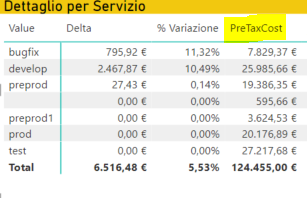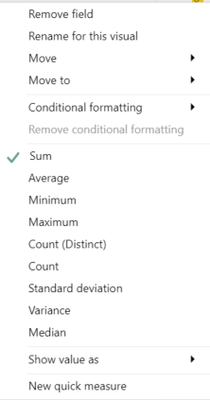Join us at FabCon Vienna from September 15-18, 2025
The ultimate Fabric, Power BI, SQL, and AI community-led learning event. Save €200 with code FABCOMM.
Get registered- Power BI forums
- Get Help with Power BI
- Desktop
- Service
- Report Server
- Power Query
- Mobile Apps
- Developer
- DAX Commands and Tips
- Custom Visuals Development Discussion
- Health and Life Sciences
- Power BI Spanish forums
- Translated Spanish Desktop
- Training and Consulting
- Instructor Led Training
- Dashboard in a Day for Women, by Women
- Galleries
- Data Stories Gallery
- Themes Gallery
- Contests Gallery
- Quick Measures Gallery
- Notebook Gallery
- Translytical Task Flow Gallery
- TMDL Gallery
- R Script Showcase
- Webinars and Video Gallery
- Ideas
- Custom Visuals Ideas (read-only)
- Issues
- Issues
- Events
- Upcoming Events
Enhance your career with this limited time 50% discount on Fabric and Power BI exams. Ends August 31st. Request your voucher.
- Power BI forums
- Forums
- Get Help with Power BI
- Desktop
- Re: Total is not correct for data column in Power ...
- Subscribe to RSS Feed
- Mark Topic as New
- Mark Topic as Read
- Float this Topic for Current User
- Bookmark
- Subscribe
- Printer Friendly Page
- Mark as New
- Bookmark
- Subscribe
- Mute
- Subscribe to RSS Feed
- Permalink
- Report Inappropriate Content
Total is not correct for data column in Power Bi matrix
Hi,
I have a matrix where I put both measures and simple columns and the totals are not correct.
As regards measures I found a possible fix here: https://businessintelligist.com/2020/07/02/what-to-do-when-power-bi-totals-are-wrong/
Instead I don't know how to fix the situation for columns that are not measures.
Here is my dataset, the column I am talking about is "PretaxCost":
Thank you
Kind regards
Marta
- Mark as New
- Bookmark
- Subscribe
- Mute
- Subscribe to RSS Feed
- Permalink
- Report Inappropriate Content
Hi @PowerBI88 ,
How did you get the [PretaxCost]? I notice that the total of [Delta] and [%Variazione] are also not the sum of there values in row level.
There might be some details that were not mentioned in your description above. And it's difficult for us to reproduce the scenario.
It's better to share some sample data so that we could figure out what is going on.
Best Regards,
Jay
- Mark as New
- Bookmark
- Subscribe
- Mute
- Subscribe to RSS Feed
- Permalink
- Report Inappropriate Content
@PowerBI88 , if this is a column - PretaxCost, what is aggregation used for this one, other than distinctcount, min/max grand total should match
- Mark as New
- Bookmark
- Subscribe
- Mute
- Subscribe to RSS Feed
- Permalink
- Report Inappropriate Content
I think that the aggregation is sum.
For the measures I used this formula to fix the total:
Kind regards
Marta
- Mark as New
- Bookmark
- Subscribe
- Mute
- Subscribe to RSS Feed
- Permalink
- Report Inappropriate Content
@PowerBI88 , Grand total will be recalculated to % measure will not be sum , they will sum(A)/Sum(B) based on grand total. If you need sum, You need to do what you have done
FixCommission = SUMX(Values(AzureTagsEnvironment[Value]), AzureUsageRecords[% Variazione])
here [% Variazione] should be measure
if this is a column then
FixCommission = SUMX(Values(AzureTagsEnvironment[Value]), calculate(average( AzureUsageRecords[% Variazione]) ))
- Mark as New
- Bookmark
- Subscribe
- Mute
- Subscribe to RSS Feed
- Permalink
- Report Inappropriate Content
Sorry I don't understand. My problem is related to column PretaxCost, not to %Variazione.