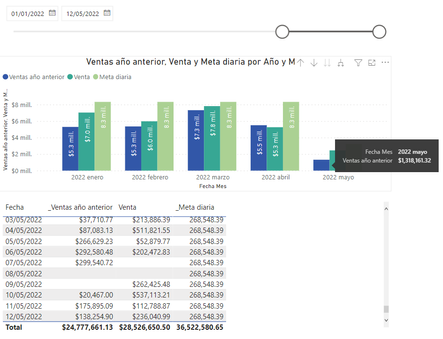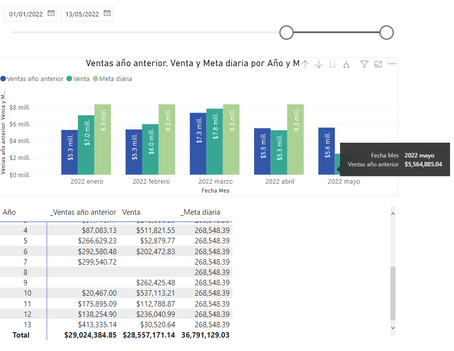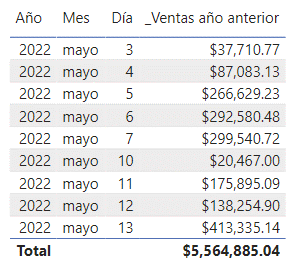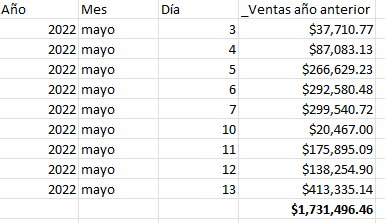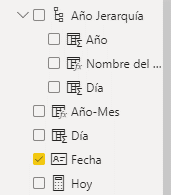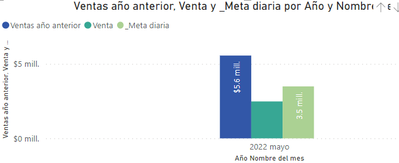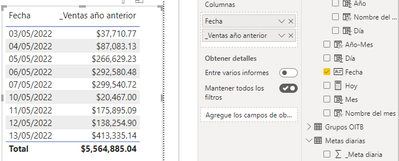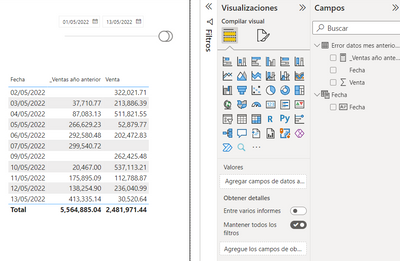FabCon is coming to Atlanta
Join us at FabCon Atlanta from March 16 - 20, 2026, for the ultimate Fabric, Power BI, AI and SQL community-led event. Save $200 with code FABCOMM.
Register now!- Power BI forums
- Get Help with Power BI
- Desktop
- Service
- Report Server
- Power Query
- Mobile Apps
- Developer
- DAX Commands and Tips
- Custom Visuals Development Discussion
- Health and Life Sciences
- Power BI Spanish forums
- Translated Spanish Desktop
- Training and Consulting
- Instructor Led Training
- Dashboard in a Day for Women, by Women
- Galleries
- Data Stories Gallery
- Themes Gallery
- Contests Gallery
- QuickViz Gallery
- Quick Measures Gallery
- Visual Calculations Gallery
- Notebook Gallery
- Translytical Task Flow Gallery
- TMDL Gallery
- R Script Showcase
- Webinars and Video Gallery
- Ideas
- Custom Visuals Ideas (read-only)
- Issues
- Issues
- Events
- Upcoming Events
Get Fabric Certified for FREE during Fabric Data Days. Don't miss your chance! Request now
- Power BI forums
- Forums
- Get Help with Power BI
- Desktop
- Re: Total in bar graph and table is wrong
- Subscribe to RSS Feed
- Mark Topic as New
- Mark Topic as Read
- Float this Topic for Current User
- Bookmark
- Subscribe
- Printer Friendly Page
- Mark as New
- Bookmark
- Subscribe
- Mute
- Subscribe to RSS Feed
- Permalink
- Report Inappropriate Content
Total in bar graph and table is wrong
Guys,
I have an issue with one customer. The problem is in a graph; I have 3 columns with sales from previous year, Sales and Sales target. Everything seems to be fine when I configure it up the previoud date (here is My 12th).
The issue is when I configure the date slicer to the last date (in this case May 13th), the value for previous year sales jumps from the day’s one $1,318,161.32 (May 12th) to the monthly one $5,564,885.04. In the table is possible to see that the sales for 13th are for $413,335.14, so the result is not correct. The bar is the month’s total instead of the daily’s one.
If I get a table with the daily sales, there is an incongruence with the results (left Power BI vs right excel):
The sum is $5,564,885.04 vs $1,731,496.46 (correct one). As a reference, this is the DAX I’m using to calculate the previous year sales:
_Ventas año anterior = CALCULATE(SUM(Comercializar[Venta]), DATEADD(Fecha[Fecha], -1, YEAR))
It seems there is a bug, right? Any suggestion to solve it?
Thanks a lot, regards,
Abelardo
Solved! Go to Solution.
- Mark as New
- Bookmark
- Subscribe
- Mute
- Subscribe to RSS Feed
- Permalink
- Report Inappropriate Content
Try this measure:
Previous Year =
SUMX (
'Fecha table',
CALCULATE ( [Sum Venta], DATEADD ( 'Fecha table'[Date], -1, YEAR ) )
)
Did I answer your question? Mark my post as a solution!
In doing so, you are also helping me. Thank you!
Proud to be a Super User!
Paul on Linkedin.
- Mark as New
- Bookmark
- Subscribe
- Mute
- Subscribe to RSS Feed
- Permalink
- Report Inappropriate Content
OK, I'll do it and let you know, thanks
- Mark as New
- Bookmark
- Subscribe
- Mute
- Subscribe to RSS Feed
- Permalink
- Report Inappropriate Content
Does the 'Fecha' table contain continuous dates covering the whole range of dates in the model?
Did I answer your question? Mark my post as a solution!
In doing so, you are also helping me. Thank you!
Proud to be a Super User!
Paul on Linkedin.
- Mark as New
- Bookmark
- Subscribe
- Mute
- Subscribe to RSS Feed
- Permalink
- Report Inappropriate Content
Correct, Fecha is continuos and based in the table formula:
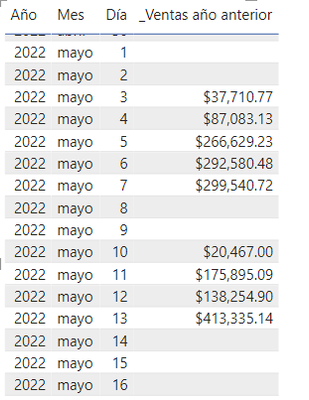
- Mark as New
- Bookmark
- Subscribe
- Mute
- Subscribe to RSS Feed
- Permalink
- Report Inappropriate Content
It looks like you are using fields from an automatic date hierarchy. You should be using the fields from the Fecha table (which btw you should mark as the date table if you haven't)
Did I answer your question? Mark my post as a solution!
In doing so, you are also helping me. Thank you!
Proud to be a Super User!
Paul on Linkedin.
- Mark as New
- Bookmark
- Subscribe
- Mute
- Subscribe to RSS Feed
- Permalink
- Report Inappropriate Content
Hey Paul,
I marked as data table and lost the hierarchy; then I did my own using Fecha as a hierarchy “root”, and manually add year, month, and day, but the results were exact same thing; in the daily view, the day shows the correct amount, and same thing than the table but once I build my own hierarchy and show monthly results, I got the wrong result.
Besides that, even if I don’t use hierarchy, only “Fecha” (marked as date Table), got same wrong result $5,564,885.04 instead of $1,731,496.46:
- Mark as New
- Bookmark
- Subscribe
- Mute
- Subscribe to RSS Feed
- Permalink
- Report Inappropriate Content
Can you share some sample data (non-confidential) please?
Did I answer your question? Mark my post as a solution!
In doing so, you are also helping me. Thank you!
Proud to be a Super User!
Paul on Linkedin.
- Mark as New
- Bookmark
- Subscribe
- Mute
- Subscribe to RSS Feed
- Permalink
- Report Inappropriate Content
There you go, thanks!
https://1drv.ms/x/s!AlLivjsApnMZhK5AhdooEGIAMAMZlg?e=PlWztb
With this data, I have this simple GUI, with same results, the sum is $5,564,885.04; if I filter up to May 12, the sum is correct.
- Mark as New
- Bookmark
- Subscribe
- Mute
- Subscribe to RSS Feed
- Permalink
- Report Inappropriate Content
Try this measure:
Previous Year =
SUMX (
'Fecha table',
CALCULATE ( [Sum Venta], DATEADD ( 'Fecha table'[Date], -1, YEAR ) )
)
Did I answer your question? Mark my post as a solution!
In doing so, you are also helping me. Thank you!
Proud to be a Super User!
Paul on Linkedin.
- Mark as New
- Bookmark
- Subscribe
- Mute
- Subscribe to RSS Feed
- Permalink
- Report Inappropriate Content
Hey Paul,
Correct, I used your formula and worked thanks... anyway kind of weird , right?
Regards,
Abelardo
- Mark as New
- Bookmark
- Subscribe
- Mute
- Subscribe to RSS Feed
- Permalink
- Report Inappropriate Content
I will and let you know, thanks
- Mark as New
- Bookmark
- Subscribe
- Mute
- Subscribe to RSS Feed
- Permalink
- Report Inappropriate Content
Sure, I'll clean up the data and then send it, thanks
Helpful resources

Power BI Monthly Update - November 2025
Check out the November 2025 Power BI update to learn about new features.

Fabric Data Days
Advance your Data & AI career with 50 days of live learning, contests, hands-on challenges, study groups & certifications and more!