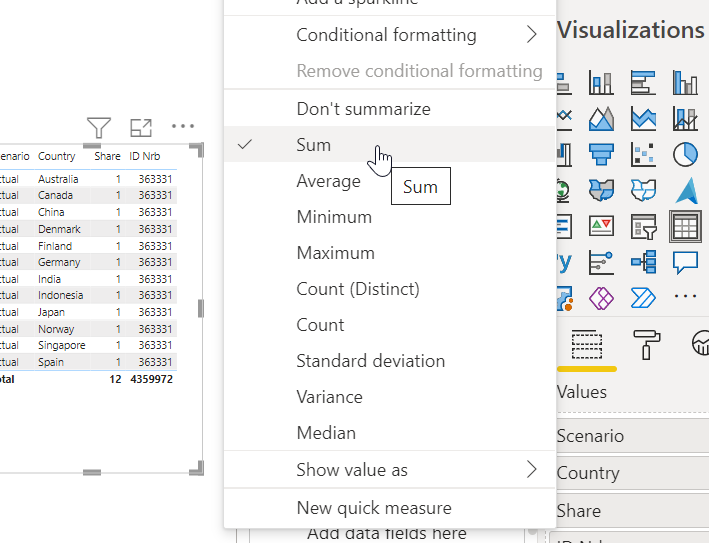Join us at the 2025 Microsoft Fabric Community Conference
Microsoft Fabric Community Conference 2025, March 31 - April 2, Las Vegas, Nevada. Use code FABINSIDER for a $400 discount.
Register now- Power BI forums
- Get Help with Power BI
- Desktop
- Service
- Report Server
- Power Query
- Mobile Apps
- Developer
- DAX Commands and Tips
- Custom Visuals Development Discussion
- Health and Life Sciences
- Power BI Spanish forums
- Translated Spanish Desktop
- Training and Consulting
- Instructor Led Training
- Dashboard in a Day for Women, by Women
- Galleries
- Webinars and Video Gallery
- Data Stories Gallery
- Themes Gallery
- Power BI DataViz World Championships Gallery
- Quick Measures Gallery
- R Script Showcase
- COVID-19 Data Stories Gallery
- Community Connections & How-To Videos
- 2021 MSBizAppsSummit Gallery
- 2020 MSBizAppsSummit Gallery
- 2019 MSBizAppsSummit Gallery
- Events
- Ideas
- Custom Visuals Ideas (read-only)
- Issues
- Issues
- Events
- Upcoming Events
The Power BI DataViz World Championships are on! With four chances to enter, you could win a spot in the LIVE Grand Finale in Las Vegas. Show off your skills.
- Power BI forums
- Forums
- Get Help with Power BI
- Desktop
- Total by 3 categories
- Subscribe to RSS Feed
- Mark Topic as New
- Mark Topic as Read
- Float this Topic for Current User
- Bookmark
- Subscribe
- Printer Friendly Page
- Mark as New
- Bookmark
- Subscribe
- Mute
- Subscribe to RSS Feed
- Permalink
- Report Inappropriate Content
Total by 3 categories
Hi, i have a test table:
| ID Nrb | Country | Scenario | Share |
| 363331 | Australia | Actual | 1.00 |
| 363331 | China | Actual | 1.00 |
| 363331 | Denmark | Actual | 1.00 |
| 363331 | Indonesia | Actual | 1.00 |
| 363331 | India | Actual | 1.00 |
| 363331 | Japan | Actual | 1.00 |
| 363331 | Canada | Actual | 1.00 |
| 363331 | Finland | Actual | 1.00 |
| 363331 | Norway | Actual | 1.00 |
| 363331 | Singapore | Actual | 1.00 |
| 363331 | Germany | Actual | 1.00 |
| 363331 | Spain | Actual | 1.00 |
| Total | 1.00 |
I want to have a total share group by those 3 colums like 12
Solved! Go to Solution.
- Mark as New
- Bookmark
- Subscribe
- Mute
- Subscribe to RSS Feed
- Permalink
- Report Inappropriate Content
Hi @Anonymous,
You can try to use the following measure formulas, I add a variable with summarize function to aggregate value based on categories and use the iterator function to apply these second aggregations to summary previous results.
formula =
VAR summary =
SUMMARIZE (
ALLSELECTED ( Table ),
[ID Nrb],
[Country],
[Scenario],
"_Share", [Share]
)
RETURN
SUMX ( summary, [_Share] )Regards,
Xiaoxin Sheng
If this post helps, please consider accept as solution to help other members find it more quickly.
- Mark as New
- Bookmark
- Subscribe
- Mute
- Subscribe to RSS Feed
- Permalink
- Report Inappropriate Content
Hi @Anonymous,
You can try to use the following measure formulas, I add a variable with summarize function to aggregate value based on categories and use the iterator function to apply these second aggregations to summary previous results.
formula =
VAR summary =
SUMMARIZE (
ALLSELECTED ( Table ),
[ID Nrb],
[Country],
[Scenario],
"_Share", [Share]
)
RETURN
SUMX ( summary, [_Share] )Regards,
Xiaoxin Sheng
If this post helps, please consider accept as solution to help other members find it more quickly.
- Mark as New
- Bookmark
- Subscribe
- Mute
- Subscribe to RSS Feed
- Permalink
- Report Inappropriate Content
@Anonymous
is share column a measure?
if not, when you set share as sum, you should get 12
Did I answer your question? Mark my post as a solution!
Proud to be a Super User!
- Mark as New
- Bookmark
- Subscribe
- Mute
- Subscribe to RSS Feed
- Permalink
- Report Inappropriate Content
Hi, I forgett mention that Share is a measure
- Mark as New
- Bookmark
- Subscribe
- Mute
- Subscribe to RSS Feed
- Permalink
- Report Inappropriate Content
@Anonymous
maybe you can try this

Did I answer your question? Mark my post as a solution!
Proud to be a Super User!
Helpful resources

Join us at the Microsoft Fabric Community Conference
March 31 - April 2, 2025, in Las Vegas, Nevada. Use code MSCUST for a $150 discount!

Power BI Monthly Update - February 2025
Check out the February 2025 Power BI update to learn about new features.

| User | Count |
|---|---|
| 85 | |
| 79 | |
| 54 | |
| 39 | |
| 35 |
| User | Count |
|---|---|
| 102 | |
| 80 | |
| 48 | |
| 48 | |
| 48 |