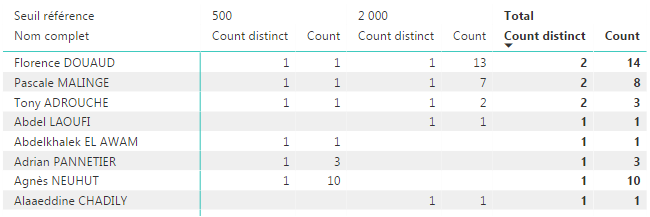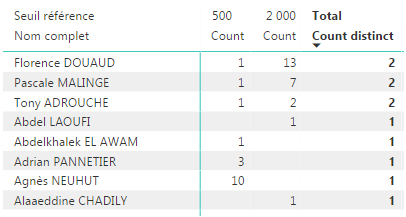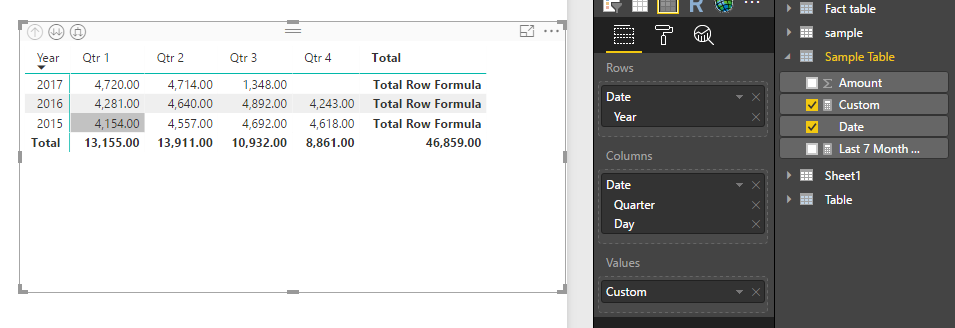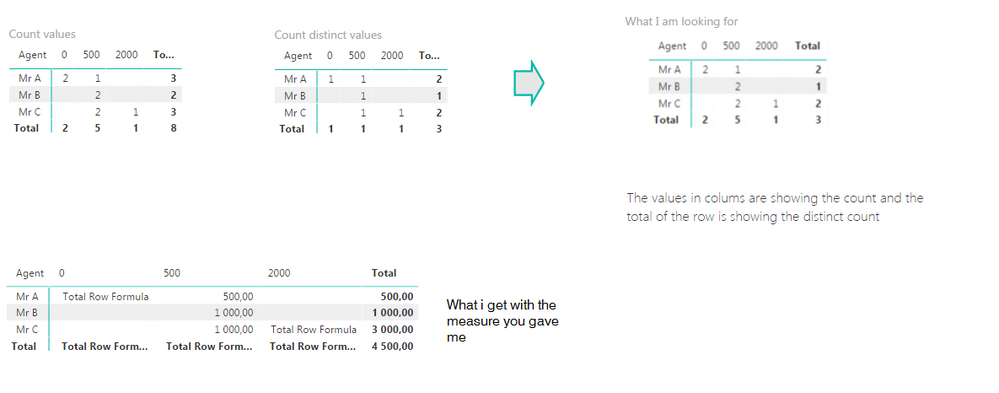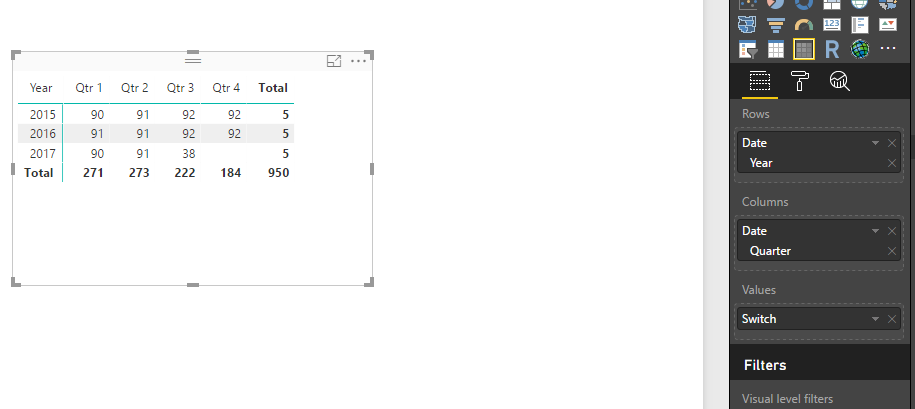Fabric Data Days starts November 4th!
Advance your Data & AI career with 50 days of live learning, dataviz contests, hands-on challenges, study groups & certifications and more!
Get registered- Power BI forums
- Get Help with Power BI
- Desktop
- Service
- Report Server
- Power Query
- Mobile Apps
- Developer
- DAX Commands and Tips
- Custom Visuals Development Discussion
- Health and Life Sciences
- Power BI Spanish forums
- Translated Spanish Desktop
- Training and Consulting
- Instructor Led Training
- Dashboard in a Day for Women, by Women
- Galleries
- Data Stories Gallery
- Themes Gallery
- Contests Gallery
- Quick Measures Gallery
- Visual Calculations Gallery
- Notebook Gallery
- Translytical Task Flow Gallery
- TMDL Gallery
- R Script Showcase
- Webinars and Video Gallery
- Ideas
- Custom Visuals Ideas (read-only)
- Issues
- Issues
- Events
- Upcoming Events
Get Fabric Certified for FREE during Fabric Data Days. Don't miss your chance! Learn more
- Power BI forums
- Forums
- Get Help with Power BI
- Desktop
- Re: Total and filter count distinct values
- Subscribe to RSS Feed
- Mark Topic as New
- Mark Topic as Read
- Float this Topic for Current User
- Bookmark
- Subscribe
- Printer Friendly Page
- Mark as New
- Bookmark
- Subscribe
- Mute
- Subscribe to RSS Feed
- Permalink
- Report Inappropriate Content
Total and filter count distinct values
Hi all,
I have a matrix on which I am showing the total count of each value occurences for each row and colu + the count of distinct values.
My goal is to get in the matrix only the values for which the total of the row for distinct values is > 1.
What I have now:
What I would like to have
Is this manageable? How could I filter the total for total of distinct values by row >0 ?
Thank you all in advance for your help
Solved! Go to Solution.
- Mark as New
- Bookmark
- Subscribe
- Mute
- Subscribe to RSS Feed
- Permalink
- Report Inappropriate Content
HI @Mbechet,
I modified your formula and it seems work on my side.
Custom = var currentAgent=LASTNONBLANK(Sheet1[Agent],[Agent]) return if(COUNT(Sheet1[Amount])=COUNTX(FILTER(ALL(Sheet1),[Agent]=currentAgent),[Amount])||COUNT(Sheet1[Amount])=COUNTX(ALL(Sheet1),[Amount]),DISTINCTCOUNT(Sheet1[Amount]),COUNT(Sheet1[Amount]))
Notice: if statement check agent group to filter on total row, so if your agent has only one amount category, distinct count formula will also calculate on that row.
Regards,
Xiaoxin Sheng
- Mark as New
- Bookmark
- Subscribe
- Mute
- Subscribe to RSS Feed
- Permalink
- Report Inappropriate Content
HI @Mbechet,
For your scenario, I think you can modify your formula to add a conditional to filter the calculation on total row.
Sample: add condition to check column group.
Custom =
var currentItem=LASTNONBLANK('Sample Table'[Date].[Year],[Date].[Year])
return
IF(COUNTROWS('Sample Table')=COUNTROWS(FILTER(ALL('Sample Table'),[Date].[Year]=currentItem)),"Total Row Formula",SUM([Amount]))
Regards,
Xiaoxin Sheng
- Mark as New
- Bookmark
- Subscribe
- Mute
- Subscribe to RSS Feed
- Permalink
- Report Inappropriate Content
Dear @Anonymous,
Thank you for your reply.
I have tried your proposal but I am not able to get the expected result (certainly due to a lack of knowledge...).
To explain my need in a clearer way I have made a demo PBIX file
I think the problem that I have compare to your example is that I am using different fields for my rows and columns.
In brief, my project and goal looks as below
My final goal is to be able to find out if I have more that 1 disctinct amount for each person (what I would see in the total of rows) and the see the share by column of the count of each values for each project.
Do you have an idea how to do it?
Thank you again for your help.
Regards
- Mark as New
- Bookmark
- Subscribe
- Mute
- Subscribe to RSS Feed
- Permalink
- Report Inappropriate Content
Hi @Mbechet,
I think I have clear your requirement, normal column show total amount, and at total column switch to distinct mode, right?
It seems like I can't download for your sharing link, can you please upload this file to onedrive?
Sample:
Regards,
Xiaoxin Sheng
- Mark as New
- Bookmark
- Subscribe
- Mute
- Subscribe to RSS Feed
- Permalink
- Report Inappropriate Content
Hello @Anonymous
Yes you got it right but I am not able to figure out how to apply it to my model.
You can download the files here.
Thanks
- Mark as New
- Bookmark
- Subscribe
- Mute
- Subscribe to RSS Feed
- Permalink
- Report Inappropriate Content
HI @Mbechet,
I modified your formula and it seems work on my side.
Custom = var currentAgent=LASTNONBLANK(Sheet1[Agent],[Agent]) return if(COUNT(Sheet1[Amount])=COUNTX(FILTER(ALL(Sheet1),[Agent]=currentAgent),[Amount])||COUNT(Sheet1[Amount])=COUNTX(ALL(Sheet1),[Amount]),DISTINCTCOUNT(Sheet1[Amount]),COUNT(Sheet1[Amount]))
Notice: if statement check agent group to filter on total row, so if your agent has only one amount category, distinct count formula will also calculate on that row.
Regards,
Xiaoxin Sheng
- Mark as New
- Bookmark
- Subscribe
- Mute
- Subscribe to RSS Feed
- Permalink
- Report Inappropriate Content
Hello @Anonymous
That works perfectly. Thank you for your very helpful support.
Regards
Helpful resources

Fabric Data Days
Advance your Data & AI career with 50 days of live learning, contests, hands-on challenges, study groups & certifications and more!

Power BI Monthly Update - October 2025
Check out the October 2025 Power BI update to learn about new features.

| User | Count |
|---|---|
| 80 | |
| 49 | |
| 35 | |
| 31 | |
| 30 |