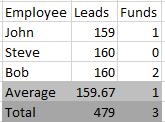Join us at FabCon Vienna from September 15-18, 2025
The ultimate Fabric, Power BI, SQL, and AI community-led learning event. Save €200 with code FABCOMM.
Get registered- Power BI forums
- Get Help with Power BI
- Desktop
- Service
- Report Server
- Power Query
- Mobile Apps
- Developer
- DAX Commands and Tips
- Custom Visuals Development Discussion
- Health and Life Sciences
- Power BI Spanish forums
- Translated Spanish Desktop
- Training and Consulting
- Instructor Led Training
- Dashboard in a Day for Women, by Women
- Galleries
- Data Stories Gallery
- Themes Gallery
- Contests Gallery
- Quick Measures Gallery
- Notebook Gallery
- Translytical Task Flow Gallery
- TMDL Gallery
- R Script Showcase
- Webinars and Video Gallery
- Ideas
- Custom Visuals Ideas (read-only)
- Issues
- Issues
- Events
- Upcoming Events
Compete to become Power BI Data Viz World Champion! First round ends August 18th. Get started.
- Power BI forums
- Forums
- Get Help with Power BI
- Desktop
- Total and Average in the same matrix
- Subscribe to RSS Feed
- Mark Topic as New
- Mark Topic as Read
- Float this Topic for Current User
- Bookmark
- Subscribe
- Printer Friendly Page
- Mark as New
- Bookmark
- Subscribe
- Mute
- Subscribe to RSS Feed
- Permalink
- Report Inappropriate Content
Total and Average in the same matrix
Hello,
I am going to create a matrix in Power BI to display tabular data. What I would like to display at the bottom is the total and the average of each column in the same matrix. I know how to display the total and I know how to display the average, but I do not know how to display both of them at the same time in the same matrix. Below is a screen shot of what I would like my data in Power BI to look like.
Any help is greatly appreciated.
-William
Solved! Go to Solution.
- Mark as New
- Bookmark
- Subscribe
- Mute
- Subscribe to RSS Feed
- Permalink
- Report Inappropriate Content
Hi @wfarrell
There is an alternative way you can get your solution. Follow the below steps-
- Create a Summarized table, within Summarized table calculate Sum and Average of Funds and Leads Columns.
- Create another table by Union of these two tables.
For more details see the pbix file. Hope this may help you.
- Mark as New
- Bookmark
- Subscribe
- Mute
- Subscribe to RSS Feed
- Permalink
- Report Inappropriate Content
Hi @wfarrell
There is an alternative way you can get your solution. Follow the below steps-
- Create a Summarized table, within Summarized table calculate Sum and Average of Funds and Leads Columns.
- Create another table by Union of these two tables.
For more details see the pbix file. Hope this may help you.
- Mark as New
- Bookmark
- Subscribe
- Mute
- Subscribe to RSS Feed
- Permalink
- Report Inappropriate Content
HI, @wfarrell
After my research, I'm afraid it couldn't achieve in Power BI for now.
And matrix is not supported that add a custom row or column.
For your requirement, you could post your new idea in Power BI ideas and make this feature coming sooner .
Best Regards,
Lin
If this post helps, then please consider Accept it as the solution to help the other members find it more quickly.