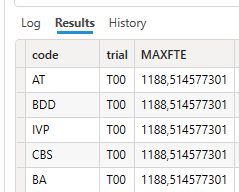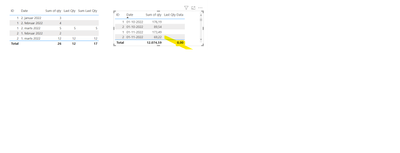FabCon is coming to Atlanta
Join us at FabCon Atlanta from March 16 - 20, 2026, for the ultimate Fabric, Power BI, AI and SQL community-led event. Save $200 with code FABCOMM.
Register now!- Power BI forums
- Get Help with Power BI
- Desktop
- Service
- Report Server
- Power Query
- Mobile Apps
- Developer
- DAX Commands and Tips
- Custom Visuals Development Discussion
- Health and Life Sciences
- Power BI Spanish forums
- Translated Spanish Desktop
- Training and Consulting
- Instructor Led Training
- Dashboard in a Day for Women, by Women
- Galleries
- Data Stories Gallery
- Themes Gallery
- Contests Gallery
- QuickViz Gallery
- Quick Measures Gallery
- Visual Calculations Gallery
- Notebook Gallery
- Translytical Task Flow Gallery
- TMDL Gallery
- R Script Showcase
- Webinars and Video Gallery
- Ideas
- Custom Visuals Ideas (read-only)
- Issues
- Issues
- Events
- Upcoming Events
The Power BI Data Visualization World Championships is back! Get ahead of the game and start preparing now! Learn more
- Power BI forums
- Forums
- Get Help with Power BI
- Desktop
- Total Sum based on max value from another table ca...
- Subscribe to RSS Feed
- Mark Topic as New
- Mark Topic as Read
- Float this Topic for Current User
- Bookmark
- Subscribe
- Printer Friendly Page
- Mark as New
- Bookmark
- Subscribe
- Mute
- Subscribe to RSS Feed
- Permalink
- Report Inappropriate Content
Total Sum based on max value from another table calculates correctly row by row but overall sum is
Hi Community,
My model has different versions of the budget, and version number can vary based on project and department.
And I desperately needs help to solve the problem.
Regards Jørgen
The code below gives me the correct figure for each project but the Total Row is doing the calculation on the latest version for all projects which happens due to the Bolded text.
On you tube I found a video from Goodly using MAXX but it does not work for me - maybe due to only using 1 table.
and in DAX Studio I tried below but received the result below the code:
EVALUATE
VAR LatestBudget = MAX(ftelines[fte_budget_version])
VAR LatestFTE = CALCULATE([Total FTE],Filter(ftelines, ftelines[fte_budget_version]=LatestBudget))
Return
ADDCOLUMNS(
SUMMARIZE(ftelines,Projekt[code],ftelines[trial]),
"MAXFTE",LatestFTE)
Solved! Go to Solution.
- Mark as New
- Bookmark
- Subscribe
- Mute
- Subscribe to RSS Feed
- Permalink
- Report Inappropriate Content
@WulffJoergen , Try approch like
Latest
https://amitchandak.medium.com/power-bi-get-the-last-latest-value-of-a-category-d0cf2fcf92d0
- Mark as New
- Bookmark
- Subscribe
- Mute
- Subscribe to RSS Feed
- Permalink
- Report Inappropriate Content
Hi Amitchandak
Thank you for sending the links. It looks like the problem I have, so I will look into it directly.
Regards
Jørgen
- Mark as New
- Bookmark
- Subscribe
- Mute
- Subscribe to RSS Feed
- Permalink
- Report Inappropriate Content
@WulffJoergen , Try approch like
Latest
https://amitchandak.medium.com/power-bi-get-the-last-latest-value-of-a-category-d0cf2fcf92d0
- Mark as New
- Bookmark
- Subscribe
- Mute
- Subscribe to RSS Feed
- Permalink
- Report Inappropriate Content
Hi,
A little bit of reengeneering and then it worked like a charm 😊.
An Idea for an extra blog for you could be the same solution but with multiple filters included (like budget and project).
Regards
Jørgen
- Mark as New
- Bookmark
- Subscribe
- Mute
- Subscribe to RSS Feed
- Permalink
- Report Inappropriate Content
I tried to replicate your data, and when I make the same table I Succeed. When I take my own data and rename and only keeps the columns as you have them, it does not work. Any ideas?
Helpful resources

Power BI Dataviz World Championships
The Power BI Data Visualization World Championships is back! Get ahead of the game and start preparing now!

| User | Count |
|---|---|
| 41 | |
| 38 | |
| 36 | |
| 30 | |
| 28 |
| User | Count |
|---|---|
| 129 | |
| 88 | |
| 79 | |
| 68 | |
| 63 |