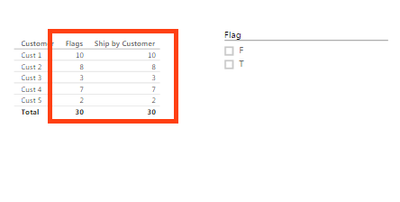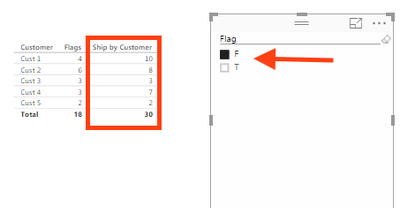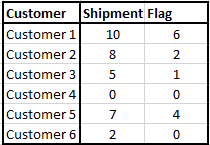FabCon is coming to Atlanta
Join us at FabCon Atlanta from March 16 - 20, 2026, for the ultimate Fabric, Power BI, AI and SQL community-led event. Save $200 with code FABCOMM.
Register now!- Power BI forums
- Get Help with Power BI
- Desktop
- Service
- Report Server
- Power Query
- Mobile Apps
- Developer
- DAX Commands and Tips
- Custom Visuals Development Discussion
- Health and Life Sciences
- Power BI Spanish forums
- Translated Spanish Desktop
- Training and Consulting
- Instructor Led Training
- Dashboard in a Day for Women, by Women
- Galleries
- Data Stories Gallery
- Themes Gallery
- Contests Gallery
- QuickViz Gallery
- Quick Measures Gallery
- Visual Calculations Gallery
- Notebook Gallery
- Translytical Task Flow Gallery
- TMDL Gallery
- R Script Showcase
- Webinars and Video Gallery
- Ideas
- Custom Visuals Ideas (read-only)
- Issues
- Issues
- Events
- Upcoming Events
Vote for your favorite vizzies from the Power BI Dataviz World Championship submissions. Vote now!
- Power BI forums
- Forums
- Get Help with Power BI
- Desktop
- Total Count with Selection
- Subscribe to RSS Feed
- Mark Topic as New
- Mark Topic as Read
- Float this Topic for Current User
- Bookmark
- Subscribe
- Printer Friendly Page
- Mark as New
- Bookmark
- Subscribe
- Mute
- Subscribe to RSS Feed
- Permalink
- Report Inappropriate Content
Total Count with Selection
Hello,
I'm trying to create a table of customers, their total shipment count and an additional column to show the count of how many shipments were made with a certain priority. Priority is being filtered by a sclicer.
In my selection, I want to always keep the total count of all customers and only the third column changes based on the shipment type.
I tried having a calculated column with an IF condition on the priority or even adding the priority to the visual level filter. But this will change the values of both totals.
How can I achieve this?
Thanks.
Solved! Go to Solution.
- Mark as New
- Bookmark
- Subscribe
- Mute
- Subscribe to RSS Feed
- Permalink
- Report Inappropriate Content
I could found a workaround for your issue, It's not pretty nice looking, but I guess it works 🙂
I assume that you have a reference table with your customers stored in.
I've created a new column based on a formula :
The formula count the number of ship (here it's a sum because I didn't create all the record),
And now, when you used if you don't select any flag type, both of the columns are the same :
But as soon as you select a flag type, the "ship by customer" column stay the same when the other column is updated :
Hope it help you
Sébastien
- Mark as New
- Bookmark
- Subscribe
- Mute
- Subscribe to RSS Feed
- Permalink
- Report Inappropriate Content
Hello @SabineOussi
You should try the following formula in order to get your count without impacted by the selection
MyCount = CALCULATE(DISTINCTCOUNT('Requête1'[id]);filter(ALL('Requête1');true()))
Hope it helps
Sébastien
- Mark as New
- Bookmark
- Subscribe
- Mute
- Subscribe to RSS Feed
- Permalink
- Report Inappropriate Content
Hi Sebastien,
It worked as a calculated measure, however it's giving me the overall total while I want the total by customer.
I tried countx but it did not work.
- Mark as New
- Bookmark
- Subscribe
- Mute
- Subscribe to RSS Feed
- Permalink
- Report Inappropriate Content
Ok, could you just show us the data, and whitch one you want to be filtered by the slicer, and whitch one not?
Sebastien
- Mark as New
- Bookmark
- Subscribe
- Mute
- Subscribe to RSS Feed
- Permalink
- Report Inappropriate Content
Here is the data in Excel.
Shipment represents the number of shipments made.
Let's assume Flag is the value being filtered so it's in a slicer. For the sake of simplicity, it contains two value: T/F.
If T is selected, it will show the data as is, counting how many of these shipments were considered as flagged (or in my case with a certain priority I will later choose).
Your calculated field gave me the total number of shipments for all customers and the regular count worked fine for each selection. What I want is the count of each customer to still count the total and another column to count the total when filtered,
Any workaround?
- Mark as New
- Bookmark
- Subscribe
- Mute
- Subscribe to RSS Feed
- Permalink
- Report Inappropriate Content
I could found a workaround for your issue, It's not pretty nice looking, but I guess it works 🙂
I assume that you have a reference table with your customers stored in.
I've created a new column based on a formula :
The formula count the number of ship (here it's a sum because I didn't create all the record),
And now, when you used if you don't select any flag type, both of the columns are the same :
But as soon as you select a flag type, the "ship by customer" column stay the same when the other column is updated :
Hope it help you
Sébastien
- Mark as New
- Bookmark
- Subscribe
- Mute
- Subscribe to RSS Feed
- Permalink
- Report Inappropriate Content
Hi @Anonymous,
The new column does its job on a condition that I modify the slicer interaction and make it None to my table in question. Since I'm only interested in one value for that particular page, the filtering will be unecessary.
Thank you!
Helpful resources

Power BI Dataviz World Championships
Vote for your favorite vizzies from the Power BI World Championship submissions!

Join our Community Sticker Challenge 2026
If you love stickers, then you will definitely want to check out our Community Sticker Challenge!

Power BI Monthly Update - January 2026
Check out the January 2026 Power BI update to learn about new features.

| User | Count |
|---|---|
| 58 | |
| 53 | |
| 40 | |
| 17 | |
| 16 |
| User | Count |
|---|---|
| 116 | |
| 105 | |
| 41 | |
| 34 | |
| 25 |