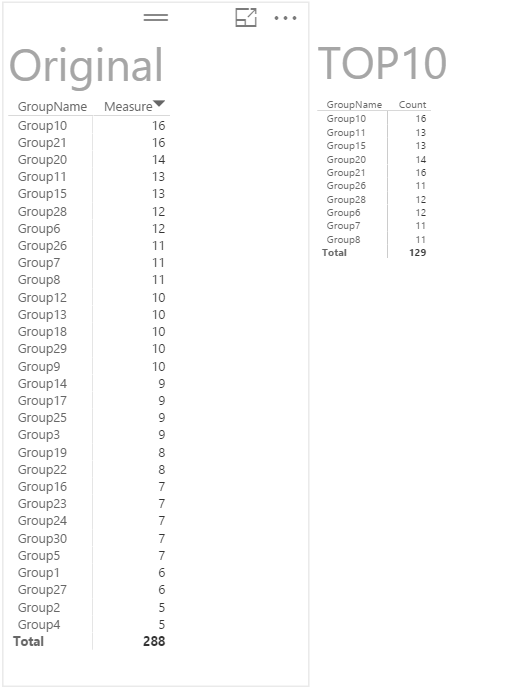FabCon is coming to Atlanta
Join us at FabCon Atlanta from March 16 - 20, 2026, for the ultimate Fabric, Power BI, AI and SQL community-led event. Save $200 with code FABCOMM.
Register now!- Power BI forums
- Get Help with Power BI
- Desktop
- Service
- Report Server
- Power Query
- Mobile Apps
- Developer
- DAX Commands and Tips
- Custom Visuals Development Discussion
- Health and Life Sciences
- Power BI Spanish forums
- Translated Spanish Desktop
- Training and Consulting
- Instructor Led Training
- Dashboard in a Day for Women, by Women
- Galleries
- Data Stories Gallery
- Themes Gallery
- Contests Gallery
- QuickViz Gallery
- Quick Measures Gallery
- Visual Calculations Gallery
- Notebook Gallery
- Translytical Task Flow Gallery
- TMDL Gallery
- R Script Showcase
- Webinars and Video Gallery
- Ideas
- Custom Visuals Ideas (read-only)
- Issues
- Issues
- Events
- Upcoming Events
The Power BI Data Visualization World Championships is back! Get ahead of the game and start preparing now! Learn more
- Power BI forums
- Forums
- Get Help with Power BI
- Desktop
- Topn Function.
- Subscribe to RSS Feed
- Mark Topic as New
- Mark Topic as Read
- Float this Topic for Current User
- Bookmark
- Subscribe
- Printer Friendly Page
- Mark as New
- Bookmark
- Subscribe
- Mute
- Subscribe to RSS Feed
- Permalink
- Report Inappropriate Content
Topn Function.
Hi I want to know how to use the topN function. Currently I am having a count row measure and I only want to display the top 10 results of my group how do I do it?
Solved! Go to Solution.
- Mark as New
- Bookmark
- Subscribe
- Mute
- Subscribe to RSS Feed
- Permalink
- Report Inappropriate Content
Hi Weilip,
According to your description, you need to get the top 10 count for your group, right?
I have tested it on my local environment, the steps below are for you reference.
- Create a calculated column in your original table using the expression below.
Count=CALCULATE(COUNTA(Sheet1[Subgroup]),ALLEXCEPT(Sheet1,Sheet1[GroupName])) - Create a new table use the expression below
TOP10 = TOPN(10,SUMMARIZE(Original,Original[GroupName]),[Measure]) - Add a new column in new created table.
Count = LOOKUPVALUE(Original[count],Original[GroupName],'TOP10'[GroupName])
Regards,
Charlie Liao
- Mark as New
- Bookmark
- Subscribe
- Mute
- Subscribe to RSS Feed
- Permalink
- Report Inappropriate Content
Hi Weilip,
According to your description, you need to get the top 10 count for your group, right?
I have tested it on my local environment, the steps below are for you reference.
- Create a calculated column in your original table using the expression below.
Count=CALCULATE(COUNTA(Sheet1[Subgroup]),ALLEXCEPT(Sheet1,Sheet1[GroupName])) - Create a new table use the expression below
TOP10 = TOPN(10,SUMMARIZE(Original,Original[GroupName]),[Measure]) - Add a new column in new created table.
Count = LOOKUPVALUE(Original[count],Original[GroupName],'TOP10'[GroupName])
Regards,
Charlie Liao
- Mark as New
- Bookmark
- Subscribe
- Mute
- Subscribe to RSS Feed
- Permalink
- Report Inappropriate Content
TOP10 = TOPN(10,SUMMARIZE(Original,Original[GroupName]),[Measure])
Can the value ' 10' be dynamically selected? ---topn[topnvalue]
If I try to replace it with [SelectedTopNNumber] where [SelectedTopNNumber]=value(topn[topnvalue]) , it throws me the below error,
MdxScript(Model) (17, 35) A table of multiple values was supplied where a single value was expected
- Mark as New
- Bookmark
- Subscribe
- Mute
- Subscribe to RSS Feed
- Permalink
- Report Inappropriate Content
- Mark as New
- Bookmark
- Subscribe
- Mute
- Subscribe to RSS Feed
- Permalink
- Report Inappropriate Content
Hi weilip,
Do you want to show Top N Group by Count of Row measures Right ?
If yes please follow the below steps it will help u ...
1. Create new measure
Measure Count = count("Count row of Measures")
2. Create Rank Function
Rank = RankX(Allselected("Group"),Measure Count,,Asc,Dense)
3. Drag the rank field in Visual filter and choose what ever Top value u want.
let me know the feedback
Helpful resources

Power BI Dataviz World Championships
The Power BI Data Visualization World Championships is back! Get ahead of the game and start preparing now!

| User | Count |
|---|---|
| 39 | |
| 37 | |
| 33 | |
| 32 | |
| 29 |
| User | Count |
|---|---|
| 133 | |
| 88 | |
| 85 | |
| 68 | |
| 64 |