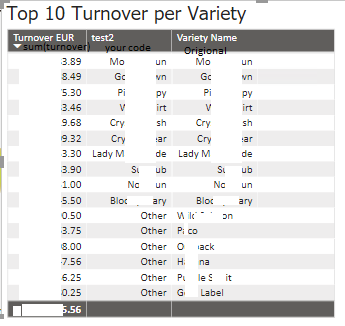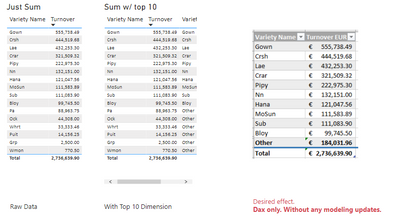FabCon is coming to Atlanta
Join us at FabCon Atlanta from March 16 - 20, 2026, for the ultimate Fabric, Power BI, AI and SQL community-led event. Save $200 with code FABCOMM.
Register now!- Power BI forums
- Get Help with Power BI
- Desktop
- Service
- Report Server
- Power Query
- Mobile Apps
- Developer
- DAX Commands and Tips
- Custom Visuals Development Discussion
- Health and Life Sciences
- Power BI Spanish forums
- Translated Spanish Desktop
- Training and Consulting
- Instructor Led Training
- Dashboard in a Day for Women, by Women
- Galleries
- Data Stories Gallery
- Themes Gallery
- Contests Gallery
- QuickViz Gallery
- Quick Measures Gallery
- Visual Calculations Gallery
- Notebook Gallery
- Translytical Task Flow Gallery
- TMDL Gallery
- R Script Showcase
- Webinars and Video Gallery
- Ideas
- Custom Visuals Ideas (read-only)
- Issues
- Issues
- Events
- Upcoming Events
The Power BI Data Visualization World Championships is back! Get ahead of the game and start preparing now! Learn more
- Power BI forums
- Forums
- Get Help with Power BI
- Desktop
- TopN with others - WITHOUT additional table? (SSAS...
- Subscribe to RSS Feed
- Mark Topic as New
- Mark Topic as Read
- Float this Topic for Current User
- Bookmark
- Subscribe
- Printer Friendly Page
- Mark as New
- Bookmark
- Subscribe
- Mute
- Subscribe to RSS Feed
- Permalink
- Report Inappropriate Content
TopN with others - WITHOUT additional table? (SSAS Tabular)
Hi. We use SSAS to prepare our datamodel for our powerbi RS reports.
I've been asked to add a number of "top n with others" visuals.
There are some articles on this. And all seem to require an additional table to be added for each dimension.
This is, ofcourse, rediculous. There should be a tag in the filter screen with "Show Others" as option, like is available in the oldest Qlik products. Simple for end users.
Anyway.
Is there a way to ONLY use DAX to create a top n with others? Without the need to create additional tables for each dimension?
I cannot find it anywhere. Thank you for your help.
I've reviewed items such as :
Power BI – Dynamic TopN + Others with Drill-Down | Gerhard Brueckl on BI & Data (gbrueckl.at)
Filter top 3 products with a row for others using DAX in Power BI - YouTube
let me add that in this example
my dimension is : Variety[Variety Name]
my fact is : [TurnOver]
Lets set a hardcoded top 10, and skip variables. I can add that.
Thanks!
Solved! Go to Solution.
- Mark as New
- Bookmark
- Subscribe
- Mute
- Subscribe to RSS Feed
- Permalink
- Report Inappropriate Content
You are right, the standard matrix visual would not work for this as there are no rows to tag the measure against. I am wondering if there are other matrix type visuals that can do that.
I also didn't catch the fact that you are doing this on RS - that may further complicate things as custom visuals are more tricky there.
See attached for a visual, erm, "solution" .
- Mark as New
- Bookmark
- Subscribe
- Mute
- Subscribe to RSS Feed
- Permalink
- Report Inappropriate Content
You need to create the additional tables but you don't need to materialize them. Instead you can use table variables inside the measures.
Measure = if(RANKX(ALLSELECTED(Variety[VarietyName]),[TurnOver])<11,SELECTEDVALUE(Variety[VarietyName]),"Other")
Please provide sanitized sample data in usable format (not as a picture - inserting it into a table would be good).
- Mark as New
- Bookmark
- Subscribe
- Mute
- Subscribe to RSS Feed
- Permalink
- Report Inappropriate Content
Thank you for this first block, but the sollution is not yet complete.
I now indeed have a list of 10 VarietyNames and an other field. But cannot create the desired results.
When using expression [TurnOver] and just the [NewVarietyTop10] dimension, no data is displayed. Only a total summary line with no description is deplsyaed.
When adding the origional VarietyName, then all varieties are shown. (And the others also become visble in individual rows).
I'm asuming something needs to be done with the table to make it all work? What is the final step?
- Mark as New
- Bookmark
- Subscribe
- Mute
- Subscribe to RSS Feed
- Permalink
- Report Inappropriate Content
Please provide sanitized sample data that fully covers your issue. Paste the data into a table in your post or use one of the file services. Please show the expected outcome.
- Mark as New
- Bookmark
- Subscribe
- Mute
- Subscribe to RSS Feed
- Permalink
- Report Inappropriate Content
hi,
I've prepared a sanitized dataset for you with just the case.
please follow this link
ZIP: https://drive.google.com/file/d/1awfmZQLftIELkMLqOg3h9f-WJj6cmlfu/view?usp=sharing
PBIX : https://drive.google.com/file/d/1tx9YfsNV7mgVACR9Hry51E5vh4d9BPNB/view?usp=sharing
I've included the desired result example as a picture, in the file as well.
Thanks again.
- Mark as New
- Bookmark
- Subscribe
- Mute
- Subscribe to RSS Feed
- Permalink
- Report Inappropriate Content
You are right, the standard matrix visual would not work for this as there are no rows to tag the measure against. I am wondering if there are other matrix type visuals that can do that.
I also didn't catch the fact that you are doing this on RS - that may further complicate things as custom visuals are more tricky there.
See attached for a visual, erm, "solution" .
- Mark as New
- Bookmark
- Subscribe
- Mute
- Subscribe to RSS Feed
- Permalink
- Report Inappropriate Content
Thank you for your efforts though.
I've added my thumbs up to the feature request at Microsoft Idea · Add others options to TopN Filter (powerbi.com)
Helpful resources

Power BI Dataviz World Championships
The Power BI Data Visualization World Championships is back! Get ahead of the game and start preparing now!

| User | Count |
|---|---|
| 37 | |
| 37 | |
| 33 | |
| 32 | |
| 29 |
| User | Count |
|---|---|
| 130 | |
| 88 | |
| 82 | |
| 68 | |
| 64 |