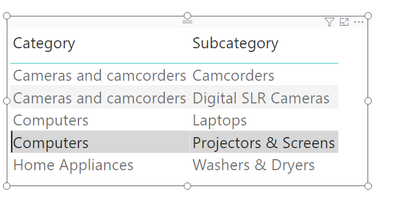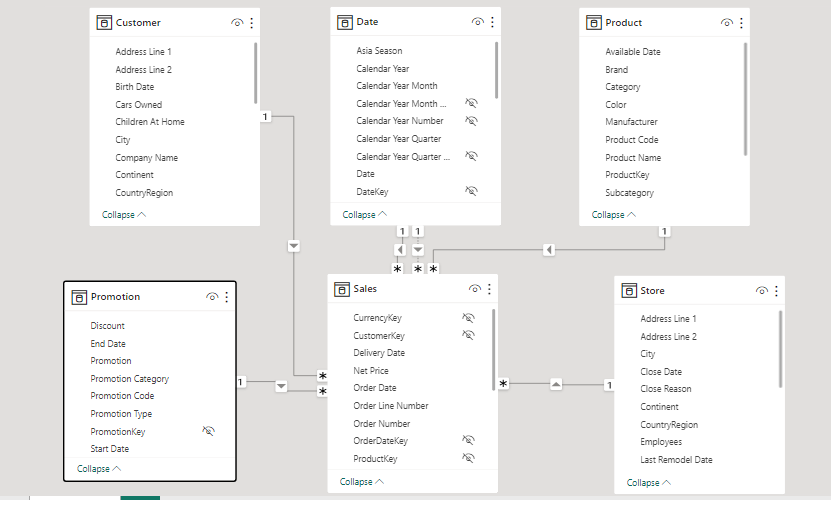- Power BI forums
- Get Help with Power BI
- Desktop
- Service
- Report Server
- Power Query
- Mobile Apps
- Developer
- DAX Commands and Tips
- Custom Visuals Development Discussion
- Health and Life Sciences
- Power BI Spanish forums
- Translated Spanish Desktop
- Training and Consulting
- Instructor Led Training
- Dashboard in a Day for Women, by Women
- Galleries
- Data Stories Gallery
- Themes Gallery
- Contests Gallery
- Quick Measures Gallery
- Notebook Gallery
- Translytical Task Flow Gallery
- TMDL Gallery
- R Script Showcase
- Webinars and Video Gallery
- Ideas
- Custom Visuals Ideas (read-only)
- Issues
- Issues
- Events
- Upcoming Events
To celebrate FabCon Vienna, we are offering 50% off select exams. Ends October 3rd. Request your discount now.
- Power BI forums
- Forums
- Get Help with Power BI
- Desktop
- Top categories and subcategories using Calculate F...
- Subscribe to RSS Feed
- Mark Topic as New
- Mark Topic as Read
- Float this Topic for Current User
- Bookmark
- Subscribe
- Printer Friendly Page
- Mark as New
- Bookmark
- Subscribe
- Mute
- Subscribe to RSS Feed
- Permalink
- Report Inappropriate Content
Top categories and subcategories using Calculate Function
we want to produce a dashboard that shows the category and subcategory of products that sold more than twice the average sales amount.
The folloiwng code produces the table :
BestCategories =
VAR Subcategories =
ALL ( 'Product'[Category], 'Product'[Subcategory] )
VAR AverageSales =
AVERAGEX (
Subcategories,
SUMX ( RELATEDTABLE ( Sales ), Sales[Quantity] * Sales[Net Price] )
)
VAR TopCategories =
FILTER (
Subcategories,
VAR SalesOfCategory =
SUMX ( RELATEDTABLE ( Sales ), Sales[Quantity] * Sales[Net Price] )
RETURN
SalesOfCategory >= AverageSales * 2
)
RETURN
TopCategories
However, is it possible to write a shorter and more efficient code using CALCULATE and Filter context ?
I have attached the Model View of the data set and the Out Put of the Code for reference.
Regards,
Somnath6309
- Mark as New
- Bookmark
- Subscribe
- Mute
- Subscribe to RSS Feed
- Permalink
- Report Inappropriate Content
Hi @somnath6309 ,
You can use the following DAX code:
BestCategories =
CALCULATETABLE (
SUMMARIZE (
Sales,
'Product'[Category],
'Product'[Subcategory],
"Total Sales", SUM ( Sales[Quantity] * Sales[Net Price] )
),
FILTER (
ALLSELECTED ( 'Product'[Category], 'Product'[Subcategory] ),
[Total Sales] >= 2 * AVERAGE ( Sales[Quantity] * Sales[Net Price] )
)
)
Hope it helps.
Best Regards,
Stephen Tao
If this post helps, then please consider Accept it as the solution to help the other members find it more quickly.
Helpful resources
| User | Count |
|---|---|
| 77 | |
| 68 | |
| 65 | |
| 50 | |
| 27 |