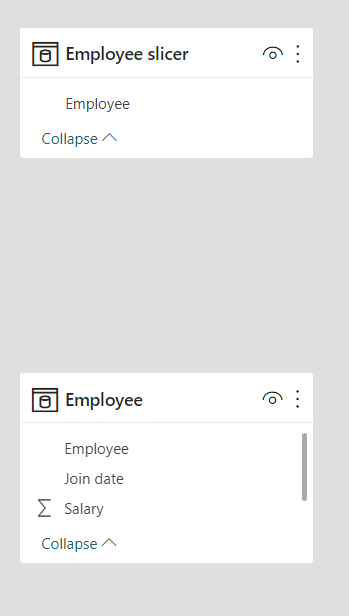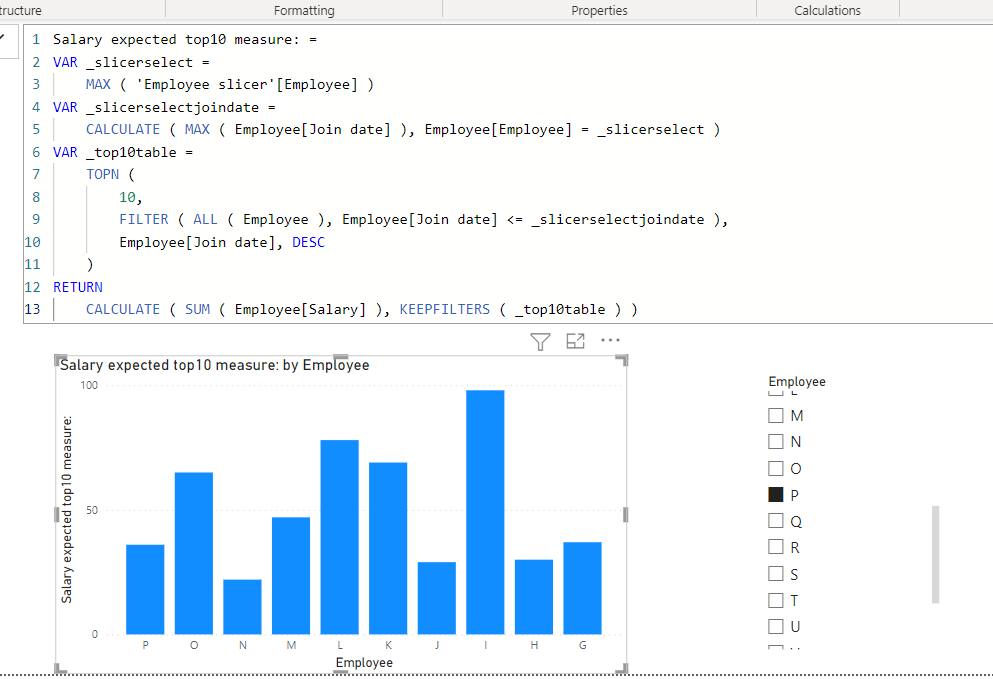Join us at the 2025 Microsoft Fabric Community Conference
Microsoft Fabric Community Conference 2025, March 31 - April 2, Las Vegas, Nevada. Use code FABINSIDER for a $400 discount.
Register now- Power BI forums
- Get Help with Power BI
- Desktop
- Service
- Report Server
- Power Query
- Mobile Apps
- Developer
- DAX Commands and Tips
- Custom Visuals Development Discussion
- Health and Life Sciences
- Power BI Spanish forums
- Translated Spanish Desktop
- Training and Consulting
- Instructor Led Training
- Dashboard in a Day for Women, by Women
- Galleries
- Webinars and Video Gallery
- Data Stories Gallery
- Themes Gallery
- Power BI DataViz World Championships Gallery
- Quick Measures Gallery
- R Script Showcase
- COVID-19 Data Stories Gallery
- Community Connections & How-To Videos
- 2021 MSBizAppsSummit Gallery
- 2020 MSBizAppsSummit Gallery
- 2019 MSBizAppsSummit Gallery
- Events
- Ideas
- Custom Visuals Ideas (read-only)
- Issues
- Issues
- Events
- Upcoming Events
The Power BI DataViz World Championships are on! With four chances to enter, you could win a spot in the LIVE Grand Finale in Las Vegas. Show off your skills.
- Power BI forums
- Forums
- Get Help with Power BI
- Desktop
- Re: Top N basis the filter value
- Subscribe to RSS Feed
- Mark Topic as New
- Mark Topic as Read
- Float this Topic for Current User
- Bookmark
- Subscribe
- Printer Friendly Page
- Mark as New
- Bookmark
- Subscribe
- Mute
- Subscribe to RSS Feed
- Permalink
- Report Inappropriate Content
Top N basis the filter value
I have a dataset which contains the Name and Joining Date and Salary of some employees. (Hypothetical Scenario, real scenario is different)
I have put the Name in the filter.
Now I have column chart which shows the name and salary of the employees.
By default, the chart shows name and salary of the latest top 10 employees basis the recent joining date.
Now the ask here is: when I select any employee name from the filter, the below graph should show the name and salary of top 10 employees who have joined before the selected employee (including the selected one).
So to further explain the scenario, consider there are 26 employees whose name are A, B....Z.
Now suppose they have joined sequentially, like A joined earliest and Z is the latest entry.
By default, on the graph, the salary of Z,Y,X... Q employees.
Now when I select any employee, suppose I selected P from the filter, the graph should show the name and salary of P, O..
Solved! Go to Solution.
- Mark as New
- Bookmark
- Subscribe
- Mute
- Subscribe to RSS Feed
- Permalink
- Report Inappropriate Content
Hi,
I tried to create a sample pbix file like below.
please check the below picture and the attached pbix file.
I hope the below can provide some ideas on how to create a solution for your datamodel.
Salary expected top10 measure: =
VAR _slicerselect =
MAX ( 'Employee slicer'[Employee] )
VAR _slicerselectjoindate =
CALCULATE ( MAX ( Employee[Join date] ), Employee[Employee] = _slicerselect )
VAR _top10table =
TOPN (
10,
FILTER ( ALL ( Employee ), Employee[Join date] <= _slicerselectjoindate ),
Employee[Join date], DESC
)
RETURN
CALCULATE ( SUM ( Employee[Salary] ), KEEPFILTERS ( _top10table ) )
If this post helps, then please consider accepting it as the solution to help other members find it faster, and give a big thumbs up.
- Mark as New
- Bookmark
- Subscribe
- Mute
- Subscribe to RSS Feed
- Permalink
- Report Inappropriate Content
Thank you very much Jihwan_Kim for your help and support.
- Mark as New
- Bookmark
- Subscribe
- Mute
- Subscribe to RSS Feed
- Permalink
- Report Inappropriate Content
Hi,
I tried to create a sample pbix file like below.
please check the below picture and the attached pbix file.
I hope the below can provide some ideas on how to create a solution for your datamodel.
Salary expected top10 measure: =
VAR _slicerselect =
MAX ( 'Employee slicer'[Employee] )
VAR _slicerselectjoindate =
CALCULATE ( MAX ( Employee[Join date] ), Employee[Employee] = _slicerselect )
VAR _top10table =
TOPN (
10,
FILTER ( ALL ( Employee ), Employee[Join date] <= _slicerselectjoindate ),
Employee[Join date], DESC
)
RETURN
CALCULATE ( SUM ( Employee[Salary] ), KEEPFILTERS ( _top10table ) )
If this post helps, then please consider accepting it as the solution to help other members find it faster, and give a big thumbs up.
- Mark as New
- Bookmark
- Subscribe
- Mute
- Subscribe to RSS Feed
- Permalink
- Report Inappropriate Content
Hi, one more questions, what if the values are repeated, instead of joining date, you can take them as start of month date and value is repeating no fix number of times, then how can the sum of salary show as per the filter criteria?
- Mark as New
- Bookmark
- Subscribe
- Mute
- Subscribe to RSS Feed
- Permalink
- Report Inappropriate Content
Hi,
Could you please provide a sample pbix file's link together with how expected outcome looks like?
If this post helps, then please consider accepting it as the solution to help other members find it faster, and give a big thumbs up.
Helpful resources

Join us at the Microsoft Fabric Community Conference
March 31 - April 2, 2025, in Las Vegas, Nevada. Use code MSCUST for a $150 discount!

Power BI Monthly Update - February 2025
Check out the February 2025 Power BI update to learn about new features.

| User | Count |
|---|---|
| 86 | |
| 81 | |
| 53 | |
| 37 | |
| 37 |