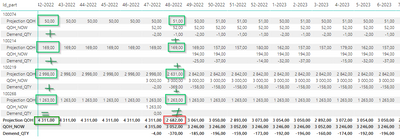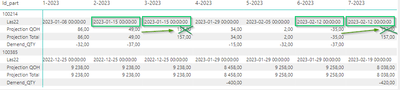- Power BI forums
- Updates
- News & Announcements
- Get Help with Power BI
- Desktop
- Service
- Report Server
- Power Query
- Mobile Apps
- Developer
- DAX Commands and Tips
- Custom Visuals Development Discussion
- Health and Life Sciences
- Power BI Spanish forums
- Translated Spanish Desktop
- Power Platform Integration - Better Together!
- Power Platform Integrations (Read-only)
- Power Platform and Dynamics 365 Integrations (Read-only)
- Training and Consulting
- Instructor Led Training
- Dashboard in a Day for Women, by Women
- Galleries
- Community Connections & How-To Videos
- COVID-19 Data Stories Gallery
- Themes Gallery
- Data Stories Gallery
- R Script Showcase
- Webinars and Video Gallery
- Quick Measures Gallery
- 2021 MSBizAppsSummit Gallery
- 2020 MSBizAppsSummit Gallery
- 2019 MSBizAppsSummit Gallery
- Events
- Ideas
- Custom Visuals Ideas
- Issues
- Issues
- Events
- Upcoming Events
- Community Blog
- Power BI Community Blog
- Custom Visuals Community Blog
- Community Support
- Community Accounts & Registration
- Using the Community
- Community Feedback
Register now to learn Fabric in free live sessions led by the best Microsoft experts. From Apr 16 to May 9, in English and Spanish.
- Power BI forums
- Forums
- Get Help with Power BI
- Desktop
- Total of Measure doesnt work
- Subscribe to RSS Feed
- Mark Topic as New
- Mark Topic as Read
- Float this Topic for Current User
- Bookmark
- Subscribe
- Printer Friendly Page
- Mark as New
- Bookmark
- Subscribe
- Mute
- Subscribe to RSS Feed
- Permalink
- Report Inappropriate Content
Total of Measure doesnt work
Hi,
I have a measure that calculates Projected Qty on Hand in warehouse based on Qty and Demand, calculation is all good on item level but i can not crack it how to approach to make a summary of it.
My fact table consist of dates of transations only on part level, not all dates.
What is calculated in measure is a date of last transaction and based on that i take the calculation Qty-Demand and then i have Projected Qty, as below it is ok for each item:
I have tried the @Greg_Deckler approach with SUMMARIZE but it did not worked here, what i expect to see is to have correct totals and then present data with no part number in matrix/table.
Pbix with sample data: https://1drv.ms/u/s!AoXSL5pl9luJdKfujLoyId2OVDo?e=IVH1xi
Any advise 🙂 ?
Solved! Go to Solution.
- Mark as New
- Bookmark
- Subscribe
- Mute
- Subscribe to RSS Feed
- Permalink
- Report Inappropriate Content
Hi @mhsk ,
Add the following measure to your model:
Projection Total =
IF (
ISINSCOPE ( Extract_ld_det_Items[ld_part] ),
[Projection QOH],
SUMX (
SUMMARIZE (
ALLSELECTED (
Extract_ld_det_Items[ld_part],
Extract_ld_det_Items[Extract_mrp_det (2).Start of Week]
),
Extract_ld_det_Items[ld_part],
"ProjectionValue", [Projection QOH]
),
[ProjectionValue]
)
)
Regards
Miguel Félix
Did I answer your question? Mark my post as a solution!
Proud to be a Super User!
Check out my blog: Power BI em Português- Mark as New
- Bookmark
- Subscribe
- Mute
- Subscribe to RSS Feed
- Permalink
- Report Inappropriate Content
Hi @mhsk ,
Add the following measure to your model:
Projection Total =
IF (
ISINSCOPE ( Extract_ld_det_Items[ld_part] ),
[Projection QOH],
SUMX (
SUMMARIZE (
ALLSELECTED (
Extract_ld_det_Items[ld_part],
Extract_ld_det_Items[Extract_mrp_det (2).Start of Week]
),
Extract_ld_det_Items[ld_part],
"ProjectionValue", [Projection QOH]
),
[ProjectionValue]
)
)
Regards
Miguel Félix
Did I answer your question? Mark my post as a solution!
Proud to be a Super User!
Check out my blog: Power BI em Português- Mark as New
- Bookmark
- Subscribe
- Mute
- Subscribe to RSS Feed
- Permalink
- Report Inappropriate Content
@mfed yes, this code solves my issue totally! Great job!
Unfortunatelly i can see i have another issue, my calculation is not as expected on previous step, what i was trying to to is to QOH (QOH_NOW) - Running Total of Demand (SUP-DEM_3) , to calculate Projection each next week.
and again as it works on SUP-DEM_3 level but not if i wrap it up into next measure Projected QOH
have an idea?
- Mark as New
- Bookmark
- Subscribe
- Mute
- Subscribe to RSS Feed
- Permalink
- Report Inappropriate Content
So to add a comment, i end up with having a correct date on which i need a measure value but can not get this measure value (so the previous value - Projection QOH)
- Mark as New
- Bookmark
- Subscribe
- Mute
- Subscribe to RSS Feed
- Permalink
- Report Inappropriate Content
Paste your DAX here bro
Did I answer your question? If so, please mark my post as a solution!
Proud to be a Super User!
Helpful resources

Microsoft Fabric Learn Together
Covering the world! 9:00-10:30 AM Sydney, 4:00-5:30 PM CET (Paris/Berlin), 7:00-8:30 PM Mexico City

Power BI Monthly Update - April 2024
Check out the April 2024 Power BI update to learn about new features.

| User | Count |
|---|---|
| 107 | |
| 94 | |
| 75 | |
| 63 | |
| 62 |
| User | Count |
|---|---|
| 143 | |
| 104 | |
| 104 | |
| 80 | |
| 66 |