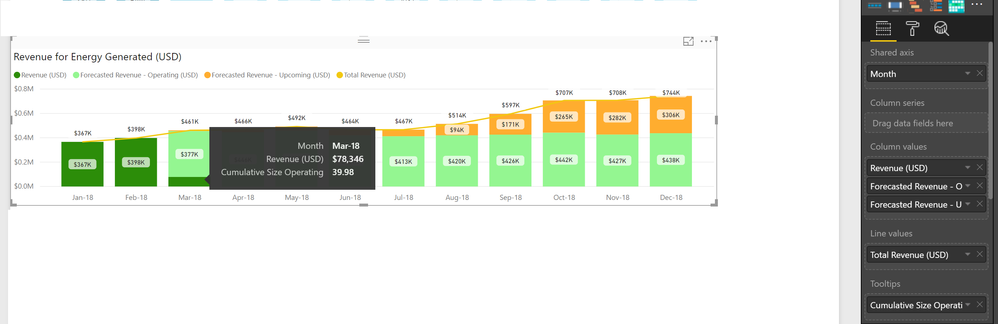FabCon is coming to Atlanta
Join us at FabCon Atlanta from March 16 - 20, 2026, for the ultimate Fabric, Power BI, AI and SQL community-led event. Save $200 with code FABCOMM.
Register now!- Power BI forums
- Get Help with Power BI
- Desktop
- Service
- Report Server
- Power Query
- Mobile Apps
- Developer
- DAX Commands and Tips
- Custom Visuals Development Discussion
- Health and Life Sciences
- Power BI Spanish forums
- Translated Spanish Desktop
- Training and Consulting
- Instructor Led Training
- Dashboard in a Day for Women, by Women
- Galleries
- Data Stories Gallery
- Themes Gallery
- Contests Gallery
- Quick Measures Gallery
- Notebook Gallery
- Translytical Task Flow Gallery
- TMDL Gallery
- R Script Showcase
- Webinars and Video Gallery
- Ideas
- Custom Visuals Ideas (read-only)
- Issues
- Issues
- Events
- Upcoming Events
Calling all Data Engineers! Fabric Data Engineer (Exam DP-700) live sessions are back! Starting October 16th. Sign up.
- Power BI forums
- Forums
- Get Help with Power BI
- Desktop
- Tooltip "Cumulative size Operating" showing only t...
- Subscribe to RSS Feed
- Mark Topic as New
- Mark Topic as Read
- Float this Topic for Current User
- Bookmark
- Subscribe
- Printer Friendly Page
- Mark as New
- Bookmark
- Subscribe
- Mute
- Subscribe to RSS Feed
- Permalink
- Report Inappropriate Content
Tooltip "Cumulative size Operating" showing only till March. What could be the reason ?
Hi All,
I am trying to add a field called "Cumulative Size Operating" as a tool tip to this visual but it shows only till March. The Month in this visual is different from the month that cumulative size operating uses but since it has relationship it is showing but only till March. What could be the issue ?
Because it should show after March 2018 as well. Please help.
- Mark as New
- Bookmark
- Subscribe
- Mute
- Subscribe to RSS Feed
- Permalink
- Report Inappropriate Content
Can you please also post the Measure's code?
- Mark as New
- Bookmark
- Subscribe
- Mute
- Subscribe to RSS Feed
- Permalink
- Report Inappropriate Content
Hi
Please find the measure for Cumulative size operating.
Cumulative Size Operating = CALCULATE(SUM(Project[Operating Size]),FILTER(ALLEXCEPT(Project,Countries[Country],'Project
Phases'[Phase]),AND(Project[COD Month] <= MAX(Dates[Last day of month]),OR(Project[Project Phase (with hold On Hold)]="Operating",Project[Project Phase (with hold On Hold)]="Completed"))))
- Mark as New
- Bookmark
- Subscribe
- Mute
- Subscribe to RSS Feed
- Permalink
- Report Inappropriate Content
To me it looks like the issue is with the Project[COD Month] <= MAX(Dates[Last day of month]) row. This will be bound to the filter context of where you are in your graph. In the case of what you displayed, you were hovered over in March.
Your response to me might be "But i've used an ALL statement". While that will be true, you have used an all statement on your Project table, but i'd be guessing you are using a date table for this axis?
- Mark as New
- Bookmark
- Subscribe
- Mute
- Subscribe to RSS Feed
- Permalink
- Report Inappropriate Content
What I don't understand is the Month axes is coming from a different table called Forecast Month but this "Cumulative size operating" is coming from a Date Table. But they are linked each other and so the visual is working.
Can you help me with this by doing a remote session ?
- Mark as New
- Bookmark
- Subscribe
- Mute
- Subscribe to RSS Feed
- Permalink
- Report Inappropriate Content
I can't do a remote session no. I help out on this forum when i have spare time, which is often short and sportatic.
- Mark as New
- Bookmark
- Subscribe
- Mute
- Subscribe to RSS Feed
- Permalink
- Report Inappropriate Content
Do you have any idea how I can fix this ? by replacing all except to all ?
- Mark as New
- Bookmark
- Subscribe
- Mute
- Subscribe to RSS Feed
- Permalink
- Report Inappropriate Content
Try including another ALL statement for the data containing the dates.
- Mark as New
- Bookmark
- Subscribe
- Mute
- Subscribe to RSS Feed
- Permalink
- Report Inappropriate Content
Cumulative Size Operating = CALCULATE(SUM(Project[Operating Size]),FILTER(ALLEXCEPT(Project,Countries[Country],'Project Phases'[Phase]),AND(Project[COD Month] <= MAX(Dates[Last day of month]),OR(Project[Project Phase (with hold On Hold)]="Operating",Project[Project Phase (with hold On Hold)]="Completed"))))
Where should I be putting the ALL here ?
- Mark as New
- Bookmark
- Subscribe
- Mute
- Subscribe to RSS Feed
- Permalink
- Report Inappropriate Content
My expectation is that your formula should look something like this:
Cumulative Size Operating = CALCULATE(
SUM(Project[Operating Size]),
ALLEXCEPT(
Project,
Countries[Country],
'Project Phases'[Phase]
),
ALL('Dates'),
Project[COD Month] <= MAX(Dates[Last day of month]),
OR(
Project[Project Phase (with hold On Hold)] = "Operating",
Project[Project Phase (with hold On Hold)] = "Completed"
)
)
- Mark as New
- Bookmark
- Subscribe
- Mute
- Subscribe to RSS Feed
- Permalink
- Report Inappropriate Content
No worries, thats an easy fix by doing:
Cumulative Size Operating = VAR MaxDate = CALCULATE(
MAX(Dates[Last day of month]),
ALL('Dates')
)
RETURN
CALCULATE(
SUM(Project[Operating Size]),
ALLEXCEPT(
Project,
Countries[Country],
'Project Phases'[Phase]
),
Project[COD Month] <= MaxDate,
OR(
Project[Project Phase (with hold On Hold)] = "Operating",
Project[Project Phase (with hold On Hold)] = "Completed"
)
)
- Mark as New
- Bookmark
- Subscribe
- Mute
- Subscribe to RSS Feed
- Permalink
- Report Inappropriate Content
Hi Ross,
Still it shows only till March. 😞
Thanks
Krishna
- Mark as New
- Bookmark
- Subscribe
- Mute
- Subscribe to RSS Feed
- Permalink
- Report Inappropriate Content
Does your Phase column contain anything that might be restricting your data to March? Do your phases end then?
- Mark as New
- Bookmark
- Subscribe
- Mute
- Subscribe to RSS Feed
- Permalink
- Report Inappropriate Content
The Month field on X axes that shows for the revenue is different from the Dates[Month] but they are related but the information is not captured correctly. Could you please advice ?
- Mark as New
- Bookmark
- Subscribe
- Mute
- Subscribe to RSS Feed
- Permalink
- Report Inappropriate Content
That will be the cause of the issue, as we have been addressing the ALL statements on a completely different date column.
- Mark as New
- Bookmark
- Subscribe
- Mute
- Subscribe to RSS Feed
- Permalink
- Report Inappropriate Content
I tried changing the phase to In Construction but still doesn't work
- Mark as New
- Bookmark
- Subscribe
- Mute
- Subscribe to RSS Feed
- Permalink
- Report Inappropriate Content
It gives me an error saying that MAX cannot be used as true/false that invloves table filter expression.
Helpful resources

FabCon Global Hackathon
Join the Fabric FabCon Global Hackathon—running virtually through Nov 3. Open to all skill levels. $10,000 in prizes!

Power BI Monthly Update - September 2025
Check out the September 2025 Power BI update to learn about new features.