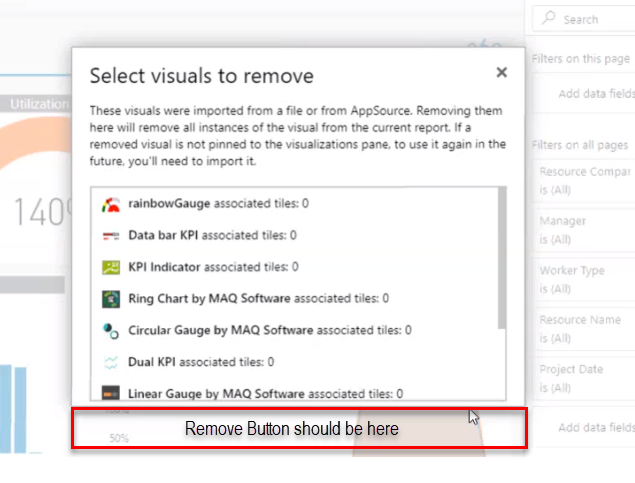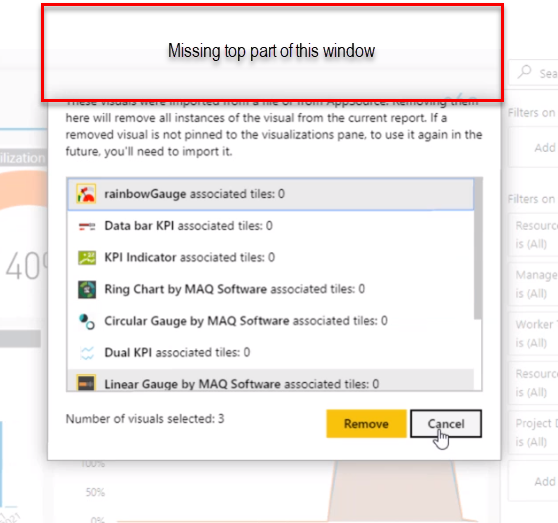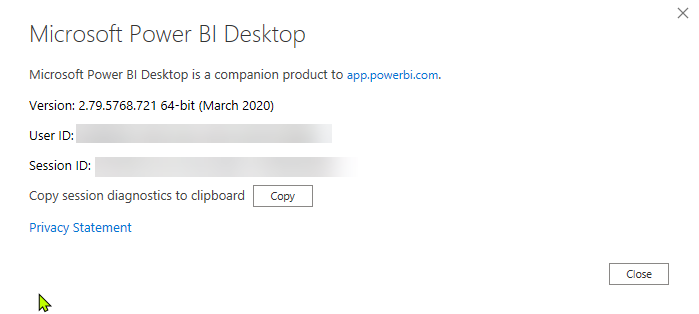FabCon is coming to Atlanta
Join us at FabCon Atlanta from March 16 - 20, 2026, for the ultimate Fabric, Power BI, AI and SQL community-led event. Save $200 with code FABCOMM.
Register now!- Power BI forums
- Get Help with Power BI
- Desktop
- Service
- Report Server
- Power Query
- Mobile Apps
- Developer
- DAX Commands and Tips
- Custom Visuals Development Discussion
- Health and Life Sciences
- Power BI Spanish forums
- Translated Spanish Desktop
- Training and Consulting
- Instructor Led Training
- Dashboard in a Day for Women, by Women
- Galleries
- Data Stories Gallery
- Themes Gallery
- Contests Gallery
- Quick Measures Gallery
- Notebook Gallery
- Translytical Task Flow Gallery
- TMDL Gallery
- R Script Showcase
- Webinars and Video Gallery
- Ideas
- Custom Visuals Ideas (read-only)
- Issues
- Issues
- Events
- Upcoming Events
Join the Fabric FabCon Global Hackathon—running virtually through Nov 3. Open to all skill levels. $10,000 in prizes! Register now.
- Power BI forums
- Forums
- Get Help with Power BI
- Desktop
- Re: Too Many Custom Visualizations Cause UI Issue ...
- Subscribe to RSS Feed
- Mark Topic as New
- Mark Topic as Read
- Float this Topic for Current User
- Bookmark
- Subscribe
- Printer Friendly Page
- Mark as New
- Bookmark
- Subscribe
- Mute
- Subscribe to RSS Feed
- Permalink
- Report Inappropriate Content
Too Many Custom Visualizations Cause UI Issue in Power BI Desktop
Hello,
I just came across a UI issue in Power BI Desktop. When you include "too many" custom visualizations in Power BI desktop, the "Select visuals to remove" window is improperly sized. It hides the "Remove" button. So far, the only way to get past this is to press tab, which cuts off the top of the screen. I think the easiest solution here is to resize the window to make it a bit taller to fit more custom visualizations.
When first attempting to remove:
After pressing Tab to force the window to "scroll" down:
Power BI Version:
- Mark as New
- Bookmark
- Subscribe
- Mute
- Subscribe to RSS Feed
- Permalink
- Report Inappropriate Content
In the delete custom visuals window you can select the last display and on the keyboard press the TAB key, so you will jump directly to the delete button.
- Mark as New
- Bookmark
- Subscribe
- Mute
- Subscribe to RSS Feed
- Permalink
- Report Inappropriate Content
- Mark as New
- Bookmark
- Subscribe
- Mute
- Subscribe to RSS Feed
- Permalink
- Report Inappropriate Content
Hi Amitchandak,
I don't believe it is a taskbar setting issue. I run Power BI Desktop in a maximized screen and I can see the outline of the whole dialog box for removing custom visualizations, however when there are too many visualizations added to that box, the bottom portion is cutoff. This happens when my collegues attempt to open the .pbix file on their computers as well.