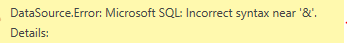Huge last-minute discounts for FabCon Vienna from September 15-18, 2025
Supplies are limited. Contact info@espc.tech right away to save your spot before the conference sells out.
Get your discount- Power BI forums
- Get Help with Power BI
- Desktop
- Service
- Report Server
- Power Query
- Mobile Apps
- Developer
- DAX Commands and Tips
- Custom Visuals Development Discussion
- Health and Life Sciences
- Power BI Spanish forums
- Translated Spanish Desktop
- Training and Consulting
- Instructor Led Training
- Dashboard in a Day for Women, by Women
- Galleries
- Data Stories Gallery
- Themes Gallery
- Contests Gallery
- Quick Measures Gallery
- Notebook Gallery
- Translytical Task Flow Gallery
- TMDL Gallery
- R Script Showcase
- Webinars and Video Gallery
- Ideas
- Custom Visuals Ideas (read-only)
- Issues
- Issues
- Events
- Upcoming Events
Score big with last-minute savings on the final tickets to FabCon Vienna. Secure your discount
- Power BI forums
- Forums
- Get Help with Power BI
- Desktop
- To automate data load with system date
- Subscribe to RSS Feed
- Mark Topic as New
- Mark Topic as Read
- Float this Topic for Current User
- Bookmark
- Subscribe
- Printer Friendly Page
- Mark as New
- Bookmark
- Subscribe
- Mute
- Subscribe to RSS Feed
- Permalink
- Report Inappropriate Content
To automate data load with system date
Hi All,
I have a dashboard for which data is coming from stored procedures in SQL server. I want my dashboard to have the lastest data.
Can anyone suggest me how yo automate the data load into Power BI with system date.
The stored procedures run when we give system date as input parameter.
Please suggest
Solved! Go to Solution.
- Mark as New
- Bookmark
- Subscribe
- Mute
- Subscribe to RSS Feed
- Permalink
- Report Inappropriate Content
HI @Anonymous,
It seems like you missed the right 'quotation' in your query that stored the 'store procedures', please add it to confirm if the issue fixed:
Source =
Sql.Database(
"test",
"test",
[
Query =
"DECLARE @return_value int EXEC @return_value = [dbo].[usp_Response_SLA] @date = "
& Date.ToText(Date.From(DateTime.LocalNow()),"MM/dd/yyyy")
]
)

Notice:
1.'02-09-2021' will be generated by the right part M query function, you not need to add them to your query.
2. I also modify the generated date functions to get the same format as you shared.
Regards,
Xiaoxin Sheng
- Mark as New
- Bookmark
- Subscribe
- Mute
- Subscribe to RSS Feed
- Permalink
- Report Inappropriate Content
Hi @Anonymous,
I think you can try to parameterize your connection string to send the current system date and use it as a parameter to get data.
M query DateTime.LocalNow
Regards,
Xiaoxin Sheng
- Mark as New
- Bookmark
- Subscribe
- Mute
- Subscribe to RSS Feed
- Permalink
- Report Inappropriate Content
Thank you for the reply can you please elaborate the steps in details.
- Mark as New
- Bookmark
- Subscribe
- Mute
- Subscribe to RSS Feed
- Permalink
- Report Inappropriate Content
Hi @Anonymous,
You can invoke your store procedures with the function that I mention.
Sample steps:
1. Past the 'Stored Procedure' string into the SQL statement of your connector: (advanced option)
EXECUTE [dbo].[xxxxxxx] @date= xxxxx
Import data from a database using native database query
2. Enter to 'query editor' and navigate to the 'advanced editor' to modify the steps to concatenate the raw string with 'DateTime' functions:
Source =
Sql.Database(
"test",
"test",
[
Query =
"EXECUTE [dbo].[xxxxxxx] @Date= "
& Text.From(DateTime.LocalNow())
]
)Power Query and Stored Procedures with Parameters
Regards,
Xiaoxin Sheng
- Mark as New
- Bookmark
- Subscribe
- Mute
- Subscribe to RSS Feed
- Permalink
- Report Inappropriate Content
Hi @Anonymous ,
Thank you for the reply, I tried using this but its thorwing below error.
The below is my Strored Procedure in Power BI
DECLARE @return_value int
EXEC @return_value = [dbo].[usp_Response_SLA]
@date = '02-09-2021'
& Text.From(DateTime.LocalNow()) -----------------I added as per your suggestion here
SELECT 'Return Value' = @return_value
- Mark as New
- Bookmark
- Subscribe
- Mute
- Subscribe to RSS Feed
- Permalink
- Report Inappropriate Content
HI @Anonymous,
It seems like you missed the right 'quotation' in your query that stored the 'store procedures', please add it to confirm if the issue fixed:
Source =
Sql.Database(
"test",
"test",
[
Query =
"DECLARE @return_value int EXEC @return_value = [dbo].[usp_Response_SLA] @date = "
& Date.ToText(Date.From(DateTime.LocalNow()),"MM/dd/yyyy")
]
)

Notice:
1.'02-09-2021' will be generated by the right part M query function, you not need to add them to your query.
2. I also modify the generated date functions to get the same format as you shared.
Regards,
Xiaoxin Sheng
- Mark as New
- Bookmark
- Subscribe
- Mute
- Subscribe to RSS Feed
- Permalink
- Report Inappropriate Content
@Anonymous , refer if this older solution can offer any help