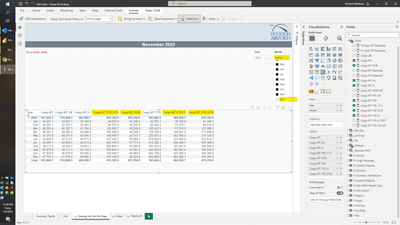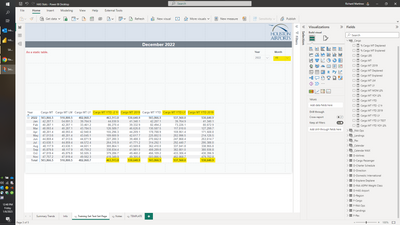FabCon is coming to Atlanta
Join us at FabCon Atlanta from March 16 - 20, 2026, for the ultimate Fabric, Power BI, AI and SQL community-led event. Save $200 with code FABCOMM.
Register now!Go To
- Power BI forums
- Get Help with Power BI
- Desktop
- Service
- Report Server
- Power Query
- Mobile Apps
- Developer
- DAX Commands and Tips
- Custom Visuals Development Discussion
- Health and Life Sciences
- Power BI Spanish forums
- Translated Spanish Desktop
- Training and Consulting
- Instructor Led Training
- Dashboard in a Day for Women, by Women
- Galleries
- Data Stories Gallery
- Themes Gallery
- Contests Gallery
- Quick Measures Gallery
- Notebook Gallery
- Translytical Task Flow Gallery
- TMDL Gallery
- R Script Showcase
- Webinars and Video Gallery
- Ideas
- Custom Visuals Ideas (read-only)
- Issues
- Issues
- Events
- Upcoming Events
Turn on suggestions
Auto-suggest helps you quickly narrow down your search results by suggesting possible matches as you type.
Showing results for
To celebrate FabCon Vienna, we are offering 50% off select exams. Ends October 3rd. Request your discount now.
- Power BI forums
- Forums
- Get Help with Power BI
- Desktop
- Time series comparative analysis, sum incorrect pr...
Reply
Topic Options
- Subscribe to RSS Feed
- Mark Topic as New
- Mark Topic as Read
- Float this Topic for Current User
- Bookmark
- Subscribe
- Printer Friendly Page
- Mark as New
- Bookmark
- Subscribe
- Mute
- Subscribe to RSS Feed
- Permalink
- Report Inappropriate Content
Time series comparative analysis, sum incorrect previous years, multiple slicer filters select v all
01-06-2023
11:39 AM
Hello,
I am sure this has been address.
I've hacked away at this forum but could not find the response.
Current Situaiton
- Commercial aviation data.
- Time intervals; data is monthly data.
- Most current year is 11 months of the calendar year.
- Objective: time series comparative analysis.
- Time intelligence in use:
- Filter calendar table using CALCULATE
- DATEADD
- DATESBETWEENPREVIOUSMONTH
- TOTALYTD
- SAMEPERIODLASTYEAR
Output results to a table (see pics attached).
Output is a monthly time series with aggregations for year to date.
Complicating Factor
- For previous years, I include in my measure
IF (
ISBLANK ( [summed numerical column] ),
BLANK (),
- That way only data for the months of the most current year are displayed.
- e.g. if this year I only have 11 months of data (Jan - Nov) previous years will also only dispay 11 months of data.
Problem
- If my slicer is set to all months, previous years show 11 months but total 12 months.
- I want previous years to follow the current year and total for the months shown.
- e.g. if my current year has 11 months, all time series totals (this year, last year, 2 years ago, year 2019....) to only the 11 months being displayed.
Thx in advance for all your help.
1 REPLY 1
- Mark as New
- Bookmark
- Subscribe
- Mute
- Subscribe to RSS Feed
- Permalink
- Report Inappropriate Content
01-08-2023
02:43 PM
Hi,
this is one way of solving your issue, although sligthly verbose:
MeasureCurrentYear cumulative =
VAR _year =
CALCULATE ( SELECTEDVALUE ( Dates[Year] ) )
VAR _month =
CALCULATE ( SELECTEDVALUE ( Dates[MonthNum] ) )
VAR _maxMonthCurrentYear =
CALCULATE (
MAX ( 'Table'[month] ),
FILTER ( ALL ( 'Table' ), 'Table'[Year] = _year )
)
RETURN
IF (
_month <= _maxMonthCurrentYear
&& HASONEVALUE ( Dates[Month] ),
CALCULATE (
SUM ( 'Table'[NumberOfPassengers] ),
FILTER ( ALL ( Dates ), Dates[Year] = _year && Dates[MonthNum] <= _month )
),
IF (
NOT ( HASONEVALUE ( Dates[Month] ) ),
SUMX (
CALCULATETABLE (
'Table',
FILTER (
ALL ( 'Table' ),
'Table'[Year] = _year
&& 'Table'[month] <= _maxMonthCurrentYear
)
),
'Table'[NumberOfPassengers]
),
BLANK ()
)
)
MeasureCurrentYear-1 cumulative =
VAR _year =
CALCULATE ( SELECTEDVALUE ( Dates[Year] ) )
VAR _month =
CALCULATE ( SELECTEDVALUE ( Dates[MonthNum] ) )
VAR _maxMonthCurrentYear =
CALCULATE (
MAX ( 'Table'[month] ),
FILTER ( ALL ( 'Table' ), 'Table'[Year] = _year )
)
RETURN
IF (
_month <= _maxMonthCurrentYear
&& HASONEVALUE ( Dates[Month] ),
CALCULATE (
SUM ( 'Table'[NumberOfPassengers] ),
FILTER ( ALL ( Dates ), Dates[Year] = _year - 1 && Dates[MonthNum] <= _month )
),
IF (
NOT ( HASONEVALUE ( Dates[Month] ) ),
SUMX (
CALCULATETABLE (
'Table',
FILTER (
ALL ( 'Table' ),
'Table'[Year] = _year - 1
&& 'Table'[month] <= _maxMonthCurrentYear
)
),
'Table'[NumberOfPassengers]
),
BLANK ()
)
)