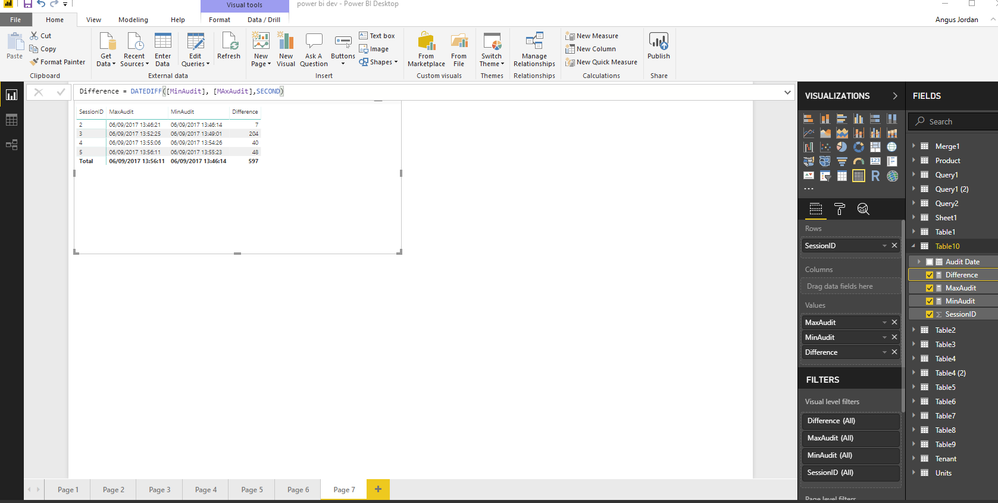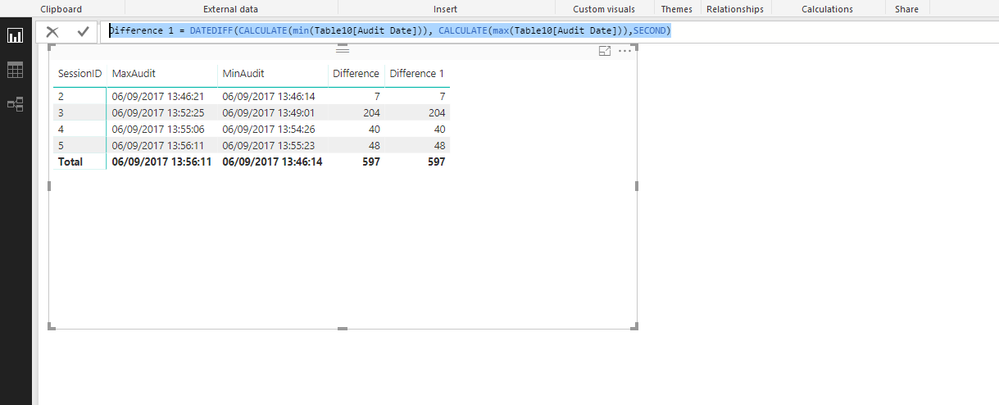Join us at FabCon Vienna from September 15-18, 2025
The ultimate Fabric, Power BI, SQL, and AI community-led learning event. Save €200 with code FABCOMM.
Get registered- Power BI forums
- Get Help with Power BI
- Desktop
- Service
- Report Server
- Power Query
- Mobile Apps
- Developer
- DAX Commands and Tips
- Custom Visuals Development Discussion
- Health and Life Sciences
- Power BI Spanish forums
- Translated Spanish Desktop
- Training and Consulting
- Instructor Led Training
- Dashboard in a Day for Women, by Women
- Galleries
- Data Stories Gallery
- Themes Gallery
- Contests Gallery
- Quick Measures Gallery
- Notebook Gallery
- Translytical Task Flow Gallery
- TMDL Gallery
- R Script Showcase
- Webinars and Video Gallery
- Ideas
- Custom Visuals Ideas (read-only)
- Issues
- Issues
- Events
- Upcoming Events
Enhance your career with this limited time 50% discount on Fabric and Power BI exams. Ends August 31st. Request your voucher.
- Power BI forums
- Forums
- Get Help with Power BI
- Desktop
- Re: Time duration calculation based on rows with u...
- Subscribe to RSS Feed
- Mark Topic as New
- Mark Topic as Read
- Float this Topic for Current User
- Bookmark
- Subscribe
- Printer Friendly Page
- Mark as New
- Bookmark
- Subscribe
- Mute
- Subscribe to RSS Feed
- Permalink
- Report Inappropriate Content
Time duration calculation based on rows with unique identifiers
Hi all, been searching the forums for an answer for a calculation I need and so far have come up blank...
I've looked through the following threads (as these seem to have solved a similar 'problem') but the solutions don't appear to work for me - or I can't get them to work correctly?
https://community.powerbi.com/t5/Desktop/DATEDIFF-between-Rows-and-GROUP-BY/td-p/309994 - this is seemingly a very similar problem as I'm facing and while the measure works, the values I get are not as expected.
Essentially, I have rows which are distinguished by a unique id "SessionID" and the number of rows for each SessionID isn't fixed.
I'm trying to formulate a DATEDIFF(?) output which looks at the highest and lowest value in the date/time column for each distinct SessionID and returns the difference. So for SessionID 2 below, I'd like an output returned of 7 secs - for SessionID 3 > 204 secs and so on...
I'm new to DAX and each time I think I'm close with the expression I need, it just doesn't work... please send help!
SessionID | Audit Date |
2 | 06/09/2017 13:46:14 |
2 | 06/09/2017 13:46:20 |
2 | 06/09/2017 13:46:20 |
2 | 06/09/2017 13:46:21 |
3 | 06/09/2017 13:49:01 |
3 | 06/09/2017 13:51:10 |
3 | 06/09/2017 13:52:00 |
3 | 06/09/2017 13:52:24 |
3 | 06/09/2017 13:52:25 |
4 | 06/09/2017 13:54:26 |
4 | 06/09/2017 13:54:32 |
4 | 06/09/2017 13:54:36 |
4 | 06/09/2017 13:54:36 |
4 | 06/09/2017 13:54:36 |
4 | 06/09/2017 13:54:57 |
4 | 06/09/2017 13:55:06 |
4 | 06/09/2017 13:55:06 |
5 | 06/09/2017 13:55:23 |
5 | 06/09/2017 13:55:30 |
5 | 06/09/2017 13:55:50 |
5 | 06/09/2017 13:55:52 |
5 | 06/09/2017 13:56:09 |
5 | 06/09/2017 13:56:09 |
5 | 06/09/2017 13:56:10 |
5 | 06/09/2017 13:56:11 |
5 | 06/09/2017 13:56:11 |
Thanks in advance,
Daniel
Solved! Go to Solution.
- Mark as New
- Bookmark
- Subscribe
- Mute
- Subscribe to RSS Feed
- Permalink
- Report Inappropriate Content
Hi @Anonymous
If you create 2 measures that max and min the Audit Date. then create a 3rd measure that does a datediff of these 2 measures.
MinAudit = CALCULATE(min(Table10[Audit Date])) MaxAudit = CALCULATE(max(Table10[Audit Date])) Difference = DATEDIFF([MinAudit], [MAxAudit],SECOND)
Then add them to a matrix with SessionId on Rows it should give you what you need.
- Mark as New
- Bookmark
- Subscribe
- Mute
- Subscribe to RSS Feed
- Permalink
- Report Inappropriate Content
Hi @Anonymous
If you create 2 measures that max and min the Audit Date. then create a 3rd measure that does a datediff of these 2 measures.
MinAudit = CALCULATE(min(Table10[Audit Date])) MaxAudit = CALCULATE(max(Table10[Audit Date])) Difference = DATEDIFF([MinAudit], [MAxAudit],SECOND)
Then add them to a matrix with SessionId on Rows it should give you what you need.
- Mark as New
- Bookmark
- Subscribe
- Mute
- Subscribe to RSS Feed
- Permalink
- Report Inappropriate Content
Hi @gooranga1 thanks for this, this did indeed work. Would you (or anyone) know of a way of combining the measures to create a single measure? Rather than having 3 'bouncing' off of each other...
Either way, this does what I need for now - would welcome any alternative solutions anyone may have.
ATB, Daniel
- Mark as New
- Bookmark
- Subscribe
- Mute
- Subscribe to RSS Feed
- Permalink
- Report Inappropriate Content
If using @gooranga1 method, just create the MinAudit and MaxAudit as a variable
var MinAudit = CALCULATE(min(Table10[Audit Date])) var MaxAudit = CALCULATE(max(Table10[Audit Date]))
RETURN Difference = DATEDIFF(MinAudit, MaxAudit,SECOND)
- Mark as New
- Bookmark
- Subscribe
- Mute
- Subscribe to RSS Feed
- Permalink
- Report Inappropriate Content
@Anonymous,
or if you want one measure you can just use,
Difference 1 = DATEDIFF(CALCULATE(min(Table10[Audit Date])), CALCULATE(max(Table10[Audit Date])),SECOND)
@Anonymous how would your method be used inside power bi desktop? Where does that code get pasted?
- Mark as New
- Bookmark
- Subscribe
- Mute
- Subscribe to RSS Feed
- Permalink
- Report Inappropriate Content
@gooranga1 All in the DAX expression just like you are doing there, but instead
Difference 1 =
var MinAudit = CALCULATE(min(Table10[Audit Date])) var MaxAudit = CALCULATE(max(Table10[Audit Date]))
RETURN Difference = DATEDIFF(MinAudit, MaxAudit,SECOND)
- Mark as New
- Bookmark
- Subscribe
- Mute
- Subscribe to RSS Feed
- Permalink
- Report Inappropriate Content
Thanks (again) to both @Anonymous and @gooranga1 for the additional responses! Greatly appreciated!
One thing I noticed is that if I use the example from @Anonymous I have to remove (after RETURN) " Difference = " as this seems to break the expression.
So I end up with the below (for anyone else looking)
Time in seconds =
var MINaudit = CALCULATE(min('tablename'[AuditDate]))
var MAXaudit = CALCULATE(max('tablename'[AuditDate]))
RETURN
DATEDIFF(MinAudit, MaxAudit,SECOND)
ATB, Daniel
- Mark as New
- Bookmark
- Subscribe
- Mute
- Subscribe to RSS Feed
- Permalink
- Report Inappropriate Content
I have not done this specifically, but my approach would be to use MINX with a Filter on the SessionID.. Something like the following..
MINX(KEEPFILTERS(VALUES('Data'[WW])), CALCULATE(MIN('Data'[Date])))
You could then do the same with MAXX and use the output of those to in order to get the Time Difference.
Helpful resources
| User | Count |
|---|---|
| 77 | |
| 75 | |
| 36 | |
| 31 | |
| 29 |
| User | Count |
|---|---|
| 93 | |
| 81 | |
| 57 | |
| 48 | |
| 48 |