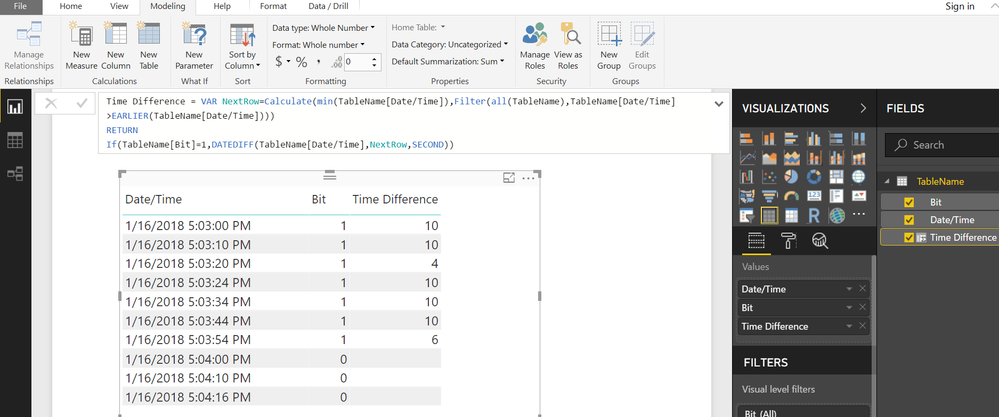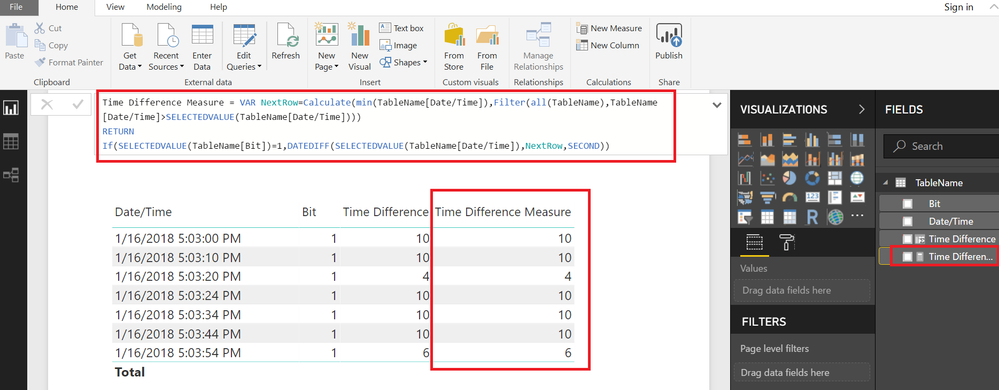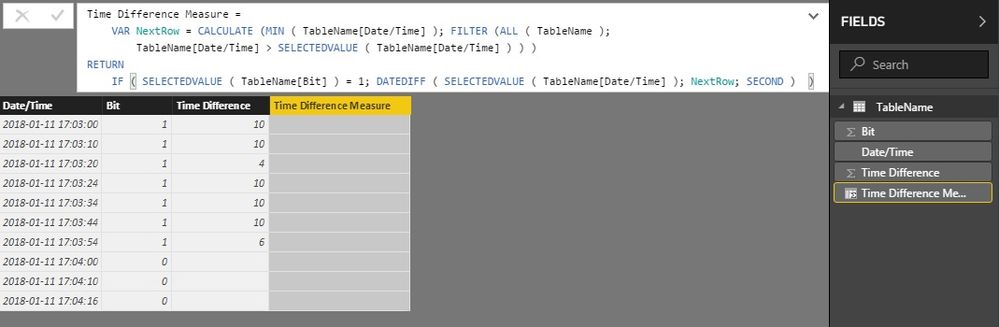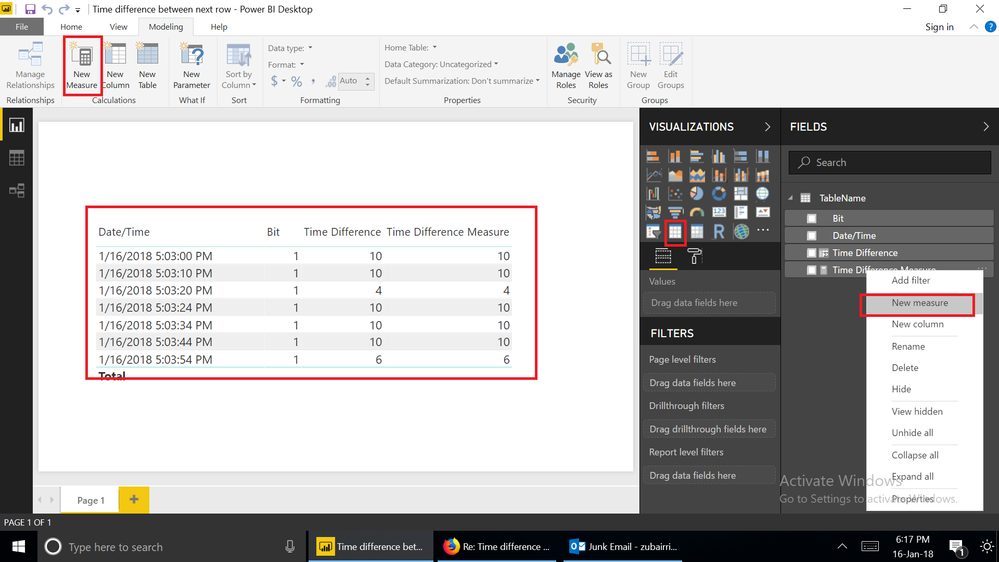FabCon is coming to Atlanta
Join us at FabCon Atlanta from March 16 - 20, 2026, for the ultimate Fabric, Power BI, AI and SQL community-led event. Save $200 with code FABCOMM.
Register now!- Power BI forums
- Get Help with Power BI
- Desktop
- Service
- Report Server
- Power Query
- Mobile Apps
- Developer
- DAX Commands and Tips
- Custom Visuals Development Discussion
- Health and Life Sciences
- Power BI Spanish forums
- Translated Spanish Desktop
- Training and Consulting
- Instructor Led Training
- Dashboard in a Day for Women, by Women
- Galleries
- Data Stories Gallery
- Themes Gallery
- Contests Gallery
- QuickViz Gallery
- Quick Measures Gallery
- Visual Calculations Gallery
- Notebook Gallery
- Translytical Task Flow Gallery
- TMDL Gallery
- R Script Showcase
- Webinars and Video Gallery
- Ideas
- Custom Visuals Ideas (read-only)
- Issues
- Issues
- Events
- Upcoming Events
Vote for your favorite vizzies from the Power BI Dataviz World Championship submissions. Vote now!
- Power BI forums
- Forums
- Get Help with Power BI
- Desktop
- Time difference between next row
- Subscribe to RSS Feed
- Mark Topic as New
- Mark Topic as Read
- Float this Topic for Current User
- Bookmark
- Subscribe
- Printer Friendly Page
- Mark as New
- Bookmark
- Subscribe
- Mute
- Subscribe to RSS Feed
- Permalink
- Report Inappropriate Content
Time difference between next row
Hi all,
I have another question,
A want to to count time difference between actual row and next row, when "bit" equals 1, like beneath:
| Date/Time | Bit | Time Difference |
| 2018-01-11T17:03:00 | 1 | 10 |
| 2018-01-11T17:03:10 | 1 | 10 |
| 2018-01-11T17:03:20 | 1 | 4 |
| 2018-01-11T17:03:24 | 1 | 10 |
| 2018-01-11T17:03:34 | 1 | 10 |
| 2018-01-11T17:03:44 | 1 | 10 |
| 2018-01-11T17:03:54 | 1 | 6 |
| 2018-01-11T17:04:00 | 0 | |
| 2018-01-11T17:04:10 | 0 | |
| 2018-01-11T17:04:16 | 0 |
There is no function for next row in table. I've tried different functions but always with error or 0 value in TimeDifference.
I also added two index column. The difference between them is: Index.1=Index + 1. Tried to use it but i have syntax error:
I made this using method from this tutorial:
https://www.youtube.com/watch?v=xN2IRXQ2CvI&app=desktop
But maybe there is another, better way?
What will happen when i delete column used to merge tables, when my data is live streamed from IoT Hub to Azure StreamAnalytics to TableStorage, to Power BI. Would it work for another rows after?
Solved! Go to Solution.
- Mark as New
- Bookmark
- Subscribe
- Mute
- Subscribe to RSS Feed
- Permalink
- Report Inappropriate Content
May be a MEASURE instead of a column would handle memory better.
Try this MEASURE
Time Difference Measure =
VAR NextRow =
CALCULATE (
MIN ( TableName[Date/Time] ),
FILTER (
ALL ( TableName ),
TableName[Date/Time] > SELECTEDVALUE ( TableName[Date/Time] )
)
)
RETURN
IF (
SELECTEDVALUE ( TableName[Bit] ) = 1,
DATEDIFF ( SELECTEDVALUE ( TableName[Date/Time] ), NextRow, SECOND )
)
Regards
Zubair
Please try my custom visuals
- Mark as New
- Bookmark
- Subscribe
- Mute
- Subscribe to RSS Feed
- Permalink
- Report Inappropriate Content
Have a look at this article as it does something very similar. The trick is to use EARLIER.
You may need to use MAX instead of MIN, just depends on which direction you want to go.
Follow on LinkedIn
@ me in replies or I'll lose your thread!!!
Instead of a Kudo, please vote for this idea
Become an expert!: Enterprise DNA
External Tools: MSHGQM
YouTube Channel!: Microsoft Hates Greg
Latest book!: DAX For Humans
DAX is easy, CALCULATE makes DAX hard...
- Mark as New
- Bookmark
- Subscribe
- Mute
- Subscribe to RSS Feed
- Permalink
- Report Inappropriate Content
Hi @pak
If your Column is formatted as Date/Time, then this calculated column will get you the desired result
Time Difference =
VAR NextRow =
CALCULATE (
MIN ( TableName[Date/Time] ),
FILTER (
ALL ( TableName ),
TableName[Date/Time] > EARLIER ( TableName[Date/Time] )
)
)
RETURN
IF ( TableName[Bit] = 1, DATEDIFF ( TableName[Date/Time], NextRow, SECOND ) )
Regards
Zubair
Please try my custom visuals
- Mark as New
- Bookmark
- Subscribe
- Mute
- Subscribe to RSS Feed
- Permalink
- Report Inappropriate Content
Regards
Zubair
Please try my custom visuals
- Mark as New
- Bookmark
- Subscribe
- Mute
- Subscribe to RSS Feed
- Permalink
- Report Inappropriate Content
Thanks,
Your method works well in small table, but in my case i have for now 22k rows and when i tried to do this i'm getting information:
"There's not enough memory to complete this operation. Please try again later when there may be more memory available."
Should it need so much power to calculate that?
- Mark as New
- Bookmark
- Subscribe
- Mute
- Subscribe to RSS Feed
- Permalink
- Report Inappropriate Content
May be a MEASURE instead of a column would handle memory better.
Try this MEASURE
Time Difference Measure =
VAR NextRow =
CALCULATE (
MIN ( TableName[Date/Time] ),
FILTER (
ALL ( TableName ),
TableName[Date/Time] > SELECTEDVALUE ( TableName[Date/Time] )
)
)
RETURN
IF (
SELECTEDVALUE ( TableName[Bit] ) = 1,
DATEDIFF ( SELECTEDVALUE ( TableName[Date/Time] ), NextRow, SECOND )
)
Regards
Zubair
Please try my custom visuals
- Mark as New
- Bookmark
- Subscribe
- Mute
- Subscribe to RSS Feed
- Permalink
- Report Inappropriate Content
Sadly i don't have any result with this method (all rows are null). I tried to mix it up but with no result.
- Mark as New
- Bookmark
- Subscribe
- Mute
- Subscribe to RSS Feed
- Permalink
- Report Inappropriate Content
It works with the sample data you shared
Regards
Zubair
Please try my custom visuals
- Mark as New
- Bookmark
- Subscribe
- Mute
- Subscribe to RSS Feed
- Permalink
- Report Inappropriate Content
So this is strange, cause in my case it doesn't:
The only difference: i have ";" and you have ",". With "," i get Syntax error.
- Mark as New
- Bookmark
- Subscribe
- Mute
- Subscribe to RSS Feed
- Permalink
- Report Inappropriate Content
You are adding it as a calculated column.
PLease add it as a MEASURE
Regards
Zubair
Please try my custom visuals
- Mark as New
- Bookmark
- Subscribe
- Mute
- Subscribe to RSS Feed
- Permalink
- Report Inappropriate Content
Thanks @Zubair_Muhammad - for your time and patience 🙂
Rookie mistake! 🙂
It would be very helpfull for me in the future!
- Mark as New
- Bookmark
- Subscribe
- Mute
- Subscribe to RSS Feed
- Permalink
- Report Inappropriate Content
So did it work???... No memory issues??
![]()
Regards
Zubair
Please try my custom visuals
- Mark as New
- Bookmark
- Subscribe
- Mute
- Subscribe to RSS Feed
- Permalink
- Report Inappropriate Content
With even 1000 of rows it is ok, but when i tried to do this with all data (for now it's over 30000 rows) it was using 100% of my memory for 10minutes with no result. I had to kill the process because i was unable to do anything on my PC.
Maybe it is because we take MIN from all rows from table with every row calculation?
Maybe i'll add INDEX column and next row will be INDEX+1 row, so there is no need to calucate all?
Also with Time Diference Measure i was unable to SUM all time difference, and i have to do so.
- Mark as New
- Bookmark
- Subscribe
- Mute
- Subscribe to RSS Feed
- Permalink
- Report Inappropriate Content
Did your mehtod with INDEX work to reduce memory consumption? If yes, how exactly did you realize it?
Thank you very much
- Mark as New
- Bookmark
- Subscribe
- Mute
- Subscribe to RSS Feed
- Permalink
- Report Inappropriate Content
You can add MEASURE from the MODELLING tab or by right clicking the Table
Then use a Table Visual as shown in the Picture below
Regards
Zubair
Please try my custom visuals
Helpful resources

Power BI Dataviz World Championships
Vote for your favorite vizzies from the Power BI World Championship submissions!

Join our Community Sticker Challenge 2026
If you love stickers, then you will definitely want to check out our Community Sticker Challenge!

Power BI Monthly Update - January 2026
Check out the January 2026 Power BI update to learn about new features.

| User | Count |
|---|---|
| 60 | |
| 52 | |
| 42 | |
| 20 | |
| 16 |
| User | Count |
|---|---|
| 123 | |
| 104 | |
| 44 | |
| 32 | |
| 24 |