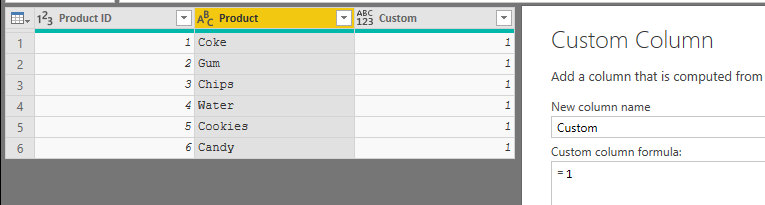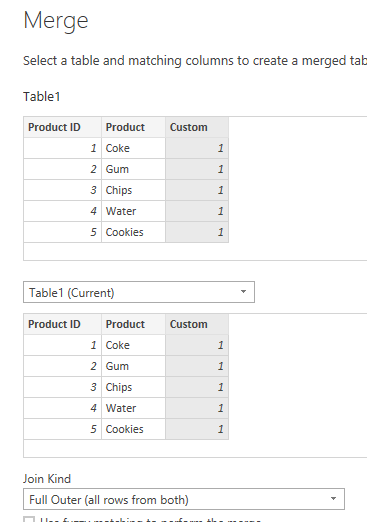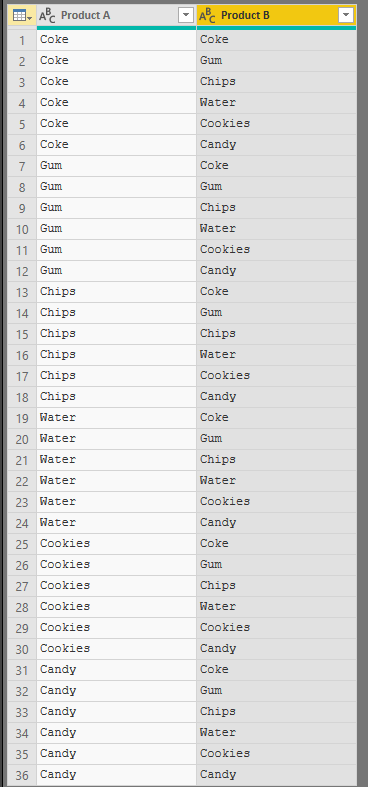FabCon is coming to Atlanta
Join us at FabCon Atlanta from March 16 - 20, 2026, for the ultimate Fabric, Power BI, AI and SQL community-led event. Save $200 with code FABCOMM.
Register now!- Power BI forums
- Get Help with Power BI
- Desktop
- Service
- Report Server
- Power Query
- Mobile Apps
- Developer
- DAX Commands and Tips
- Custom Visuals Development Discussion
- Health and Life Sciences
- Power BI Spanish forums
- Translated Spanish Desktop
- Training and Consulting
- Instructor Led Training
- Dashboard in a Day for Women, by Women
- Galleries
- Data Stories Gallery
- Themes Gallery
- Contests Gallery
- QuickViz Gallery
- Quick Measures Gallery
- Visual Calculations Gallery
- Notebook Gallery
- Translytical Task Flow Gallery
- TMDL Gallery
- R Script Showcase
- Webinars and Video Gallery
- Ideas
- Custom Visuals Ideas (read-only)
- Issues
- Issues
- Events
- Upcoming Events
The Power BI Data Visualization World Championships is back! Get ahead of the game and start preparing now! Learn more
- Power BI forums
- Forums
- Get Help with Power BI
- Desktop
- Create a second column with the same all values fr...
- Subscribe to RSS Feed
- Mark Topic as New
- Mark Topic as Read
- Float this Topic for Current User
- Bookmark
- Subscribe
- Printer Friendly Page
- Mark as New
- Bookmark
- Subscribe
- Mute
- Subscribe to RSS Feed
- Permalink
- Report Inappropriate Content
Create a second column with the same all values from the first one by each values of the first
Hello community, I'm trying to create a table with a list of products and by each element of the list create a copy of the list in a second column to count how many times the products are bought together.
I got something like this:
| Product ID | Product |
| 1 | Coke |
| 2 | Gum |
| 3 | Chips |
| 4 | Water |
| 5 | Cookies |
| 6 | Candy |
I would like to get something like this:
| Product A | Product B |
| Coke | Coke |
| Coke | Gum |
| Coke | Chips |
| Coke | Water |
| Coke | Cookies |
| Coke | Candy |
| Gum | Coke |
| Gum | Gum |
| Gum | Chips |
| Gum | Water |
| Gum | Cookies |
| Gum | Candy |
| Chips | Coke |
| Chips | Gum |
| Chips | Chips |
| Chips | Water |
| Chips | Cookies |
| Chips | Candy |
| Water | Coke |
| Water | Gum |
| Water | Chips |
| Water | Water |
| Water | Cookies |
| Water | Candy |
| Cookies | Coke |
| Cookies | Gum |
| Cookies | Chips |
| Cookies | Water |
| Cookies | Cookies |
| Cookies | Candy |
| Candy | Coke |
| Candy | Gum |
| Candy | Chips |
| Candy | Water |
| Candy | Cookies |
| Candy | Candy |
Thanks for reading!
Solved! Go to Solution.
- Mark as New
- Bookmark
- Subscribe
- Mute
- Subscribe to RSS Feed
- Permalink
- Report Inappropriate Content
In Power Query:
Add a custom column that just = 1
Merge the table with itself on that column, using full outer.
Expand the new column
Then remove all the columns you do not want
Set date types
Final Table:
- Mark as New
- Bookmark
- Subscribe
- Mute
- Subscribe to RSS Feed
- Permalink
- Report Inappropriate Content
Hi @Anonymous
- Go to Edit Queries
- Create a new column in your table in Edit Queries which just equals the number 1.
- Create a copy of the table
- Merge Queries as New joining on the the custom column of 1. Selct Full Outer (all rows from both) as the Join Kind
- Expand Columns and you will get the below.
pbix linked;
- Mark as New
- Bookmark
- Subscribe
- Mute
- Subscribe to RSS Feed
- Permalink
- Report Inappropriate Content
In Power Query:
Add a custom column that just = 1
Merge the table with itself on that column, using full outer.
Expand the new column
Then remove all the columns you do not want
Set date types
Final Table:
Helpful resources

Power BI Dataviz World Championships
The Power BI Data Visualization World Championships is back! Get ahead of the game and start preparing now!

| User | Count |
|---|---|
| 39 | |
| 37 | |
| 33 | |
| 32 | |
| 29 |
| User | Count |
|---|---|
| 133 | |
| 88 | |
| 85 | |
| 68 | |
| 64 |