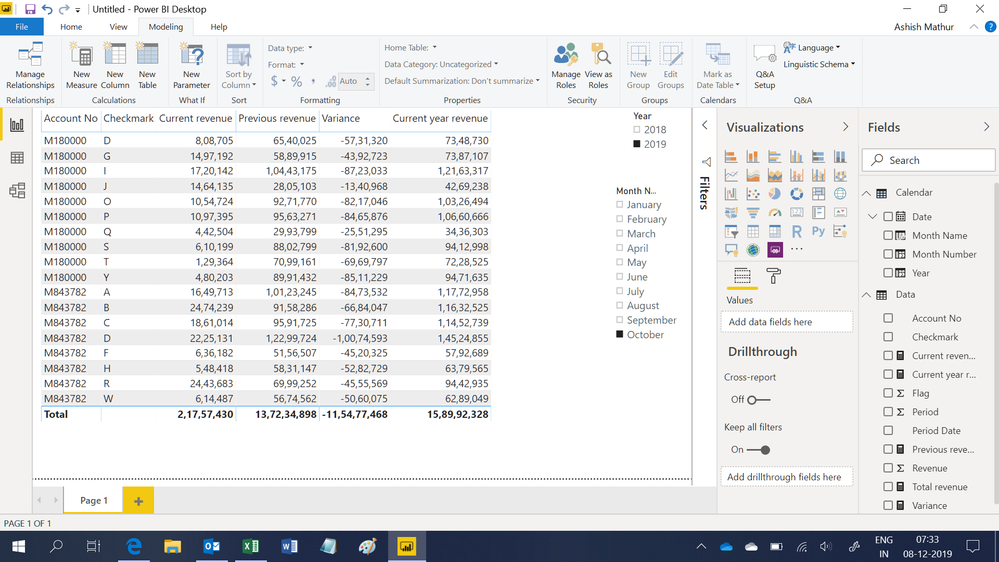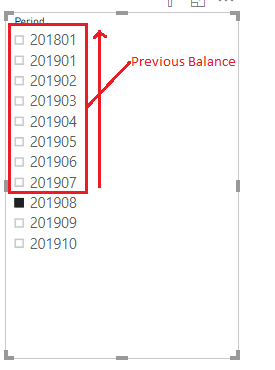FabCon is coming to Atlanta
Join us at FabCon Atlanta from March 16 - 20, 2026, for the ultimate Fabric, Power BI, AI and SQL community-led event. Save $200 with code FABCOMM.
Register now!- Power BI forums
- Get Help with Power BI
- Desktop
- Service
- Report Server
- Power Query
- Mobile Apps
- Developer
- DAX Commands and Tips
- Custom Visuals Development Discussion
- Health and Life Sciences
- Power BI Spanish forums
- Translated Spanish Desktop
- Training and Consulting
- Instructor Led Training
- Dashboard in a Day for Women, by Women
- Galleries
- Data Stories Gallery
- Themes Gallery
- Contests Gallery
- QuickViz Gallery
- Quick Measures Gallery
- Visual Calculations Gallery
- Notebook Gallery
- Translytical Task Flow Gallery
- TMDL Gallery
- R Script Showcase
- Webinars and Video Gallery
- Ideas
- Custom Visuals Ideas (read-only)
- Issues
- Issues
- Events
- Upcoming Events
The Power BI Data Visualization World Championships is back! Get ahead of the game and start preparing now! Learn more
- Power BI forums
- Forums
- Get Help with Power BI
- Desktop
- Re: Time Intelligent with slicer selection
- Subscribe to RSS Feed
- Mark Topic as New
- Mark Topic as Read
- Float this Topic for Current User
- Bookmark
- Subscribe
- Printer Friendly Page
- Mark as New
- Bookmark
- Subscribe
- Mute
- Subscribe to RSS Feed
- Permalink
- Report Inappropriate Content
Time Intelligent with slicer selection
Hi
Thanks in advance
I have requirements for creating measures & am attaching the sample data
Below is the scenario
When end-user select the period slicer data should have to display from beginning to end before the month period
example :
| Slicer Selected 201910 But Revenue Till 201909 Excluding Flag 0 | Slicer Selected 201910 But Revenue for Only 201910 Excluding Flag 0 | Current Revenue - Previous Revenue | Slicer Selected 201910 But Revenue for Only 2019 Excluding Flag 0 | ||
| Account No | CheckMark | Previous Revenue | Current Revenue | Current Revenue - Previous Revenue | Current Year Revenue |
| M180000 | D | 6735672 | 808705 | -5926967 | 7348730 |
| M180000 | G | 5889915 | 1497192 | -4392723 | 7387107 |
| M180000 | I | 11025213 | 1720142 | -9305071 | 12163317 |
| M180000 | J | 2805103 | 1464135 | -1340968 | 4269238 |
| M180000 | O | 9894515 | 1054724 | -8839791 | 10326494 |
| M180000 | P | 10032185 | 1097395 | -8934790 | 10660666 |
| M180000 | Q | 3049591 | 442504 | -2607087 | 3436303 |
| M180000 | S | 9155182 | 610199 | -8544983 | 9412998 |
| M180000 | T | 7806320 | 129364 | -7676956 | 7228525 |
| M180000 | Y | 9040412 | 480203 | -8560209 | 9471635 |
| M843782 | A | 12411248 | -12411248 | 11772958 | |
| M843782 | B | 12016012 | -12016012 | 11632525 | |
| M843782 | C | 11708902 | -11708902 | 11452739 | |
| M843782 | D | 14664253 | 368194 | -14296059 | 14524855 |
| M843782 | F | 6567095 | -6567095 | 5792689 | |
| M843782 | H | 6703750 | -6703750 | 6379565 | |
| M843782 | R | 9880054 | -9880054 | 9442935 | |
| M843782 | W | 6514577 | -6514577 | 6289049 | |
| Total | 155899999 | 9672757 | -146227242 | 158992328 |
Here are the Challenges am facing kindly help me to get the measure or the suggestion
Regards
Chetan
- Mark as New
- Bookmark
- Subscribe
- Mute
- Subscribe to RSS Feed
- Permalink
- Report Inappropriate Content
Hi,
You may download my solution PBI file from here.
Hope this helps.
Regards,
Ashish Mathur
http://www.ashishmathur.com
https://www.linkedin.com/in/excelenthusiasts/
- Mark as New
- Bookmark
- Subscribe
- Mute
- Subscribe to RSS Feed
- Permalink
- Report Inappropriate Content
@Ashish_Mathur @TomMartens @BhaveshPatel
It's almost a week time am not able to achieve the results what am organization is looking into
refer to the above image
if I select the period for 201908 that should aggregate from day 1 when the data is starting till the previous month-end which is the end date of month 2019-01-31. it's my previous month calculation
Regards,
Chetan K
- Mark as New
- Bookmark
- Subscribe
- Mute
- Subscribe to RSS Feed
- Permalink
- Report Inappropriate Content
- Mark as New
- Bookmark
- Subscribe
- Mute
- Subscribe to RSS Feed
- Permalink
- Report Inappropriate Content
@chethan no problem, send me pbix file with sample data and expected output and will do my best. You can send it by email that is in my signature below.
Subscribe to the @PowerBIHowTo YT channel for an upcoming video on List and Record functions in Power Query!!
Learn Power BI and Fabric - subscribe to our YT channel - Click here: @PowerBIHowTo
If my solution proved useful, I'd be delighted to receive Kudos. When you put effort into asking a question, it's equally thoughtful to acknowledge and give Kudos to the individual who helped you solve the problem. It's a small gesture that shows appreciation and encouragement! ❤
Did I answer your question? Mark my post as a solution. Proud to be a Super User! Appreciate your Kudos 🙂
Feel free to email me with any of your BI needs.
- Mark as New
- Bookmark
- Subscribe
- Mute
- Subscribe to RSS Feed
- Permalink
- Report Inappropriate Content
- Mark as New
- Bookmark
- Subscribe
- Mute
- Subscribe to RSS Feed
- Permalink
- Report Inappropriate Content
@chethan please check the solution I sent you by email, if it works, mark this as accepted solution and Kudos are welcome. I will post the measure once you confirm that solution is working as expected.
Subscribe to the @PowerBIHowTo YT channel for an upcoming video on List and Record functions in Power Query!!
Learn Power BI and Fabric - subscribe to our YT channel - Click here: @PowerBIHowTo
If my solution proved useful, I'd be delighted to receive Kudos. When you put effort into asking a question, it's equally thoughtful to acknowledge and give Kudos to the individual who helped you solve the problem. It's a small gesture that shows appreciation and encouragement! ❤
Did I answer your question? Mark my post as a solution. Proud to be a Super User! Appreciate your Kudos 🙂
Feel free to email me with any of your BI needs.
- Mark as New
- Bookmark
- Subscribe
- Mute
- Subscribe to RSS Feed
- Permalink
- Report Inappropriate Content
Hey @chethan ,
please let me recommend this article as this is about time patterns using DAX: https://www.daxpatterns.com/time-patterns/
First I created a dedicated calendar table using this DAX statement:
calendar =
var DateStart = MIN('Data'[Period Date])
var DateEnd = MAX('Data'[Period Date])
return
ADDCOLUMNS(
CALENDAR(DateStart , DateEnd)
, "Year-MM" , FORMAT(''[Date] , "YYYY-MM")
, "Year" , FORMAT(''[Date] , "YYYY")
)
Then I created this base measure
Total Revenue = SUM(Data[Revenue])
Based on the above I excluded the flag 0 using this DAX:
Total Revenue w/o 0 =
CALCULATE(
[Total Revenue]
, 'Data'[Flag] <> 0
)
I used this DAX to create the revenue for the previous period, of course also without the flag 0:
Total Revenue w/o 0 - prev Month =
CALCULATE(
[Total Revenue w/o 0]
, PREVIOUSMONTH('calendar'[Date])
)
All of this allows me to create this report:
Just create the finall measure that calculates the difference between the current and the previous period.
Based on the data you provided and the default behavior DAX is treating nulls, I'm wondering if a BLANK flag should be treated as 0 (this is what happend by default).
Regards,
Tom
Did I answer your question? Mark my post as a solution, this will help others!
Proud to be a Super User!
I accept Kudos 😉
Hamburg, Germany
- Mark as New
- Bookmark
- Subscribe
- Mute
- Subscribe to RSS Feed
- Permalink
- Report Inappropriate Content
- Mark as New
- Bookmark
- Subscribe
- Mute
- Subscribe to RSS Feed
- Permalink
- Report Inappropriate Content
Hey @chethan ,
please provide the DAX and describe the issue in more detail.
Consider to share your pbix or create a pbix that contains sample data, but still represents your data model. Upload the pbix to onedrive or dropbox. If you use an Excel file to create the sample data, upload the Excel file as well.
Regards,
Tom
Did I answer your question? Mark my post as a solution, this will help others!
Proud to be a Super User!
I accept Kudos 😉
Hamburg, Germany
Helpful resources

Power BI Dataviz World Championships
The Power BI Data Visualization World Championships is back! Get ahead of the game and start preparing now!

| User | Count |
|---|---|
| 41 | |
| 39 | |
| 37 | |
| 29 | |
| 24 |
| User | Count |
|---|---|
| 122 | |
| 111 | |
| 83 | |
| 69 | |
| 68 |