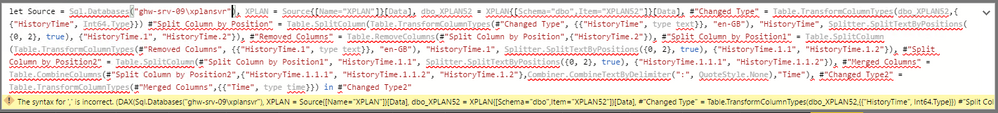FabCon is coming to Atlanta
Join us at FabCon Atlanta from March 16 - 20, 2026, for the ultimate Fabric, Power BI, AI and SQL community-led event. Save $200 with code FABCOMM.
Register now!- Power BI forums
- Get Help with Power BI
- Desktop
- Service
- Report Server
- Power Query
- Mobile Apps
- Developer
- DAX Commands and Tips
- Custom Visuals Development Discussion
- Health and Life Sciences
- Power BI Spanish forums
- Translated Spanish Desktop
- Training and Consulting
- Instructor Led Training
- Dashboard in a Day for Women, by Women
- Galleries
- Data Stories Gallery
- Themes Gallery
- Contests Gallery
- Quick Measures Gallery
- Visual Calculations Gallery
- Notebook Gallery
- Translytical Task Flow Gallery
- TMDL Gallery
- R Script Showcase
- Webinars and Video Gallery
- Ideas
- Custom Visuals Ideas (read-only)
- Issues
- Issues
- Events
- Upcoming Events
Calling all Data Engineers! Fabric Data Engineer (Exam DP-700) live sessions are back! Starting October 16th. Sign up.
- Power BI forums
- Forums
- Get Help with Power BI
- Desktop
- Re: Time Calculation
- Subscribe to RSS Feed
- Mark Topic as New
- Mark Topic as Read
- Float this Topic for Current User
- Bookmark
- Subscribe
- Printer Friendly Page
- Mark as New
- Bookmark
- Subscribe
- Mute
- Subscribe to RSS Feed
- Permalink
- Report Inappropriate Content
Time Calculation
Hello all, as per the below screenshot i have the column 'historytime' which is in the format HHMMSS then 2 random zero's. I would like to format this into HH:MM:SS and remove the last 2 zero's.
Also anything prior for 12pm is has it in format HMMSS so need to take this into account.
Solved! Go to Solution.
- Mark as New
- Bookmark
- Subscribe
- Mute
- Subscribe to RSS Feed
- Permalink
- Report Inappropriate Content
Ouch. One comma was missing. I hope now it is working 🙂
let
Source = Sql.Databases("ghw-srv-09\xplansvr"),
XPLAN = Source{[Name="XPLAN"]}[Data],
dbo_XPLAN52 = XPLAN{[Schema="dbo",Item="XPLAN52"]}[Data],
#"Changed Type" = Table.TransformColumnTypes(dbo_XPLAN52,{{"HistoryTime", Int64.Type}}),
#"Split Column by Position" = Table.SplitColumn(Table.TransformColumnTypes(#"Changed Type", {{"HistoryTime", type text}}, "en-GB"), "HistoryTime", Splitter.SplitTextByPositions({0, 2}, true), {"HistoryTime.1", "HistoryTime.2"}),
#"Removed Columns" = Table.RemoveColumns(#"Split Column by Position",{"HistoryTime.2"}),
#"Split Column by Position1" = Table.SplitColumn(Table.TransformColumnTypes(#"Removed Columns", {{"HistoryTime.1", type text}}, "en-GB"), "HistoryTime.1", Splitter.SplitTextByPositions({0, 2}, true), {"HistoryTime.1.1", "HistoryTime.1.2"}),
#"Split Column by Position2" = Table.SplitColumn(#"Split Column by Position1", "HistoryTime.1.1", Splitter.SplitTextByPositions({0, 2}, true), {"HistoryTime.1.1.1", "HistoryTime.1.1.2"}),
#"Merged Columns" = Table.CombineColumns(#"Split Column by Position2",{"HistoryTime.1.1.1", "HistoryTime.1.1.2", "HistoryTime.1.2"},Combiner.CombineTextByDelimiter(":", QuoteStyle.None),"Time"),
#"Changed Type2" = Table.TransformColumnTypes(#"Merged Columns",{{"Time", type time}})
in
#"Changed Type2"
- Mark as New
- Bookmark
- Subscribe
- Mute
- Subscribe to RSS Feed
- Permalink
- Report Inappropriate Content
Here is the M code to get the result you need.
Just import the data and copy the code into Advanced Editor (correct source of your file)
let
Source = Excel.Workbook(File.Contents("C:\Users\rolan\Downloads\Data_test_5.xlsx"), null, true),
Sheet1_Sheet = Source{[Item="Sheet1",Kind="Sheet"]}[Data],
#"Promoted Headers" = Table.PromoteHeaders(Sheet1_Sheet, [PromoteAllScalars=true]),
#"Split Column by Position" = Table.SplitColumn(Table.TransformColumnTypes(#"Promoted Headers", {{"HistoryTime", type text}}, "en-GB"), "HistoryTime", Splitter.SplitTextByPositions({0, 2}, true), {"HistoryTime.1", "HistoryTime.2"}),
#"Removed Columns" = Table.RemoveColumns(#"Split Column by Position",{"HistoryTime.2"}),
#"Split Column by Position1" = Table.SplitColumn(Table.TransformColumnTypes(#"Removed Columns", {{"HistoryTime.1", type text}}, "en-GB"), "HistoryTime.1", Splitter.SplitTextByPositions({0, 2}, true), {"HistoryTime.1.1", "HistoryTime.1.2"}),
#"Split Column by Position2" = Table.SplitColumn(#"Split Column by Position1", "HistoryTime.1.1", Splitter.SplitTextByPositions({0, 2}, true), {"HistoryTime.1.1.1", "HistoryTime.1.1.2"}),
#"Merged Columns" = Table.CombineColumns(#"Split Column by Position2",{"HistoryTime.1.1.1", "HistoryTime.1.1.2", "HistoryTime.1.2"},Combiner.CombineTextByDelimiter(":", QuoteStyle.None),"Time"),
#"Changed Type" = Table.TransformColumnTypes(#"Merged Columns",{{"Time", type time}})
in
#"Changed Type"
- Mark as New
- Bookmark
- Subscribe
- Mute
- Subscribe to RSS Feed
- Permalink
- Report Inappropriate Content
Hi Rolands, thank you for the response. I'm very new to Power Bi so sorry if this seems like a stupid question. The import has already been done and is from an SQL connection.
If i change the line from the excel work book and add it like this, I get an error. I guess I have to change quite a bit?
let Source = (XPLAN52[HistoryTime], null, true),
Sheet1_Sheet = Source{[Item="Sheet1",Kind="Sheet"]}[Data],
#"Promoted Headers" = Table.PromoteHeaders(Sheet1_Sheet, [PromoteAllScalars=true]),
#"Split Column by Position" = Table.SplitColumn(Table.TransformColumnTypes(#"Promoted Headers", {{"HistoryTime", type text}}, "en-GB"), "HistoryTime", Splitter.SplitTextByPositions({0, 2}, true), {"HistoryTime.1", "HistoryTime.2"}),
#"Removed Columns" = Table.RemoveColumns(#"Split Column by Position",{"HistoryTime.2"}),
#"Split Column by Position1" = Table.SplitColumn(Table.TransformColumnTypes(#"Removed Columns", {{"HistoryTime.1", type text}}, "en-GB"), "HistoryTime.1", Splitter.SplitTextByPositions({0, 2}, true), {"HistoryTime.1.1", "HistoryTime.1.2"}),
#"Split Column by Position2" = Table.SplitColumn(#"Split Column by Position1", "HistoryTime.1.1", Splitter.SplitTextByPositions({0, 2}, true), {"HistoryTime.1.1.1", "HistoryTime.1.1.2"}),
#"Merged Columns" = Table.CombineColumns(#"Split Column by Position2",{"HistoryTime.1.1.1", "HistoryTime.1.1.2", "HistoryTime.1.2"},Combiner.CombineTextByDelimiter(":", QuoteStyle.None),"Time"),
#"Changed Type" = Table.TransformColumnTypes(#"Merged Columns",{{"Time", type time}})
in
#"Changed Type"
- Mark as New
- Bookmark
- Subscribe
- Mute
- Subscribe to RSS Feed
- Permalink
- Report Inappropriate Content
Yes, you will need to make some small adjustments to the code.
Could you please send me the Query editor code you have right after data import?
- Mark as New
- Bookmark
- Subscribe
- Mute
- Subscribe to RSS Feed
- Permalink
- Report Inappropriate Content
Hi Rolands, not sure if this is correc? If not let me know how to get this (very noob to this)
let
Source = Sql.Databases("ghw-srv-09\xplansvr"),
XPLAN = Source{[Name="XPLAN"]}[Data],
dbo_XPLAN52 = XPLAN{[Schema="dbo",Item="XPLAN52"]}[Data],
#"Changed Type" = Table.TransformColumnTypes(dbo_XPLAN52,{{"HistoryTime", Int64.Type}})
in
#"Changed Type"
- Mark as New
- Bookmark
- Subscribe
- Mute
- Subscribe to RSS Feed
- Permalink
- Report Inappropriate Content
Yes, that is what I need.
Please try this code.
let
Source = Sql.Databases("ghw-srv-09\xplansvr"),
XPLAN = Source{[Name="XPLAN"]}[Data],
dbo_XPLAN52 = XPLAN{[Schema="dbo",Item="XPLAN52"]}[Data],
#"Changed Type" = Table.TransformColumnTypes(dbo_XPLAN52,{{"HistoryTime", Int64.Type}})
#"Split Column by Position" = Table.SplitColumn(Table.TransformColumnTypes(#"Changed Type", {{"HistoryTime", type text}}, "en-GB"), "HistoryTime", Splitter.SplitTextByPositions({0, 2}, true), {"HistoryTime.1", "HistoryTime.2"}),
#"Removed Columns" = Table.RemoveColumns(#"Split Column by Position",{"HistoryTime.2"}),
#"Split Column by Position1" = Table.SplitColumn(Table.TransformColumnTypes(#"Removed Columns", {{"HistoryTime.1", type text}}, "en-GB"), "HistoryTime.1", Splitter.SplitTextByPositions({0, 2}, true), {"HistoryTime.1.1", "HistoryTime.1.2"}),
#"Split Column by Position2" = Table.SplitColumn(#"Split Column by Position1", "HistoryTime.1.1", Splitter.SplitTextByPositions({0, 2}, true), {"HistoryTime.1.1.1", "HistoryTime.1.1.2"}),
#"Merged Columns" = Table.CombineColumns(#"Split Column by Position2",{"HistoryTime.1.1.1", "HistoryTime.1.1.2", "HistoryTime.1.2"},Combiner.CombineTextByDelimiter(":", QuoteStyle.None),"Time"),
#"Changed Type2" = Table.TransformColumnTypes(#"Merged Columns",{{"Time", type time}})
in
#"Changed Type2"
- Mark as New
- Bookmark
- Subscribe
- Mute
- Subscribe to RSS Feed
- Permalink
- Report Inappropriate Content
Yes, that is what I need.
Please try this code.
let
Source = Sql.Databases("ghw-srv-09\xplansvr"),
XPLAN = Source{[Name="XPLAN"]}[Data],
dbo_XPLAN52 = XPLAN{[Schema="dbo",Item="XPLAN52"]}[Data],
#"Changed Type" = Table.TransformColumnTypes(dbo_XPLAN52,{{"HistoryTime", Int64.Type}})
#"Split Column by Position" = Table.SplitColumn(Table.TransformColumnTypes(#"Changed Type", {{"HistoryTime", type text}}, "en-GB"), "HistoryTime", Splitter.SplitTextByPositions({0, 2}, true), {"HistoryTime.1", "HistoryTime.2"}),
#"Removed Columns" = Table.RemoveColumns(#"Split Column by Position",{"HistoryTime.2"}),
#"Split Column by Position1" = Table.SplitColumn(Table.TransformColumnTypes(#"Removed Columns", {{"HistoryTime.1", type text}}, "en-GB"), "HistoryTime.1", Splitter.SplitTextByPositions({0, 2}, true), {"HistoryTime.1.1", "HistoryTime.1.2"}),
#"Split Column by Position2" = Table.SplitColumn(#"Split Column by Position1", "HistoryTime.1.1", Splitter.SplitTextByPositions({0, 2}, true), {"HistoryTime.1.1.1", "HistoryTime.1.1.2"}),
#"Merged Columns" = Table.CombineColumns(#"Split Column by Position2",{"HistoryTime.1.1.1", "HistoryTime.1.1.2", "HistoryTime.1.2"},Combiner.CombineTextByDelimiter(":", QuoteStyle.None),"Time"),
#"Changed Type2" = Table.TransformColumnTypes(#"Merged Columns",{{"Time", type time}})
in
#"Changed Type2"
- Mark as New
- Bookmark
- Subscribe
- Mute
- Subscribe to RSS Feed
- Permalink
- Report Inappropriate Content
I'm afraid not, screenshot attached
- Mark as New
- Bookmark
- Subscribe
- Mute
- Subscribe to RSS Feed
- Permalink
- Report Inappropriate Content
Ouch. One comma was missing. I hope now it is working 🙂
let
Source = Sql.Databases("ghw-srv-09\xplansvr"),
XPLAN = Source{[Name="XPLAN"]}[Data],
dbo_XPLAN52 = XPLAN{[Schema="dbo",Item="XPLAN52"]}[Data],
#"Changed Type" = Table.TransformColumnTypes(dbo_XPLAN52,{{"HistoryTime", Int64.Type}}),
#"Split Column by Position" = Table.SplitColumn(Table.TransformColumnTypes(#"Changed Type", {{"HistoryTime", type text}}, "en-GB"), "HistoryTime", Splitter.SplitTextByPositions({0, 2}, true), {"HistoryTime.1", "HistoryTime.2"}),
#"Removed Columns" = Table.RemoveColumns(#"Split Column by Position",{"HistoryTime.2"}),
#"Split Column by Position1" = Table.SplitColumn(Table.TransformColumnTypes(#"Removed Columns", {{"HistoryTime.1", type text}}, "en-GB"), "HistoryTime.1", Splitter.SplitTextByPositions({0, 2}, true), {"HistoryTime.1.1", "HistoryTime.1.2"}),
#"Split Column by Position2" = Table.SplitColumn(#"Split Column by Position1", "HistoryTime.1.1", Splitter.SplitTextByPositions({0, 2}, true), {"HistoryTime.1.1.1", "HistoryTime.1.1.2"}),
#"Merged Columns" = Table.CombineColumns(#"Split Column by Position2",{"HistoryTime.1.1.1", "HistoryTime.1.1.2", "HistoryTime.1.2"},Combiner.CombineTextByDelimiter(":", QuoteStyle.None),"Time"),
#"Changed Type2" = Table.TransformColumnTypes(#"Merged Columns",{{"Time", type time}})
in
#"Changed Type2"
- Mark as New
- Bookmark
- Subscribe
- Mute
- Subscribe to RSS Feed
- Permalink
- Report Inappropriate Content
I'm afraid not again
- Mark as New
- Bookmark
- Subscribe
- Mute
- Subscribe to RSS Feed
- Permalink
- Report Inappropriate Content
sorry wromg screenshot
- Mark as New
- Bookmark
- Subscribe
- Mute
- Subscribe to RSS Feed
- Permalink
- Report Inappropriate Content
I just noticed that you are actually placing this code in wrong place - in Formula Bar in Power BI Desktop where you write DAX expressions for measure and columns.
You should be placing it in Advanced Editor in the same place from where you copied the code for querying SQL database.
If you do not know how to find it, let me know I will write detailed instructions.
- Mark as New
- Bookmark
- Subscribe
- Mute
- Subscribe to RSS Feed
- Permalink
- Report Inappropriate Content
Hi Rolands, told you I was noob. This certainly did the trick. Thank you so much
- Mark as New
- Bookmark
- Subscribe
- Mute
- Subscribe to RSS Feed
- Permalink
- Report Inappropriate Content
All fine. Keep learning.
Helpful resources

FabCon Global Hackathon
Join the Fabric FabCon Global Hackathon—running virtually through Nov 3. Open to all skill levels. $10,000 in prizes!

Power BI Monthly Update - October 2025
Check out the October 2025 Power BI update to learn about new features.