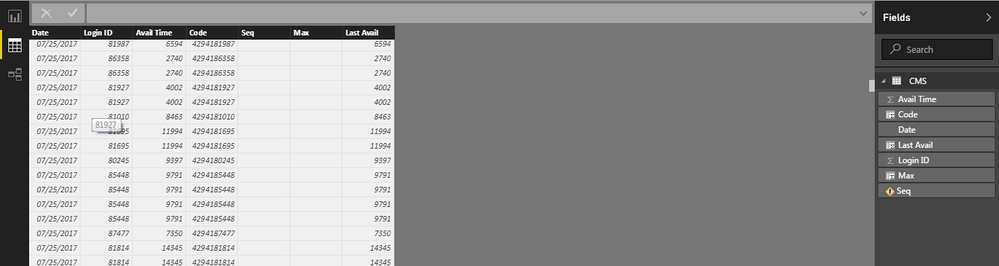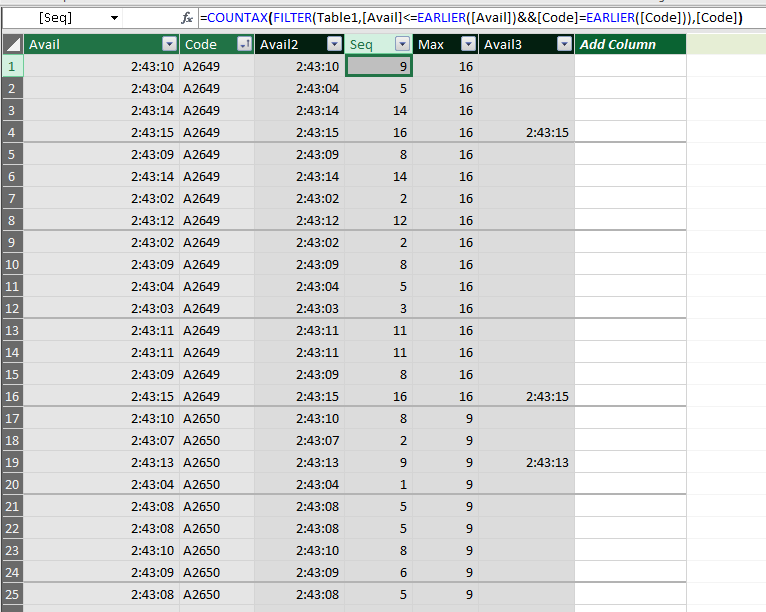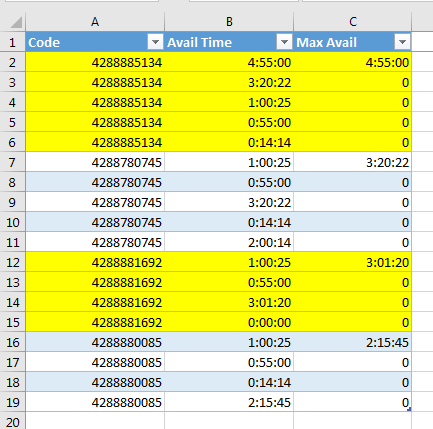FabCon is coming to Atlanta
Join us at FabCon Atlanta from March 16 - 20, 2026, for the ultimate Fabric, Power BI, AI and SQL community-led event. Save $200 with code FABCOMM.
Register now!- Power BI forums
- Get Help with Power BI
- Desktop
- Service
- Report Server
- Power Query
- Mobile Apps
- Developer
- DAX Commands and Tips
- Custom Visuals Development Discussion
- Health and Life Sciences
- Power BI Spanish forums
- Translated Spanish Desktop
- Training and Consulting
- Instructor Led Training
- Dashboard in a Day for Women, by Women
- Galleries
- Data Stories Gallery
- Themes Gallery
- Contests Gallery
- QuickViz Gallery
- Quick Measures Gallery
- Visual Calculations Gallery
- Notebook Gallery
- Translytical Task Flow Gallery
- TMDL Gallery
- R Script Showcase
- Webinars and Video Gallery
- Ideas
- Custom Visuals Ideas (read-only)
- Issues
- Issues
- Events
- Upcoming Events
Get Fabric Certified for FREE during Fabric Data Days. Don't miss your chance! Request now
- Power BI forums
- Forums
- Get Help with Power BI
- Desktop
- Re: There's not enough memory to complete this ope...
- Subscribe to RSS Feed
- Mark Topic as New
- Mark Topic as Read
- Float this Topic for Current User
- Bookmark
- Subscribe
- Printer Friendly Page
- Mark as New
- Bookmark
- Subscribe
- Mute
- Subscribe to RSS Feed
- Permalink
- Report Inappropriate Content
There's not enough memory to complete this operation. when creating a measure
Hello,
please I need help as I tried to apply a DAX measure to get MAXIF result, but I get this error
There's not enough memory to complete this operation. Please try again later when there may be more memory available.
in applying this function
Seq = COUNTAX(FILTER(CMS,[Avail2]<=EARLIER([Avail2])&&[Code]=EARLIER([Code])),[Code])
while my data set isn't huge anymore only 36k rows. I ask what the potential reason for such error
thanks in advance
- Mark as New
- Bookmark
- Subscribe
- Mute
- Subscribe to RSS Feed
- Permalink
- Report Inappropriate Content
@AAbdelkader maybe you should tell us what you trying to do, there could be a variety of reasons why
also what data types are you fields
and the countax function, what are you trying to do there count values or could a countrows work instead?
If I took the time to answer your question and I came up with a solution, please mark my post as a solution and /or give kudos freely for the effort 🙂 Thank you!
Proud to be a Super User!
- Mark as New
- Bookmark
- Subscribe
- Mute
- Subscribe to RSS Feed
- Permalink
- Report Inappropriate Content
In brief, I have a list of duplicated IDs in [Code] column, for each code value multiple [Avail Time] values, at [Last Avail] column: I need to keep the maximum [Avail Time] value for one record then return the other value to be 0
Seq
Seq = COUNTAX(FILTER(CMS,[Avail Time]<=EARLIER([Avail Time])&&[Code]=EARLIER([Code])),[Code])
Max
Max Avail = maxx(Filter(CMS,[Code]=EARLIER([Code])),[Seq])
Last Avail
Last Avail = if([Seq]=[Max],[Avail Time],BLANK())
as mentioned the below example
thanks in advance
- Mark as New
- Bookmark
- Subscribe
- Mute
- Subscribe to RSS Feed
- Permalink
- Report Inappropriate Content
@AAbdelkader says file is no longer available?
If I took the time to answer your question and I came up with a solution, please mark my post as a solution and /or give kudos freely for the effort 🙂 Thank you!
Proud to be a Super User!
- Mark as New
- Bookmark
- Subscribe
- Mute
- Subscribe to RSS Feed
- Permalink
- Report Inappropriate Content
- Mark as New
- Bookmark
- Subscribe
- Mute
- Subscribe to RSS Feed
- Permalink
- Report Inappropriate Content
@AAbdelkader ok i have now.
still need to understand the business requirement here, are you trying to find the sequence of events by the code? what are you trying to do with the data, the reason i am asking is because the power bi model doesn't like the calculated columns, i would have created the combo columns (code) in power query for starters, but i can't access that part of the model because i dont have access to the source so i can't test that. Also why are you combining code with date? is that to keep it unique? Adding an index column is probably a better way to do that (you can also do that in power query)
if you could just give more of an explanation around what you want to do with the data that would make this easier.
If I took the time to answer your question and I came up with a solution, please mark my post as a solution and /or give kudos freely for the effort 🙂 Thank you!
Proud to be a Super User!
- Mark as New
- Bookmark
- Subscribe
- Mute
- Subscribe to RSS Feed
- Permalink
- Report Inappropriate Content
ok i just changed the data types of your fields because using text was making it ugly and values and concatenate = performance hungry.
i am still not sure if this is what you want it to do but this is what ive done and it ran succesfully (took a minute or 2 though), still thinking creating a code in power query might be better.
date2 = FORMAT(CMS[Date],"General Number")
Code2 = CONCATENATE(CMS[date2],CMS[Login ID])
Seq = COUNTAX(FILTER(CMS,[Avail Time]<=EARLIER([Avail Time])&&[Code2]=EARLIER([Code2])),[Code2])
If I took the time to answer your question and I came up with a solution, please mark my post as a solution and /or give kudos freely for the effort 🙂 Thank you!
Proud to be a Super User!
- Mark as New
- Bookmark
- Subscribe
- Mute
- Subscribe to RSS Feed
- Permalink
- Report Inappropriate Content
sorry it still loading more then give me the mentioned error, I need to clarify what the result that I need to get, regardless the used equation, you could try an easier one.
we will override the query that I applied, I've 2 columns [Code] has duplicated records, [Avail Time] has multiple records for such code, I need [Max Avail] column, I need to get the maximum avail record for every [Code] value then return the other to be 0 like listed in pic
thanks a lot,
- Mark as New
- Bookmark
- Subscribe
- Mute
- Subscribe to RSS Feed
- Permalink
- Report Inappropriate Content
If you use the query-editor instead, you will not experience these performance problems here, because you can "partition" your tabel on the code and operate on much smaller chunks there:
let
Source = Excel.CurrentWorkbook(){[Name="Table1"]}[Content],
#"Changed Type" = Table.TransformColumnTypes(Source,{{"Date", type date}, {"Login ID", Int64.Type}, {"Avail Time", Int64.Type}, {"Code", Int64.Type}}),
GroupCode = Table.Group(#"Changed Type", {"Code"}, {{"Partition", each _, type table}}),
Function = (Table) =>
let
Seq = Table.AddColumn(Table, "Seq", each Table.RowCount(Table.SelectRows(Table, (this)=>this[Avail Time]<=[Avail Time]))),
#"Added Custom1" = Table.AddColumn(Seq, "Max Avail", each List.Max(Seq[Seq])),
#"Added Custom" = Table.AddColumn(#"Added Custom1", "Last Avail", each if [Seq]=[Max Avail] then [Avail Time] else null)
in #"Added Custom",
#"Added Custom" = Table.AddColumn(GroupCode, "Custom", each Function([Partition])),
#"Expanded Custom" = Table.ExpandTableColumn(#"Added Custom", "Custom", {"Date", "Login ID", "Avail Time", "Seq", "Max Avail", "Last Avail"}, {"Date", "Login ID", "Avail Time", "Seq", "Max Avail", "Last Avail"})
in
#"Expanded Custom"or if you just need the "Last Avail":
let
Source = Excel.CurrentWorkbook(){[Name="Table1"]}[Content],
#"Changed Type" = Table.TransformColumnTypes(Source,{{"Date", type date}, {"Login ID", Int64.Type}, {"Avail Time", Int64.Type}, {"Code", Int64.Type}}),
GroupCode = Table.Group(#"Changed Type", {"Code"}, {{"MaxAvail", each List.Max([Avail Time]), type number}, {"OtherColumns", each _, type table}}),
#"Expanded OtherColumns" = Table.ExpandTableColumn(GroupCode, "OtherColumns", {"Date", "Login ID", "Avail Time"}, {"Date", "Login ID", "Avail Time"}),
#"Added Custom1" = Table.AddColumn(#"Expanded OtherColumns", "Max Avail", each if [MaxAvail]=[Avail Time] then [MaxAvail] else null)
in
#"Added Custom1"
How to integrate M-code into your solution -- Check out more PBI- learning resources here
Imke Feldmann (The BIccountant)
If you liked my solution, please give it a thumbs up. And if I did answer your question, please mark this post as a solution. Thanks!
How to integrate M-code into your solution -- How to get your questions answered quickly -- How to provide sample data -- Check out more PBI- learning resources here -- Performance Tipps for M-queries
- Mark as New
- Bookmark
- Subscribe
- Mute
- Subscribe to RSS Feed
- Permalink
- Report Inappropriate Content
@AAbdelkader so this might be a dumb question why dont you group by thee relevant fields ie code date etc and then get the max time.
so in other words in power query, create the composite key that makes the code unique by creating a custom column and then group by that key and bring max the max available time, or am i misunderstanding your requirement?
If I took the time to answer your question and I came up with a solution, please mark my post as a solution and /or give kudos freely for the effort 🙂 Thank you!
Proud to be a Super User!
Helpful resources

Power BI Monthly Update - November 2025
Check out the November 2025 Power BI update to learn about new features.

Fabric Data Days
Advance your Data & AI career with 50 days of live learning, contests, hands-on challenges, study groups & certifications and more!