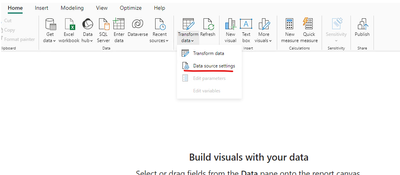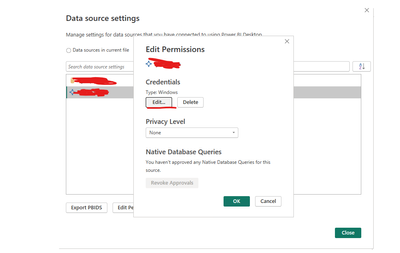- Power BI forums
- Updates
- News & Announcements
- Get Help with Power BI
- Desktop
- Service
- Report Server
- Power Query
- Mobile Apps
- Developer
- DAX Commands and Tips
- Custom Visuals Development Discussion
- Health and Life Sciences
- Power BI Spanish forums
- Translated Spanish Desktop
- Power Platform Integration - Better Together!
- Power Platform Integrations (Read-only)
- Power Platform and Dynamics 365 Integrations (Read-only)
- Training and Consulting
- Instructor Led Training
- Dashboard in a Day for Women, by Women
- Galleries
- Community Connections & How-To Videos
- COVID-19 Data Stories Gallery
- Themes Gallery
- Data Stories Gallery
- R Script Showcase
- Webinars and Video Gallery
- Quick Measures Gallery
- 2021 MSBizAppsSummit Gallery
- 2020 MSBizAppsSummit Gallery
- 2019 MSBizAppsSummit Gallery
- Events
- Ideas
- Custom Visuals Ideas
- Issues
- Issues
- Events
- Upcoming Events
- Community Blog
- Power BI Community Blog
- Custom Visuals Community Blog
- Community Support
- Community Accounts & Registration
- Using the Community
- Community Feedback
Register now to learn Fabric in free live sessions led by the best Microsoft experts. From Apr 16 to May 9, in English and Spanish.
- Power BI forums
- Forums
- Get Help with Power BI
- Desktop
- There are no recent sources to display - my recent...
- Subscribe to RSS Feed
- Mark Topic as New
- Mark Topic as Read
- Float this Topic for Current User
- Bookmark
- Subscribe
- Printer Friendly Page
- Mark as New
- Bookmark
- Subscribe
- Mute
- Subscribe to RSS Feed
- Permalink
- Report Inappropriate Content
There are no recent sources to display - my recent datasources disappeared
Hi, I am constantly using same 6 or 7 data sources and they were always on my list of recent data sources.
Few days ago, one afternoon (just at once, I wasn't restarting) they just disappeared from the list. I had to log into each again when pulling data (so PBI also forgot my credentials) and they are no longer being saved under "recent data sources", even though I connected to those data sources again. Credentials seem to be saved somewhere, because when I enter server name, it takes me into the database without asking for them. Just that server names are not on the list of recent any more.
What can I do to get this list back?
- Mark as New
- Bookmark
- Subscribe
- Mute
- Subscribe to RSS Feed
- Permalink
- Report Inappropriate Content
Thank you for your reply! I am using Version: 2.124.2028.0 64-bit (desember 2023) and seems this is the latest one. As I check data source settings, in Global permissions I can see data sources I recently connected to (since the "crash").
But they are not in "recent sources".
So this leaves me with options 1. and 2. Please, could you help me: how could I check these?
(if by "data source has moved" you mean my source for report: it is a server, it hasn't moved; but if you mean by this there is a file that stores list of data sources and that file has moved -maybe I can check this somehow?)
- Mark as New
- Bookmark
- Subscribe
- Mute
- Subscribe to RSS Feed
- Permalink
- Report Inappropriate Content
Hi, @Pbix_is
Thank you very much for your reply. You can try the following:
1. Clear permissions and reconnect: Open Power BI Desktop. On the Home tab, select Transform Data >> Data Source Settings. In the Data Source Settings dialog box, locate and select the data source that you want to reconnect to. Right-click the data source >> Clear Permissions >> Delete button to delete it. Reconnect to the data source and enter your credentials. Save and close the file, then reopen it and see if it appears in Recent Data Sources
2. Check global permission settings: In Power BI Desktop, navigate to File > Start. Right-click Recent List and select Clear Unpinned Items. Restart the Power BI application. Check that all recent data sources have been deleted.
If your data source still doesn't appear in Recent Data Sources, make sure your Windows operating system has any pending Windows updates installed.
If none of the above steps resolve the issue, you can try editing Power BI Desktop's settings file. Note that this is a workaround, but proceed with caution:
Edit the following file: C:\Users\<username>\Microsoft\Power BI Desktop Store App\User.zip. Find and edit your connection settings and make sure the data source appears in Recent Data Sources. Save the changes and reopen Power BI Desktop.
How to Get Your Question Answered Quickly
If it does not help, please provide more details with your desired output and pbix file without privacy information (or some sample data) .
Best Regards
Jianpeng Li
If this post helps, then please consider Accept it as the solution to help the other members find it more quickly.
- Mark as New
- Bookmark
- Subscribe
- Mute
- Subscribe to RSS Feed
- Permalink
- Report Inappropriate Content
Hi @v-jianpeng-msft and thank you for the reply! I tried options 1. and 2. ( for 2. there is no File > Start, but I tried pinning and nothing gets saved). I am on Windows 11, nothing pending.
It seems there ar more people with this issue:
I did look into the workaround you suggested, however I am not sure what to change..
- Mark as New
- Bookmark
- Subscribe
- Mute
- Subscribe to RSS Feed
- Permalink
- Report Inappropriate Content
I looked into the settings.xml file under the userinterface folder. there's an entry there called quickaccessstorage. I assume this is where the recently used data sources are supposed to go, but they're empty and the app never writes the values here.
<Entry Type="QuickAccessStorage"
Value="s{"connections":[],"dataItems":[],"queries":[],"queryLibraries":[]}" />
- Mark as New
- Bookmark
- Subscribe
- Mute
- Subscribe to RSS Feed
- Permalink
- Report Inappropriate Content
Hi, @Pbix_is
I'm happy to answer your questions. The list of data sources disappeared recently, this could be due to different reasons. Here are some possible reasons:
1.The data source file is moved or deleted
2.Power BI cache issue.
3.Power BI desktop version problem.
This problem has been solved in the current new version of Power BI. You can try to reinstall the latest version of Power BI. The link below explains why recent sources cannot be saved. This problem has been fixed in the new version. For specific information, click the link:
Power BI Desktop "Recent sources" are not preserving recent nor pinned data sources after closing it: https://community.fabric.microsoft.com/t5/Issues/Power-BI-Desktop-quot-Recent-sources-quot-are-not-p...
Additionally, we can manage our credentials in Transform data >> Data source settings:
If the above suggestions are helpful to you, that would be great.
How to Get Your Question Answered Quickly
If it does not help, please provide more details with your desired output and pbix file without privacy information (or some sample data) .
Best Regards
Jianpeng Li
If this post helps, then please consider Accept it as the solution to help the other members find it more quickly.
Helpful resources

Microsoft Fabric Learn Together
Covering the world! 9:00-10:30 AM Sydney, 4:00-5:30 PM CET (Paris/Berlin), 7:00-8:30 PM Mexico City

Power BI Monthly Update - April 2024
Check out the April 2024 Power BI update to learn about new features.

| User | Count |
|---|---|
| 104 | |
| 96 | |
| 79 | |
| 67 | |
| 62 |
| User | Count |
|---|---|
| 137 | |
| 106 | |
| 104 | |
| 81 | |
| 63 |