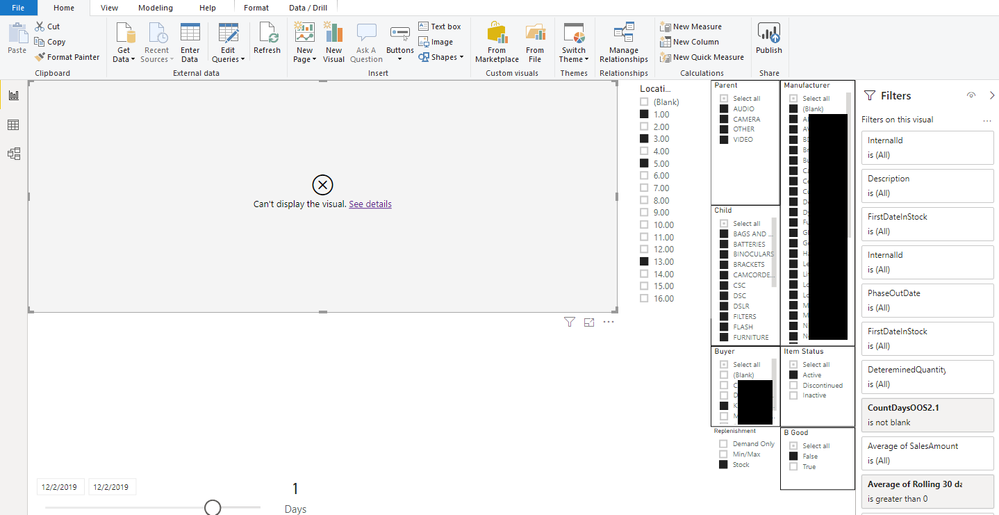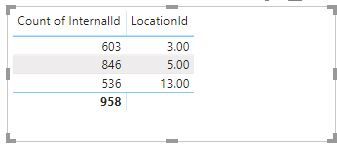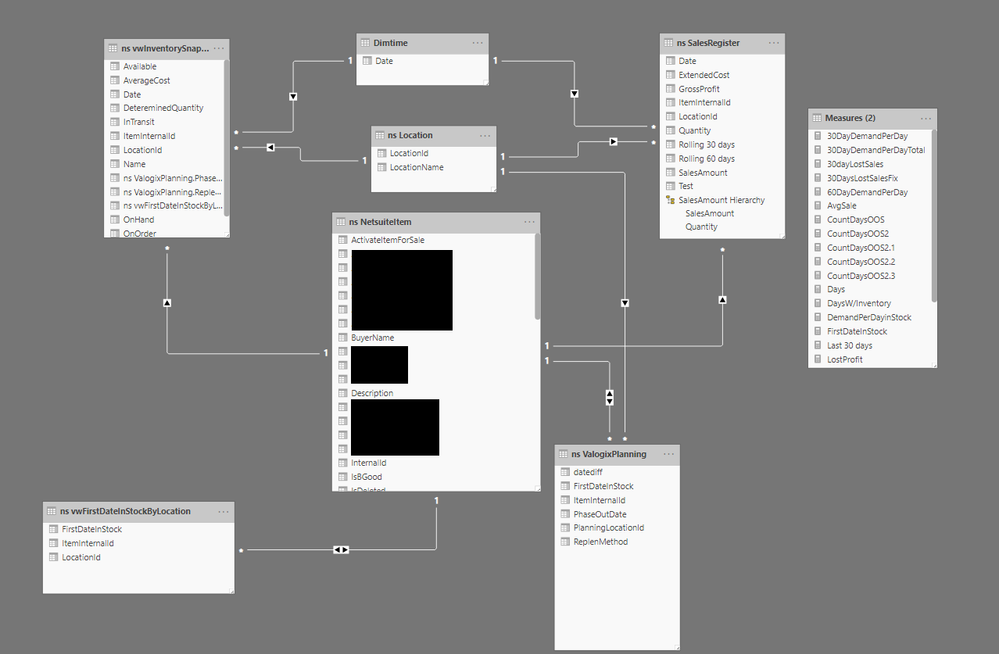Fabric Data Days starts November 4th!
Advance your Data & AI career with 50 days of live learning, dataviz contests, hands-on challenges, study groups & certifications and more!
Get registered- Power BI forums
- Get Help with Power BI
- Desktop
- Service
- Report Server
- Power Query
- Mobile Apps
- Developer
- DAX Commands and Tips
- Custom Visuals Development Discussion
- Health and Life Sciences
- Power BI Spanish forums
- Translated Spanish Desktop
- Training and Consulting
- Instructor Led Training
- Dashboard in a Day for Women, by Women
- Galleries
- Data Stories Gallery
- Themes Gallery
- Contests Gallery
- Quick Measures Gallery
- Visual Calculations Gallery
- Notebook Gallery
- Translytical Task Flow Gallery
- TMDL Gallery
- R Script Showcase
- Webinars and Video Gallery
- Ideas
- Custom Visuals Ideas (read-only)
- Issues
- Issues
- Events
- Upcoming Events
Join us at FabCon Atlanta from March 16 - 20, 2026, for the ultimate Fabric, Power BI, AI and SQL community-led event. Save $200 with code FABCOMM. Register now.
- Power BI forums
- Forums
- Get Help with Power BI
- Desktop
- The resultset of a query to external data source h...
- Subscribe to RSS Feed
- Mark Topic as New
- Mark Topic as Read
- Float this Topic for Current User
- Bookmark
- Subscribe
- Printer Friendly Page
- Mark as New
- Bookmark
- Subscribe
- Mute
- Subscribe to RSS Feed
- Permalink
- Report Inappropriate Content
The resultset of a query to external data source has exceeded the maximum allowed size of ‘1000000’
Hi,
I am running visuliaztion that queries off of a DirectQuery and some imported tables in my PowerBi file. I can break down the parameters and run them fine by doing it based off of a category instead of all together. The total results of 3 lines items coming back cumulatively. I am guessing when I run all the categories together I exceed the 1,000,000 rows, but doing the categories serpate it hits less than that. I am just hoping to understand this better to try and figure out a way of troubleshooting the issue. .
Below is my visual and with my filters selected. My end result is to show me what item are out of stock and for how long during a date range for 4 locations. Right now I have just 1 day selected and the 4 locations, along with just one buyer's items. This total comes to 958 internalIDs, or count of unquie products and locations. I am having a hard time trying to understand why this would have a error of the 1,000,000 rows. Any idea? Am I missing something big, that is obvious?
Thank you,
Noel
Solved! Go to Solution.
- Mark as New
- Bookmark
- Subscribe
- Mute
- Subscribe to RSS Feed
- Permalink
- Report Inappropriate Content
I ended up doing the following and so far it is working, unless you can see anything that it could miss.
OutofStock = if(
'ns vwInventorySnapshot'[DetereminedQuantity] = 0
&& 'ns vwInventorySnapshot'[Date] >= 'ns vwInventorySnapshot'[ns vwFirstDateInStockByLocation.FirstDateInStock]
&& or('ns vwInventorySnapshot'[Date]<= 'ns vwInventorySnapshot'[ns ValogixPlanning.PhaseOutDate],'ns vwInventorySnapshot'[ns ValogixPlanning.PhaseOutDate] = BLANK()),1,0)
- Mark as New
- Bookmark
- Subscribe
- Mute
- Subscribe to RSS Feed
- Permalink
- Report Inappropriate Content
Hi, @NBOnecall
Based on your description, the limit can occur in cases where Power BI is not fully optimizing the queries sent, and there is some intermediate result being requested that exceeds the limit. It can also occur whilst building a visual, on the path to a more reasonable final state. For example, including Customer and TotalSalesQuantity would hit this limit if there were more than 1 million customers, until some filter were applied.
You may refer to the following links.
Best Regards
Allan
If this post helps, then please consider Accept it as the solution to help the other members find it more quickly.
- Mark as New
- Bookmark
- Subscribe
- Mute
- Subscribe to RSS Feed
- Permalink
- Report Inappropriate Content
Hi @NBOnecall ,
maybe your measure creates a value for every possible combination.
Regards,
Marcus
Dortmund - Germany
If I answered your question, please mark my post as solution, this will also help others.
Please give Kudos for support.
Please mark my post as solution, this will also help others.
Please give Kudos for support.
Marcus Wegener works as Full Stack Power BI Engineer at BI or DIE.
His mission is clear: "Get the most out of data, with Power BI."
twitter - LinkedIn - YouTube - website - podcast - Power BI Tutorials
- Mark as New
- Bookmark
- Subscribe
- Mute
- Subscribe to RSS Feed
- Permalink
- Report Inappropriate Content
@mwegener So it is definitely my measure, as when I removed it data was populated. How can I make it more efficient to run only on the filtered items?
CountDaysOOS2.1 = CALCULATE(
COUNTROWS('ns vwInventorySnapshot'),
REMOVEFILTERS(Dimtime[Date]),
FILTER(
'ns vwInventorySnapshot',
'ns vwInventorySnapshot'[DetereminedQuantity] = 0
&& 'ns vwInventorySnapshot'[Date] >= if(isblank(MAX(MIN('ns vwInventorySnapshot'[ns vwFirstDateInStockByLocation.FirstDateInStock]),MIN(Dimtime[Date]))),TODAY(),MAX(MIN('ns vwInventorySnapshot'[ns vwFirstDateInStockByLocation.FirstDateInStock]),MIN(Dimtime[Date])))
&& 'ns vwInventorySnapshot'[Date] <=if(isblank(MIN(MAX('ns vwInventorySnapshot'[ns ValogixPlanning.PhaseOutDate]),MAX(Dimtime[Date]))),TODAY(),MIN(MAX('ns vwInventorySnapshot'[ns ValogixPlanning.PhaseOutDate]),MAX(Dimtime[Date])))
)
)
- Mark as New
- Bookmark
- Subscribe
- Mute
- Subscribe to RSS Feed
- Permalink
- Report Inappropriate Content
Hi @NBOnecall
could you post a model view screenshot?
Please mark my post as solution, this will also help others.
Please give Kudos for support.
Marcus Wegener works as Full Stack Power BI Engineer at BI or DIE.
His mission is clear: "Get the most out of data, with Power BI."
twitter - LinkedIn - YouTube - website - podcast - Power BI Tutorials
- Mark as New
- Bookmark
- Subscribe
- Mute
- Subscribe to RSS Feed
- Permalink
- Report Inappropriate Content
- Mark as New
- Bookmark
- Subscribe
- Mute
- Subscribe to RSS Feed
- Permalink
- Report Inappropriate Content
Which columns do you show in the visual?
Please mark my post as solution, this will also help others.
Please give Kudos for support.
Marcus Wegener works as Full Stack Power BI Engineer at BI or DIE.
His mission is clear: "Get the most out of data, with Power BI."
twitter - LinkedIn - YouTube - website - podcast - Power BI Tutorials
- Mark as New
- Bookmark
- Subscribe
- Mute
- Subscribe to RSS Feed
- Permalink
- Report Inappropriate Content
Currently trying to show InternalId, LocationId, LocationName, Average of SalesAmount, Average of Rolling 30 Days, and CountDaysOOS2.1 (measure).
- Mark as New
- Bookmark
- Subscribe
- Mute
- Subscribe to RSS Feed
- Permalink
- Report Inappropriate Content
Hi @NBOnecall ,
it's really hard, because i have no sample data to test.
But try this.
CountDaysOOS2.1 =
CALCULATE (
COUNTROWS ( 'ns vwInventorySnapshot' ),
REMOVEFILTERS ( Dimtime[Date] ),
FILTER (
FILTER (
'ns vwInventorySnapshot',
'ns vwInventorySnapshot'[DetereminedQuantity] = 0
),
'ns vwInventorySnapshot'[Date]
>= IF (
ISBLANK (
MAX (
MIN ( 'ns vwInventorySnapshot'[ns vwFirstDateInStockByLocation.FirstDateInStock] ),
MIN ( Dimtime[Date] )
)
),
TODAY (),
MAX (
MIN ( 'ns vwInventorySnapshot'[ns vwFirstDateInStockByLocation.FirstDateInStock] ),
MIN ( Dimtime[Date] )
)
)
&& 'ns vwInventorySnapshot'[Date]
<= IF (
ISBLANK (
MIN (
MAX ( 'ns vwInventorySnapshot'[ns ValogixPlanning.PhaseOutDate] ),
MAX ( Dimtime[Date] )
)
),
TODAY (),
MIN (
MAX ( 'ns vwInventorySnapshot'[ns ValogixPlanning.PhaseOutDate] ),
MAX ( Dimtime[Date] )
)
)
)
)
Regards,
Marcus
Dortmund - Germany
If I answered your question, please mark my post as solution, this will also help others.
Please give Kudos for support.
Please mark my post as solution, this will also help others.
Please give Kudos for support.
Marcus Wegener works as Full Stack Power BI Engineer at BI or DIE.
His mission is clear: "Get the most out of data, with Power BI."
twitter - LinkedIn - YouTube - website - podcast - Power BI Tutorials
- Mark as New
- Bookmark
- Subscribe
- Mute
- Subscribe to RSS Feed
- Permalink
- Report Inappropriate Content
I ended up doing the following and so far it is working, unless you can see anything that it could miss.
OutofStock = if(
'ns vwInventorySnapshot'[DetereminedQuantity] = 0
&& 'ns vwInventorySnapshot'[Date] >= 'ns vwInventorySnapshot'[ns vwFirstDateInStockByLocation.FirstDateInStock]
&& or('ns vwInventorySnapshot'[Date]<= 'ns vwInventorySnapshot'[ns ValogixPlanning.PhaseOutDate],'ns vwInventorySnapshot'[ns ValogixPlanning.PhaseOutDate] = BLANK()),1,0)
- Mark as New
- Bookmark
- Subscribe
- Mute
- Subscribe to RSS Feed
- Permalink
- Report Inappropriate Content
Hi,
Could you please explain in detail the formula that you used and how do you used it?
In which table do you used it? Is a measure or a calculated column?
The columns that you used are part of the table or did you create it?
I making that questions in order to understand how to apply that to my case.
Thank you
Helpful resources

FabCon Global Hackathon
Join the Fabric FabCon Global Hackathon—running virtually through Nov 3. Open to all skill levels. $10,000 in prizes!

Power BI Monthly Update - October 2025
Check out the October 2025 Power BI update to learn about new features.