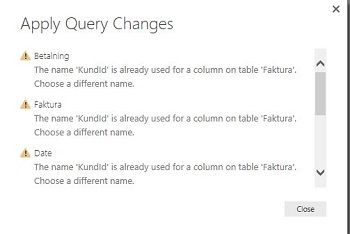Join us at FabCon Vienna from September 15-18, 2025
The ultimate Fabric, Power BI, SQL, and AI community-led learning event. Save €200 with code FABCOMM.
Get registered- Power BI forums
- Get Help with Power BI
- Desktop
- Service
- Report Server
- Power Query
- Mobile Apps
- Developer
- DAX Commands and Tips
- Custom Visuals Development Discussion
- Health and Life Sciences
- Power BI Spanish forums
- Translated Spanish Desktop
- Training and Consulting
- Instructor Led Training
- Dashboard in a Day for Women, by Women
- Galleries
- Data Stories Gallery
- Themes Gallery
- Contests Gallery
- Quick Measures Gallery
- Notebook Gallery
- Translytical Task Flow Gallery
- TMDL Gallery
- R Script Showcase
- Webinars and Video Gallery
- Ideas
- Custom Visuals Ideas (read-only)
- Issues
- Issues
- Events
- Upcoming Events
Enhance your career with this limited time 50% discount on Fabric and Power BI exams. Ends August 31st. Request your voucher.
- Power BI forums
- Forums
- Get Help with Power BI
- Desktop
- The name is already used for a column on table
- Subscribe to RSS Feed
- Mark Topic as New
- Mark Topic as Read
- Float this Topic for Current User
- Bookmark
- Subscribe
- Printer Friendly Page
- Mark as New
- Bookmark
- Subscribe
- Mute
- Subscribe to RSS Feed
- Permalink
- Report Inappropriate Content
The name is already used for a column on table
I made a new power query function and when I try to apply the changes I get this warning on all of my tables. Not all tables have a column named "KundId" and the ones that have only have one. What could be happening and how do I debug this error?
- Mark as New
- Bookmark
- Subscribe
- Mute
- Subscribe to RSS Feed
- Permalink
- Report Inappropriate Content
Based on your error message, you supposes change a column name which exists in a table already. And you may also have reference to this column in some calculations within other dataset so that other tables will also throw error related to this column. Make sure your change the name of this referenced column in all measures/calculated columns.
Regards,
- Mark as New
- Bookmark
- Subscribe
- Mute
- Subscribe to RSS Feed
- Permalink
- Report Inappropriate Content
Hello,
I am having the same error message. I actually want these two columns to merge under the same name.
I have three queries. "Query 3" is a merge of "Query 1" and "Query 2". I just added a column named "Goals" to both "Query 1" and "Query 2". They match in data type (Int64.Type), and the spelling is the same. When I update "Query 3", instead of matching the columns, and merging into one, it gives me the error described above.
Do you have any advice on this?
- Mark as New
- Bookmark
- Subscribe
- Mute
- Subscribe to RSS Feed
- Permalink
- Report Inappropriate Content
@avalos , is there a column named Goals already available in Query 3 ? Your Query3 should not have any column (Either native or Calculated column)
- Mark as New
- Bookmark
- Subscribe
- Mute
- Subscribe to RSS Feed
- Permalink
- Report Inappropriate Content
There is no column named Goals in Query 3. It is created when merging 1 and 2.
Thank you for the follow-up. I try a few times to update and run it, and it just worked. It was maybe a bug.
- Mark as New
- Bookmark
- Subscribe
- Mute
- Subscribe to RSS Feed
- Permalink
- Report Inappropriate Content
Thanks, i had similar issue.
I had a calculated column which is named same as the column i am trying to load from Power Query. I renamed the calcualted column and loaded the data and it worked.
Thanks,
Nishanth.
- Mark as New
- Bookmark
- Subscribe
- Mute
- Subscribe to RSS Feed
- Permalink
- Report Inappropriate Content
This solved my problem.
Thanks
- Mark as New
- Bookmark
- Subscribe
- Mute
- Subscribe to RSS Feed
- Permalink
- Report Inappropriate Content
Cool,
Check the table have same column more than one.
If u have same name in multiple table that doesn't make prob. if u have in under single table that is the prob.
Note:
Download latest Power BI file and lets try.
- Mark as New
- Bookmark
- Subscribe
- Mute
- Subscribe to RSS Feed
- Permalink
- Report Inappropriate Content
It's hardly visible, but it looks like the issue is with the 'Faktura' query.
I guess there are dependencies with other queries, so that would be the reason for the error to pop up for those queries as well.
My suggestion would be to investigate the 'Faktura' query and find the first erroneous step.
Helpful resources
| User | Count |
|---|---|
| 75 | |
| 70 | |
| 39 | |
| 30 | |
| 28 |
| User | Count |
|---|---|
| 104 | |
| 95 | |
| 51 | |
| 48 | |
| 46 |