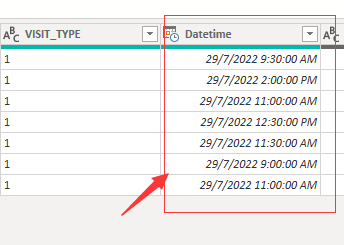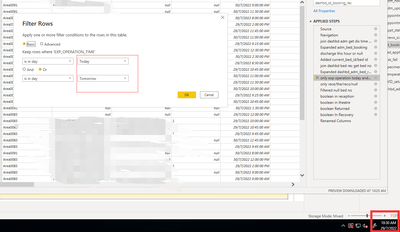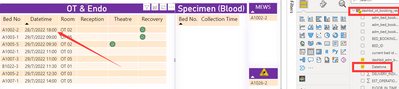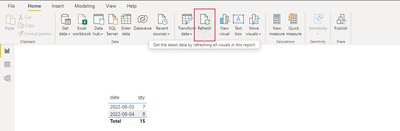Party with Power BI’s own Guy in a Cube
Power BI is turning 10! Tune in for a special live episode on July 24 with behind-the-scenes stories, product evolution highlights, and a sneak peek at what’s in store for the future.
Save the date- Power BI forums
- Get Help with Power BI
- Desktop
- Service
- Report Server
- Power Query
- Mobile Apps
- Developer
- DAX Commands and Tips
- Custom Visuals Development Discussion
- Health and Life Sciences
- Power BI Spanish forums
- Translated Spanish Desktop
- Training and Consulting
- Instructor Led Training
- Dashboard in a Day for Women, by Women
- Galleries
- Data Stories Gallery
- Themes Gallery
- Contests Gallery
- Quick Measures Gallery
- Notebook Gallery
- Translytical Task Flow Gallery
- TMDL Gallery
- R Script Showcase
- Webinars and Video Gallery
- Ideas
- Custom Visuals Ideas (read-only)
- Issues
- Issues
- Events
- Upcoming Events
Enhance your career with this limited time 50% discount on Fabric and Power BI exams. Ends August 31st. Request your voucher.
- Power BI forums
- Forums
- Get Help with Power BI
- Desktop
- The interface data didn't not match with Power Que...
- Subscribe to RSS Feed
- Mark Topic as New
- Mark Topic as Read
- Float this Topic for Current User
- Bookmark
- Subscribe
- Printer Friendly Page
- Mark as New
- Bookmark
- Subscribe
- Mute
- Subscribe to RSS Feed
- Permalink
- Report Inappropriate Content
The interface data didn't not match with Power Query Editor
The Power Query Editor is like the following and I filter the 28/7/2022(by the day filter of today and tomorrow)
But the power bi interface result is different from the Power Query Editor data, I suppose the interface is showing the Power Query Editor data directly, but there isn't. Please for help.
The interface like below:
- Mark as New
- Bookmark
- Subscribe
- Mute
- Subscribe to RSS Feed
- Permalink
- Report Inappropriate Content
Hi @harryli
Thanks for reaching out to us.
>> But the power bi interface result is different from the Power Query Editor data
Did you click close&apply after setting the filter? after I click this button to go back to the Desktop interface, the data is updated.
My Power BI Desktop version is 2.107.841.0 64-bit (July 2022)
Connection mode: Import
If you have done the same, but the data in the Desktop interface is not updated, please try to click refresh
Or go to Power Query and click close&apply again.
Best Regards,
Community Support Team _Tang
If this post helps, please consider Accept it as the solution to help the other members find it more quickly.
- Mark as New
- Bookmark
- Subscribe
- Mute
- Subscribe to RSS Feed
- Permalink
- Report Inappropriate Content
@harryli , Power quey only shows 1000 rows, are you sure these dates are wrong? Also filter date should be preferred on truncated date - date with no timestamp
- Mark as New
- Bookmark
- Subscribe
- Mute
- Subscribe to RSS Feed
- Permalink
- Report Inappropriate Content
there is only has 7 data in power query editor with 29/7/2022, but I dont know why it keeps yesterday data(28/7/2022)
Helpful resources
| User | Count |
|---|---|
| 70 | |
| 70 | |
| 34 | |
| 23 | |
| 22 |
| User | Count |
|---|---|
| 96 | |
| 94 | |
| 50 | |
| 42 | |
| 40 |