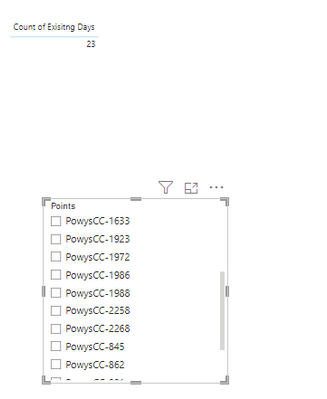FabCon is coming to Atlanta
Join us at FabCon Atlanta from March 16 - 20, 2026, for the ultimate Fabric, Power BI, AI and SQL community-led event. Save $200 with code FABCOMM.
Register now!- Power BI forums
- Get Help with Power BI
- Desktop
- Service
- Report Server
- Power Query
- Mobile Apps
- Developer
- DAX Commands and Tips
- Custom Visuals Development Discussion
- Health and Life Sciences
- Power BI Spanish forums
- Translated Spanish Desktop
- Training and Consulting
- Instructor Led Training
- Dashboard in a Day for Women, by Women
- Galleries
- Data Stories Gallery
- Themes Gallery
- Contests Gallery
- Quick Measures Gallery
- Notebook Gallery
- Translytical Task Flow Gallery
- TMDL Gallery
- R Script Showcase
- Webinars and Video Gallery
- Ideas
- Custom Visuals Ideas (read-only)
- Issues
- Issues
- Events
- Upcoming Events
To celebrate FabCon Vienna, we are offering 50% off select exams. Ends October 3rd. Request your discount now.
- Power BI forums
- Forums
- Get Help with Power BI
- Desktop
- Re: The count of existing days is not shown at an ...
- Subscribe to RSS Feed
- Mark Topic as New
- Mark Topic as Read
- Float this Topic for Current User
- Bookmark
- Subscribe
- Printer Friendly Page
- Mark as New
- Bookmark
- Subscribe
- Mute
- Subscribe to RSS Feed
- Permalink
- Report Inappropriate Content
The count of existing days is not shown at an aggregated level
Hi,
Good Day everyone!
I have below this below sample dataset
Data table
| Date | Points | Source |
| 12/05/2022 00:00 | PowysCC-1986 | Invoice |
| 11/05/2022 00:00 | PowysCC-1986 | Invoice |
| 10/05/2022 00:00 | PowysCC-1986 | Invoice |
| 12/05/2022 00:00 | PowysCC-1986 | Profile |
| 11/05/2022 00:00 | PowysCC-1986 | Profile |
| 10/05/2022 00:00 | PowysCC-1986 | Profile |
| 30/04/2022 00:00 | PowysCC-1988 | Invoice |
| 29/04/2022 00:00 | PowysCC-1988 | Invoice |
| 28/04/2022 00:00 | PowysCC-1988 | Invoice |
| 30/04/2022 00:00 | PowysCC-1988 | Profile |
| 29/04/2022 00:00 | PowysCC-1988 | Profile |
| 28/04/2022 00:00 | PowysCC-1988 | Profile |
I want a dax to count the Date column with respect to their points(aggregating to this level) and don't want source column to affect my count. so literally aggregating date count to points level. I need this dax to show full count of dates for their respective points.
I created this below measure to solve this but I am getting below problem:
Count of Exisitng Days =
DISTINCTCOUNT ( data[Date] )
The problem i have now is shown in screenshot below:
When I don't filter by points it shows only 23 dates which is not correct. There are 46 rows in this data table. When I filter by PowysCC-1986 it shows 12 days which is correct.
Please find the sample file attached here.
Can you please me with this?
Thanks in advance.
Solved! Go to Solution.
- Mark as New
- Bookmark
- Subscribe
- Mute
- Subscribe to RSS Feed
- Permalink
- Report Inappropriate Content
pls try this
Count of Exisitng Days =
if (
ISFILTERED('points'[Points]),
DISTINCTCOUNT ( data[Date] ),COUNTROWS('data'))- Mark as New
- Bookmark
- Subscribe
- Mute
- Subscribe to RSS Feed
- Permalink
- Report Inappropriate Content
Hi @Ahmedx ,
Thanks for your quick response!
Kudos to you for this solution and it works brilliantly. This measure returns all rows and thanks for this.
However, In my below sample dataset
| Date | Points | Source |
| 12/05/2022 00:00 | PowysCC-1986 | Invoice |
| 11/05/2022 00:00 | PowysCC-1986 | Invoice |
| 10/05/2022 00:00 | PowysCC-1986 | Invoice |
| 12/05/2022 00:00 | PowysCC-1986 | Profile |
| 11/05/2022 00:00 | PowysCC-1986 | Profile |
| 10/05/2022 00:00 | PowysCC-1986 | Profile |
| 30/04/2022 00:00 | PowysCC-1988 | Invoice |
| 29/04/2022 00:00 | PowysCC-1988 | Invoice |
| 28/04/2022 00:00 | PowysCC-1988 | Invoice |
| 30/04/2022 00:00 | PowysCC-1988 | Profile |
| 29/04/2022 00:00 | PowysCC-1988 | Profile |
| 28/04/2022 00:00 | PowysCC-1988 | Profile |
for point PowysCC-1986, total date count is 6, out of which only 3 is unique. Because the point id only one but dates are duplicate. so 3 is the distinct one. Although this measure (Count of Exisitng Days =
DISTINCTCOUNT ( data[Date] )) works, correctly at low level(sample data) but when I apply this to my large dataset which contains almost 1 million records, it doesn't work correctly, but where as, this measure works,
Count of Exisitng Days tan =
VAR dates =
SUMMARIZE ( data1, data1[Points], data1[Date].[Date] )
VAR Ext_dates =
COUNTROWS ( dates )
RETURN
Ext_dates
The result comparison of both measures are as shown in below screenshot:
So now my question would be, is there any alternative measure that can replace measure
'Count of Exisitng Days tan' in terms of efficiency?
It would be much appreciated if you can help me on out on this.
Once this is done, I can close this query.
Thanks in advance.
- Mark as New
- Bookmark
- Subscribe
- Mute
- Subscribe to RSS Feed
- Permalink
- Report Inappropriate Content
I'm not sure if understood you, but the following measure works faster
Count of Exisitng Days tan =
SUMX(DISTINCT('data'[Date]),1)
- Mark as New
- Bookmark
- Subscribe
- Mute
- Subscribe to RSS Feed
- Permalink
- Report Inappropriate Content
Hi @Ahmedx ,
Thanks for your quick response!
I tried this solution and we are pretty closer, and this works faster.
Solution varies slightly as shown below:
I am sorry i was not able to give a clear picture. Anyway i will accept your previous solution and close this query.
Thanks a lot sir
- Mark as New
- Bookmark
- Subscribe
- Mute
- Subscribe to RSS Feed
- Permalink
- Report Inappropriate Content
pls try this
Count of Exisitng Days =
if (
ISFILTERED('points'[Points]),
DISTINCTCOUNT ( data[Date] ),COUNTROWS('data'))Helpful resources
| User | Count |
|---|---|
| 98 | |
| 76 | |
| 76 | |
| 49 | |
| 27 |